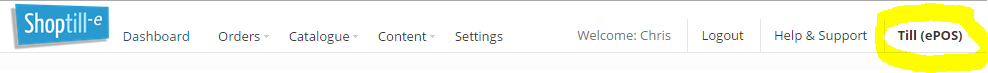Also please see
ePOS System - How to Guides
The ePOS Till main screen is accessed via the menu at the top right of the admin area
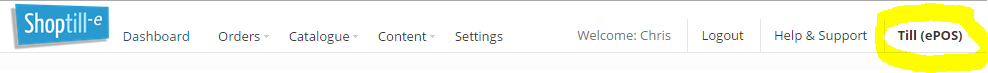
The ShopTill-e ePOS Till software works with a computer PC or Mac either with touch screen or with a keyboard and mouse. It will work with Silent Printing and/or Kiosk mode or as a full screen Web App on both iOS and Android .
It offers different views to suit your needs has full traditional cash register functionality and works with barcode scanners and receipt printers.
It's incredibly easy to use, a super fast search field lets you find products by name or barcode / SKU, click or touch to browse by category and click or touch the product photo to add to the customers order, amazing easy to use and very powerful and flexible to suit virtually any business need.