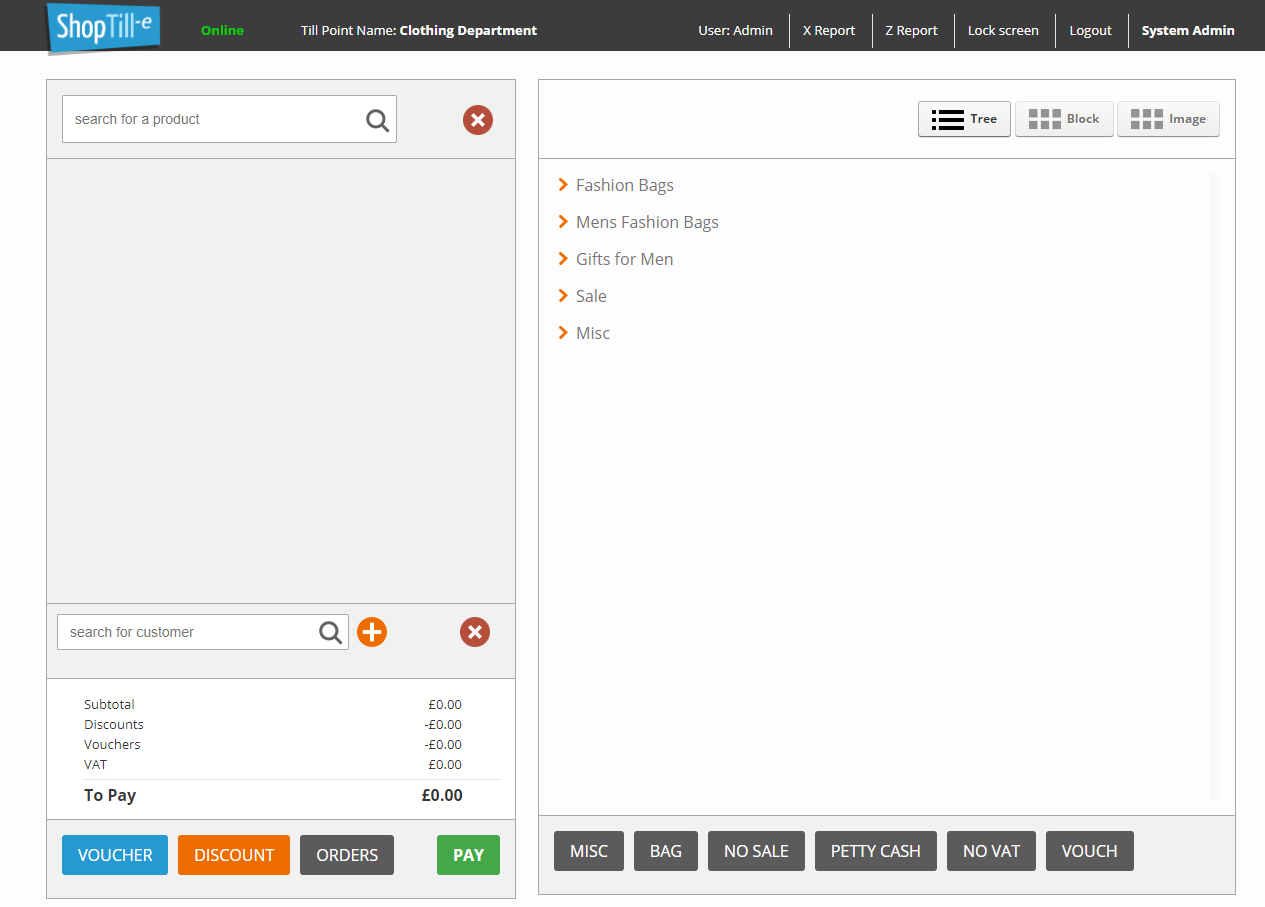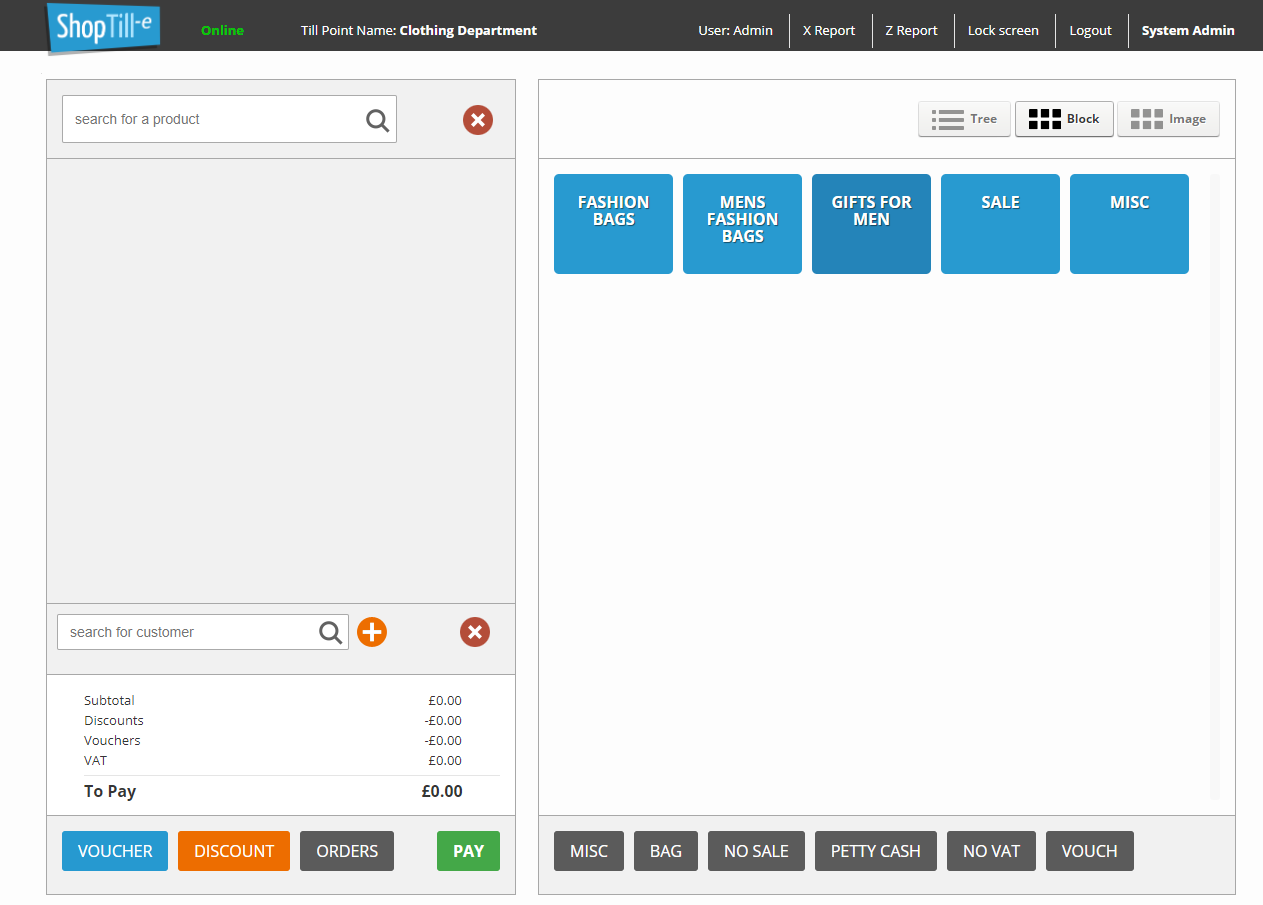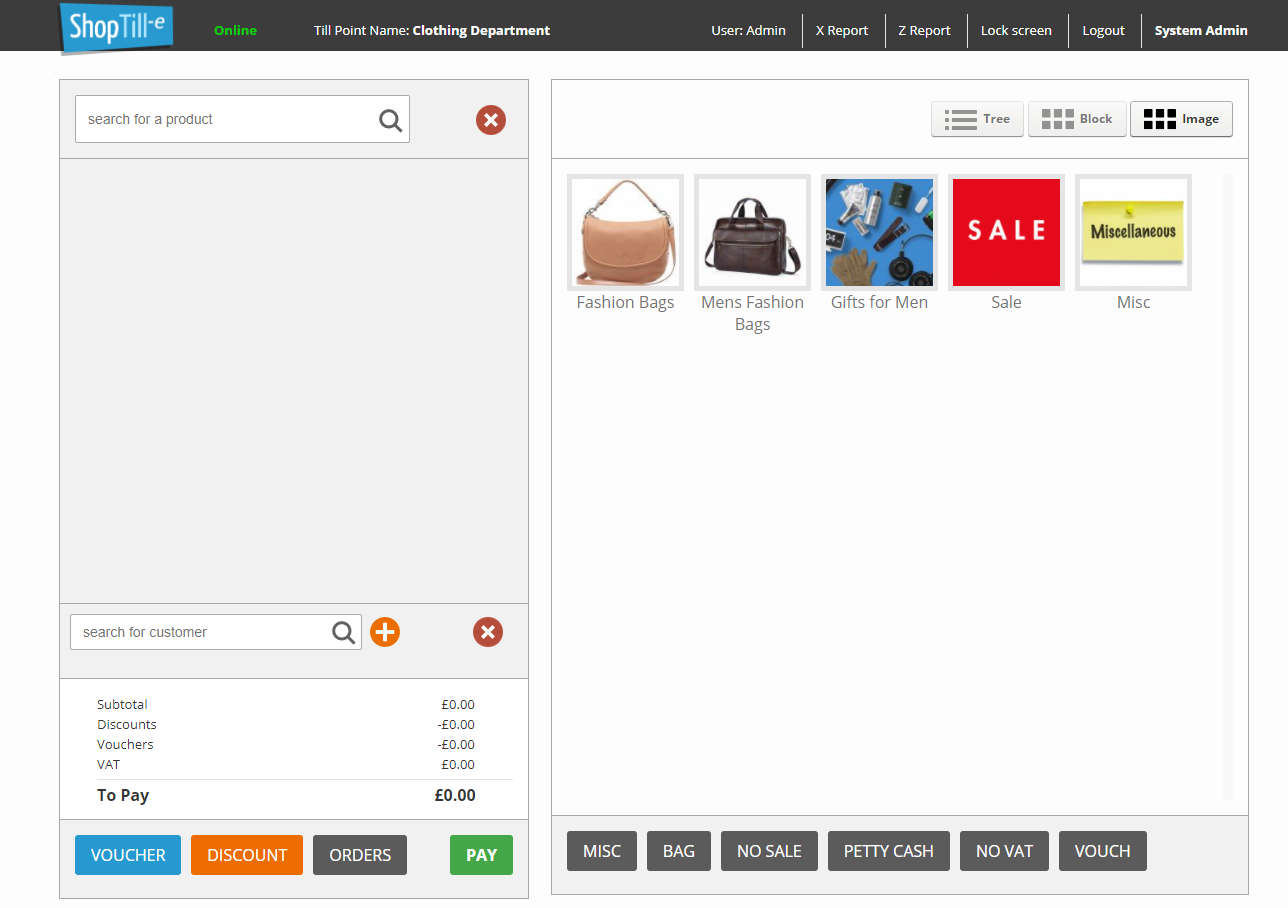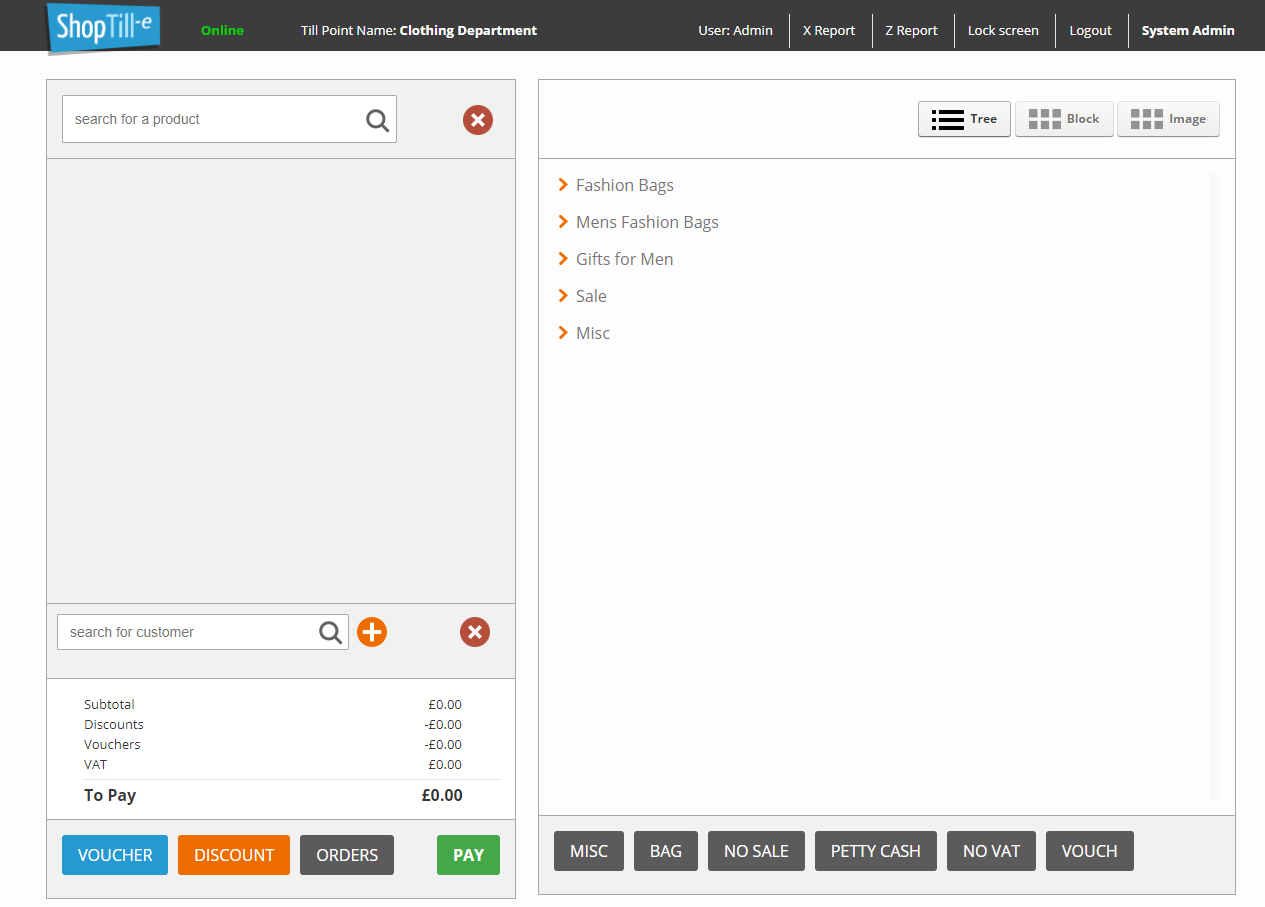Block, Image or Tree Views for your ePOS till screen
There are 3 optional views depending on your personal preference. You can change views by clicking the buttons at the top right of the ePOS Till screen and/or you can set each cashiers individual preference so that when the cashier logs onto the system they will see their preferred view:
Block view - presents your categories/departments and also products as coloured blocks:
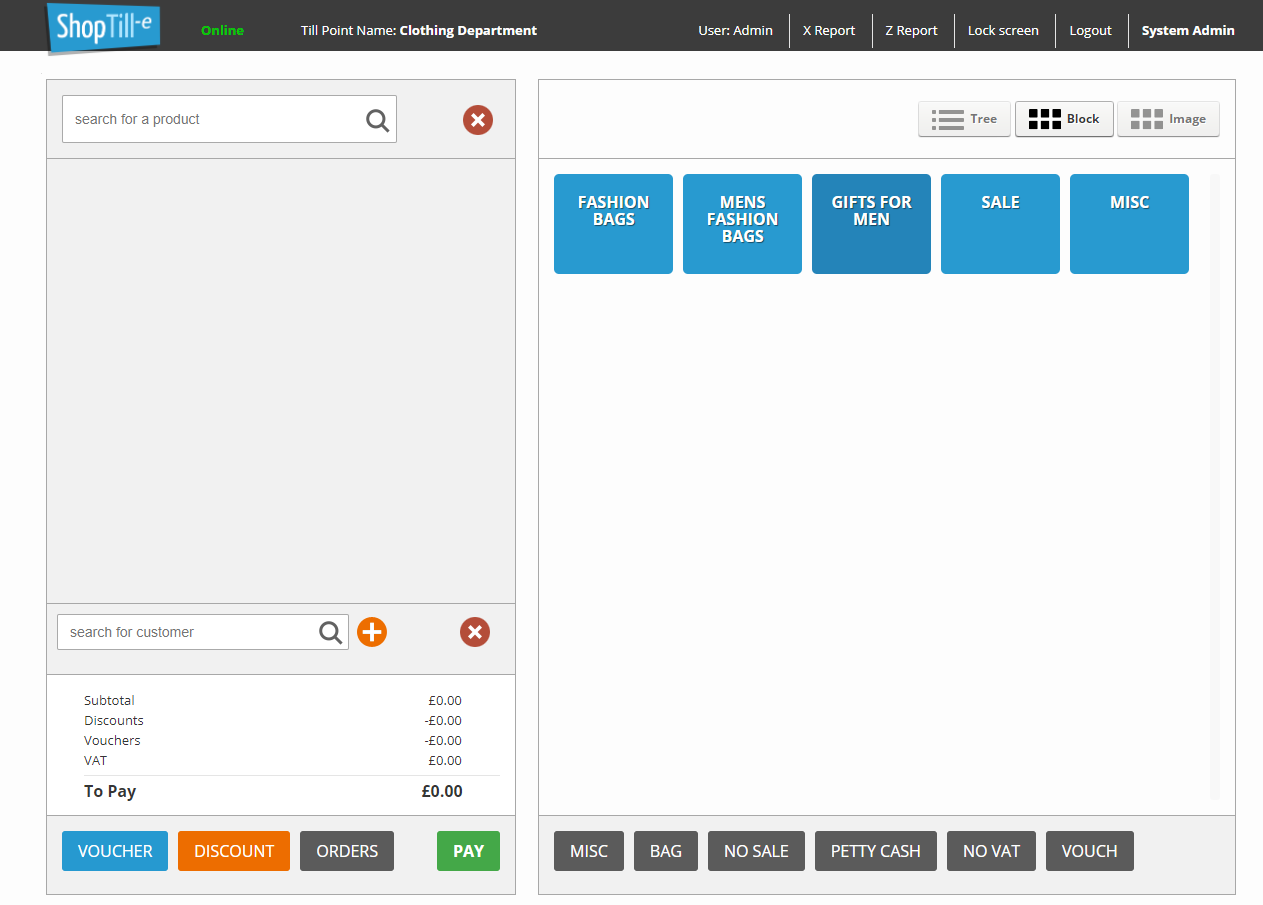
Image view - presents your categories/departments in a more graphical layout using the category image :
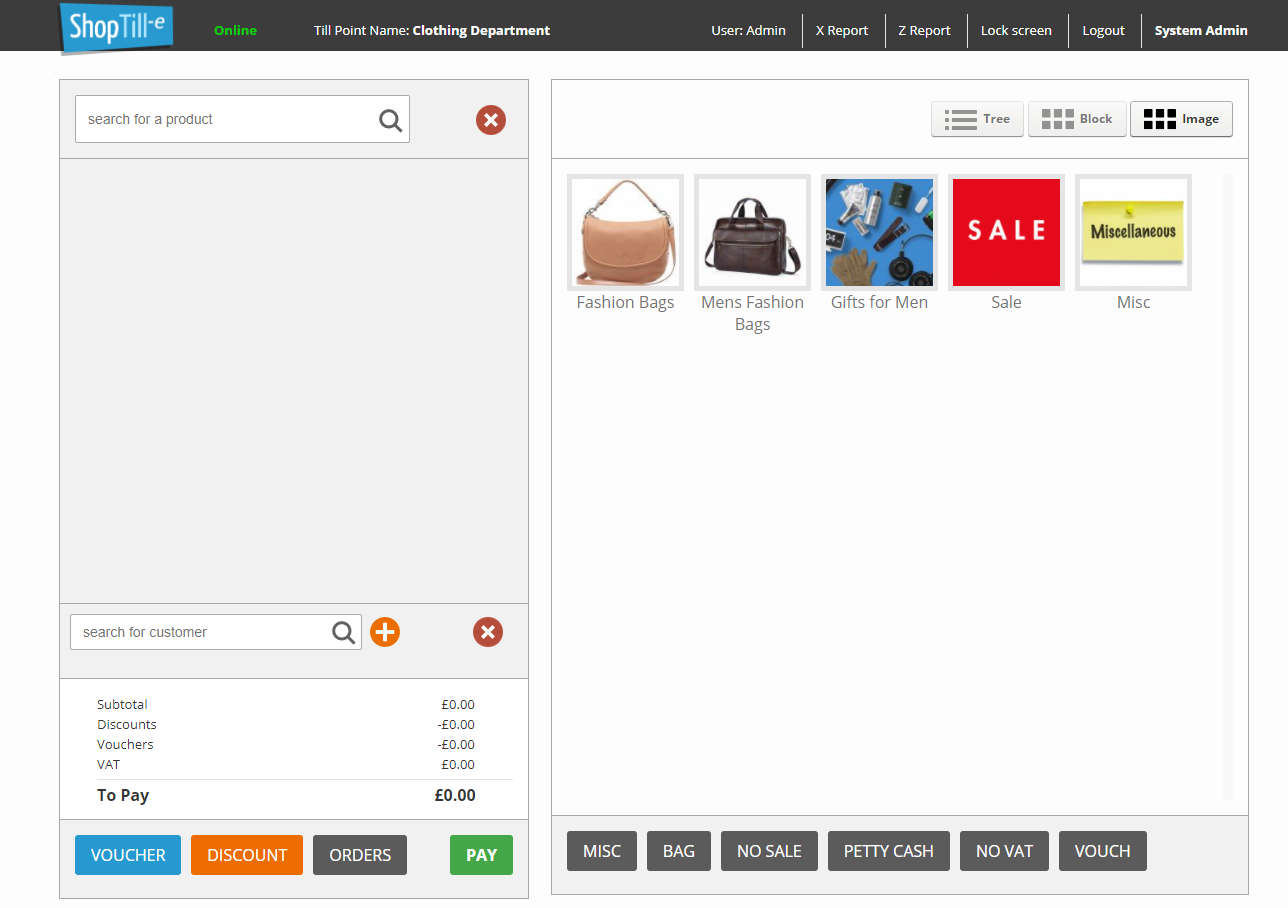
Tree view - presents your categories/departments as text: