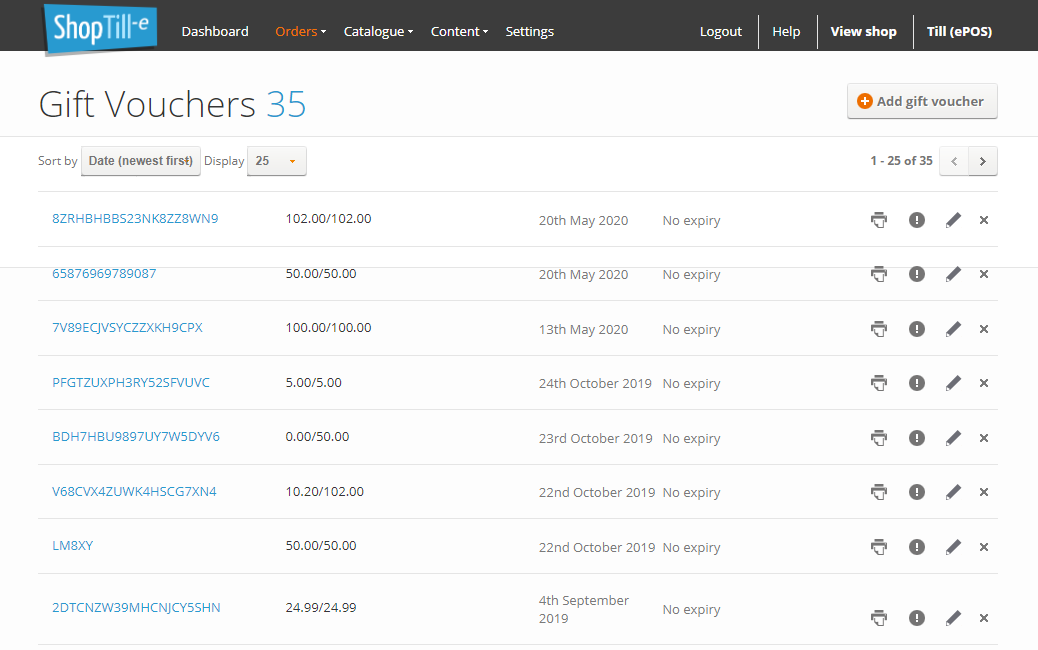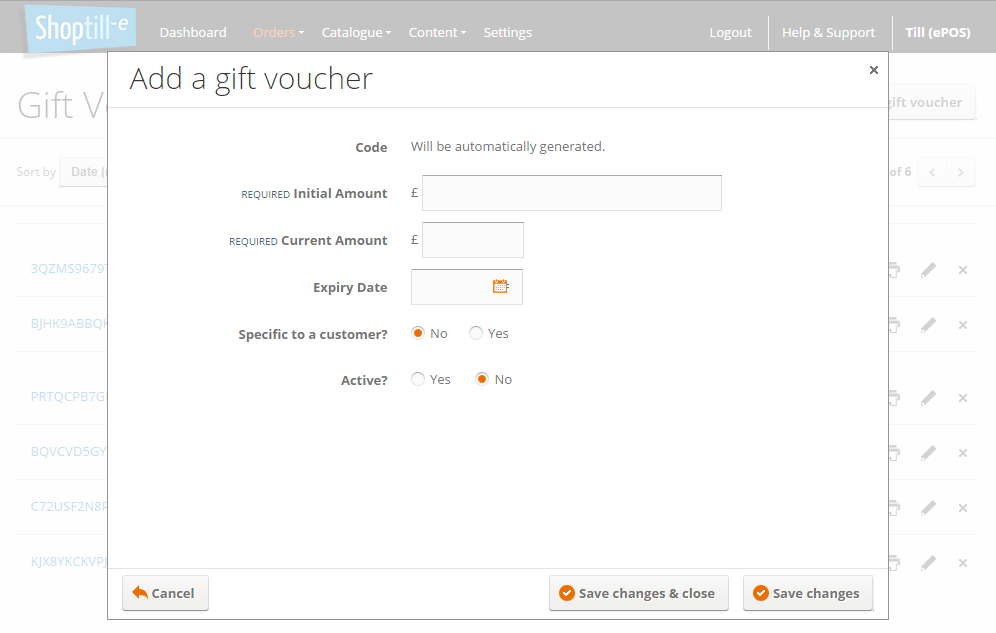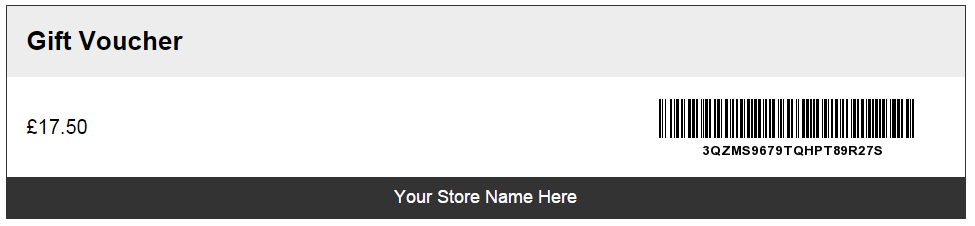With ShopTill-e you can issue Gift Vouchers to your customers that can be redeemed either fully or partially online or in-store.
(NOTE: Credit vouchers are also automatically generated in the POS when you process returns and/or exchanges please click here for more details)
The Gift Voucher system can be used with your own pre-barcoded designed plastic gift cards or can automatically generate a voucher that can be printed with a barcode to allow these to be scanned at your counter/checkout. ShopTill-e will automatically track the amount redeemed and you can set an expiry date if you wish.
To add a Voucher click the 'Add gift voucher' button:
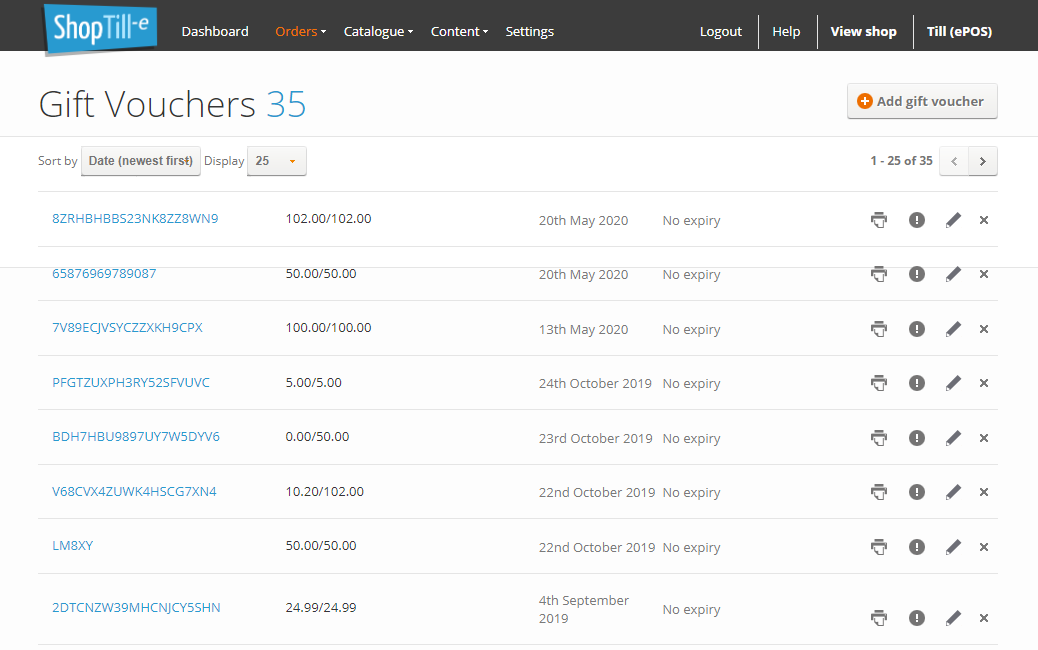
If using your own pre-barcoded designed plastic gift cards simply scan the barcode into the first field to link the system voucher to the plastic pre-barcoded card. If you are not using your own pre-barcoded designed plastic gift cards the system will generate a unique number and barcode.
In the add Voucher screen simply enter an initial cash value/amount and also set the current value/amount (which will often be the same as the initial value), set an expiry date if you wish and also if you want to assign to a specific registered customer and finally set the voucher as active:
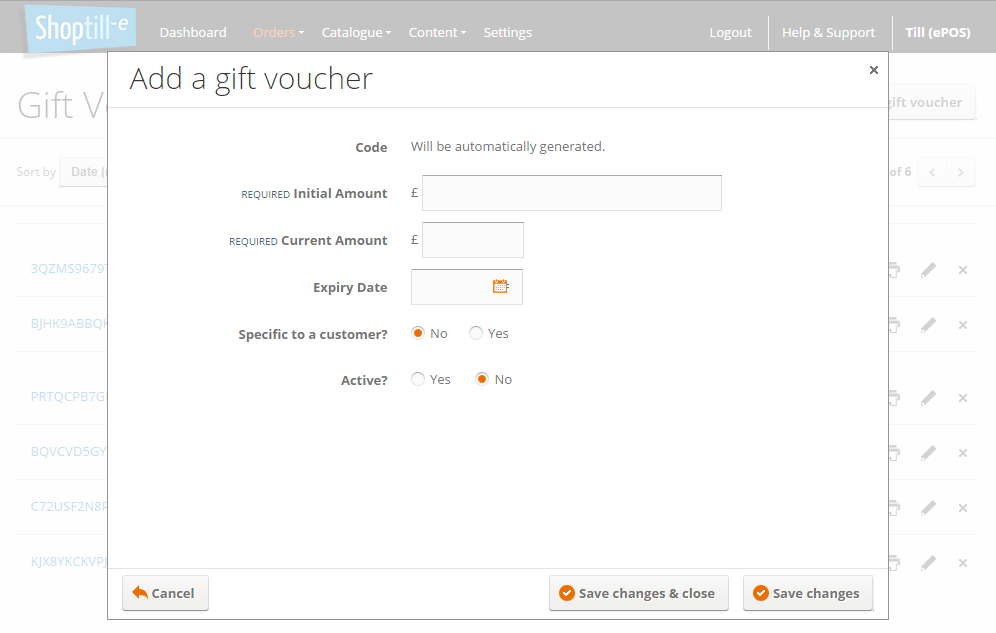
If you are not using your own pre-barcoded designed plastic, once you've created vouchers you can print them, the unique code will be shown together with a barcode which you can scan into the ePOS system in a face to face retail transaction using your barcode scanner also the code can be redeemed online by the customer entering their vouchers code in your ecommerce / online shop checkout:
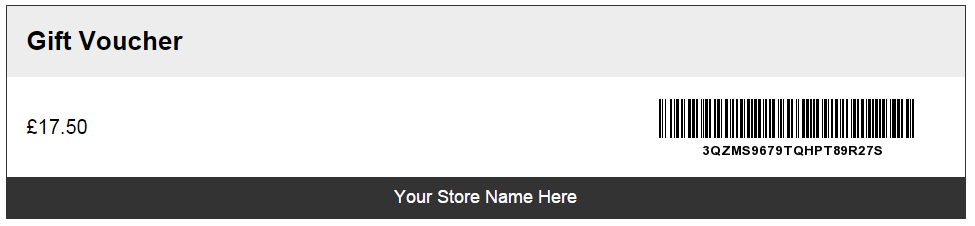
When gift vouchers are redeemed the system can either treat them as a discount or as a tender type you can set your preference in POS settings found in Settings > POS - Use the gift voucher as payment method Yes/No.