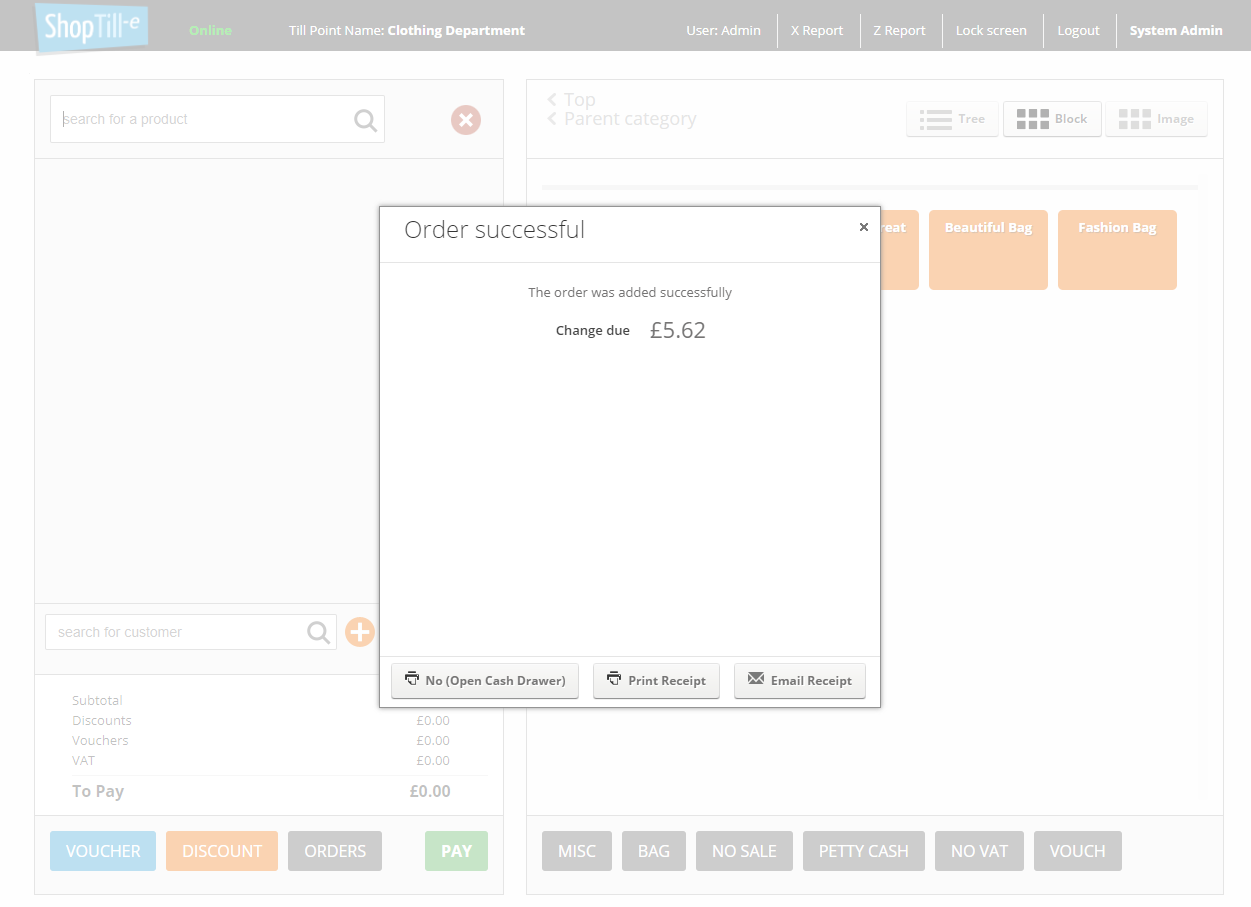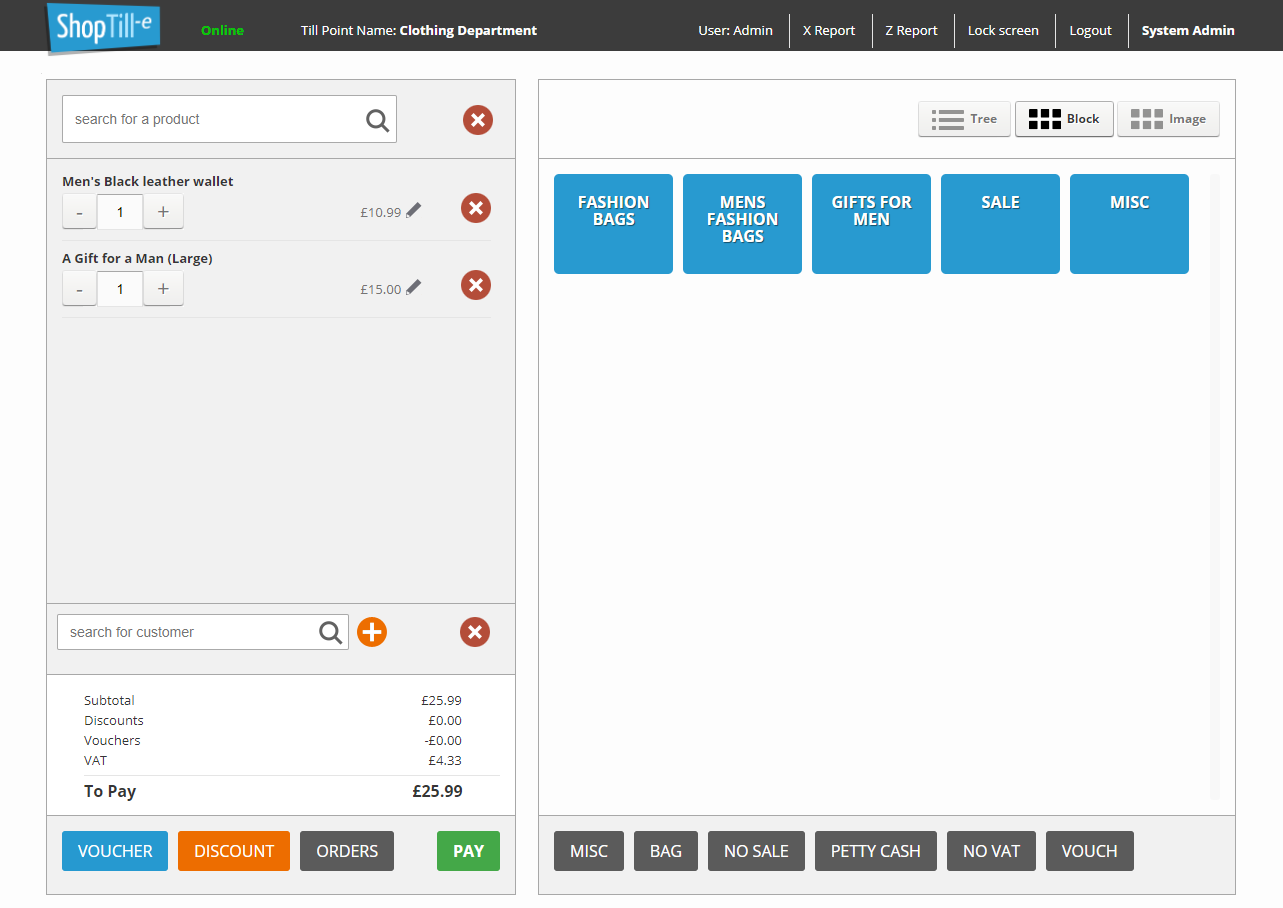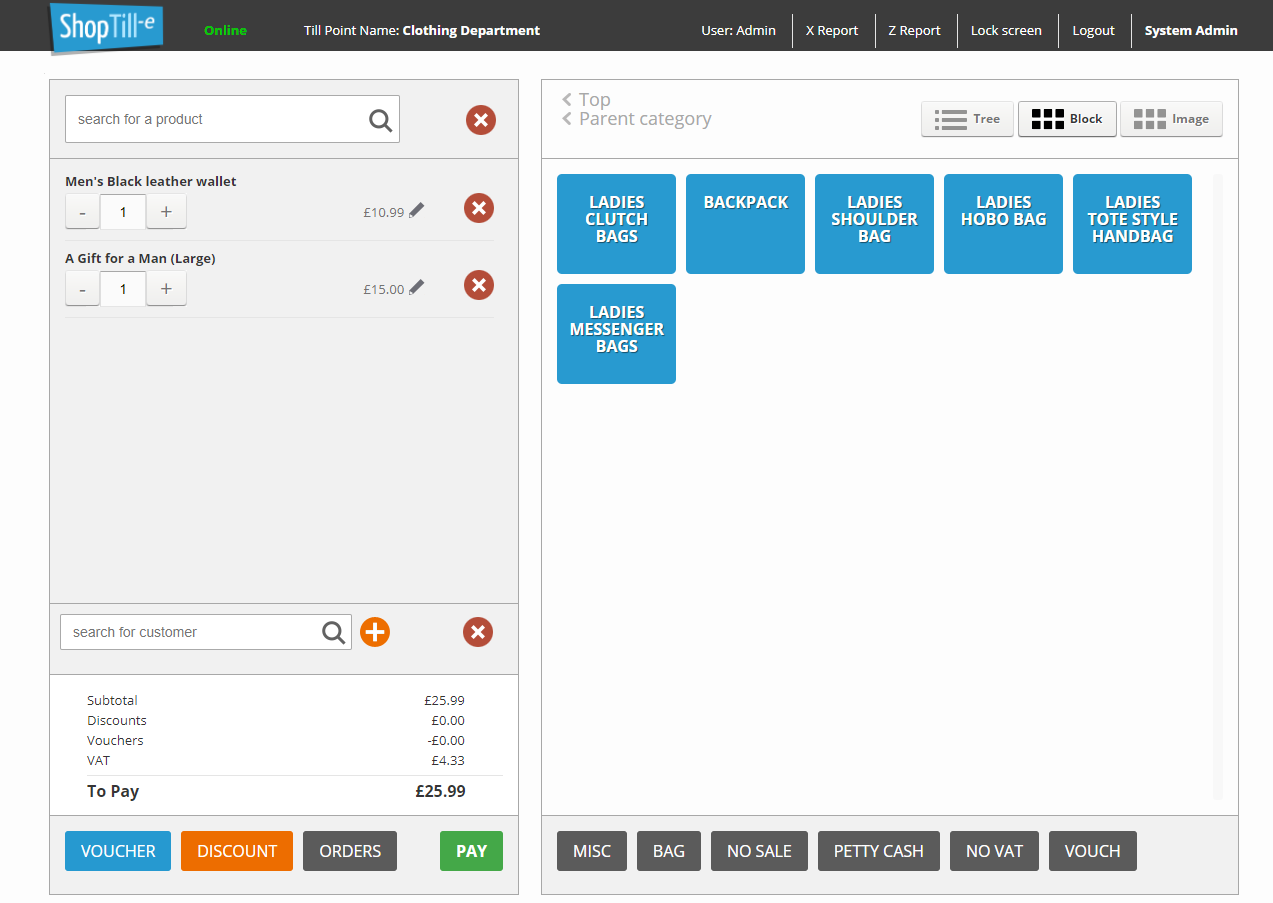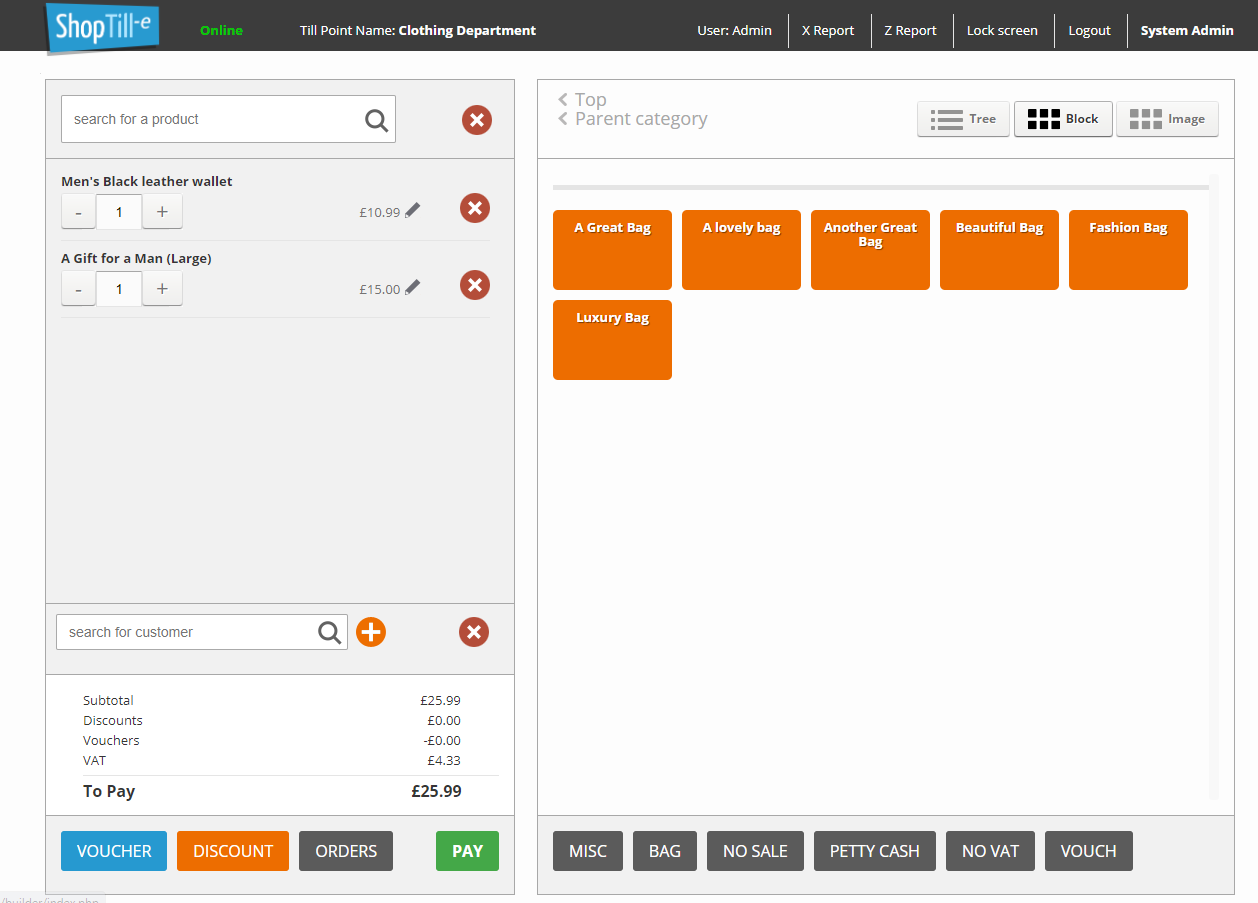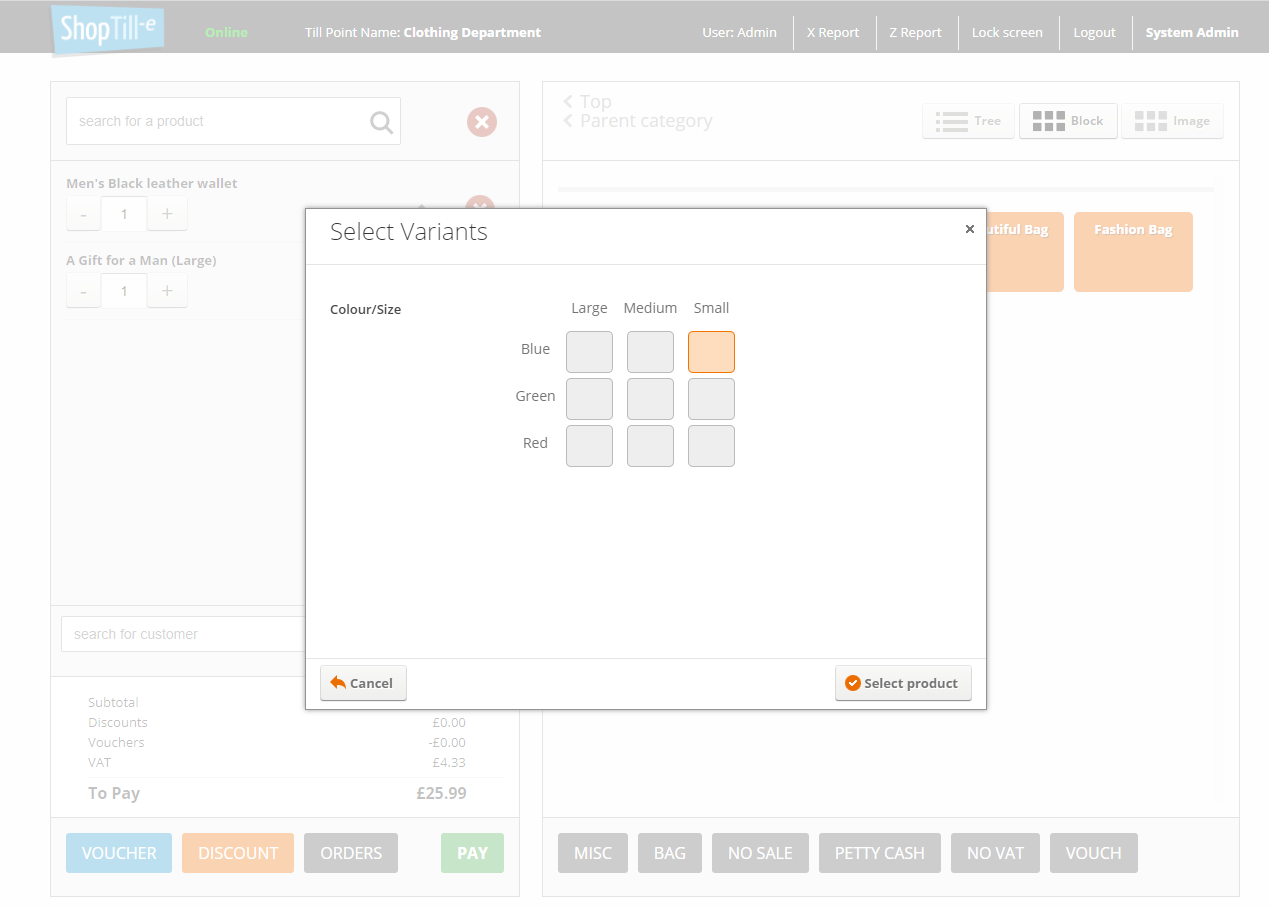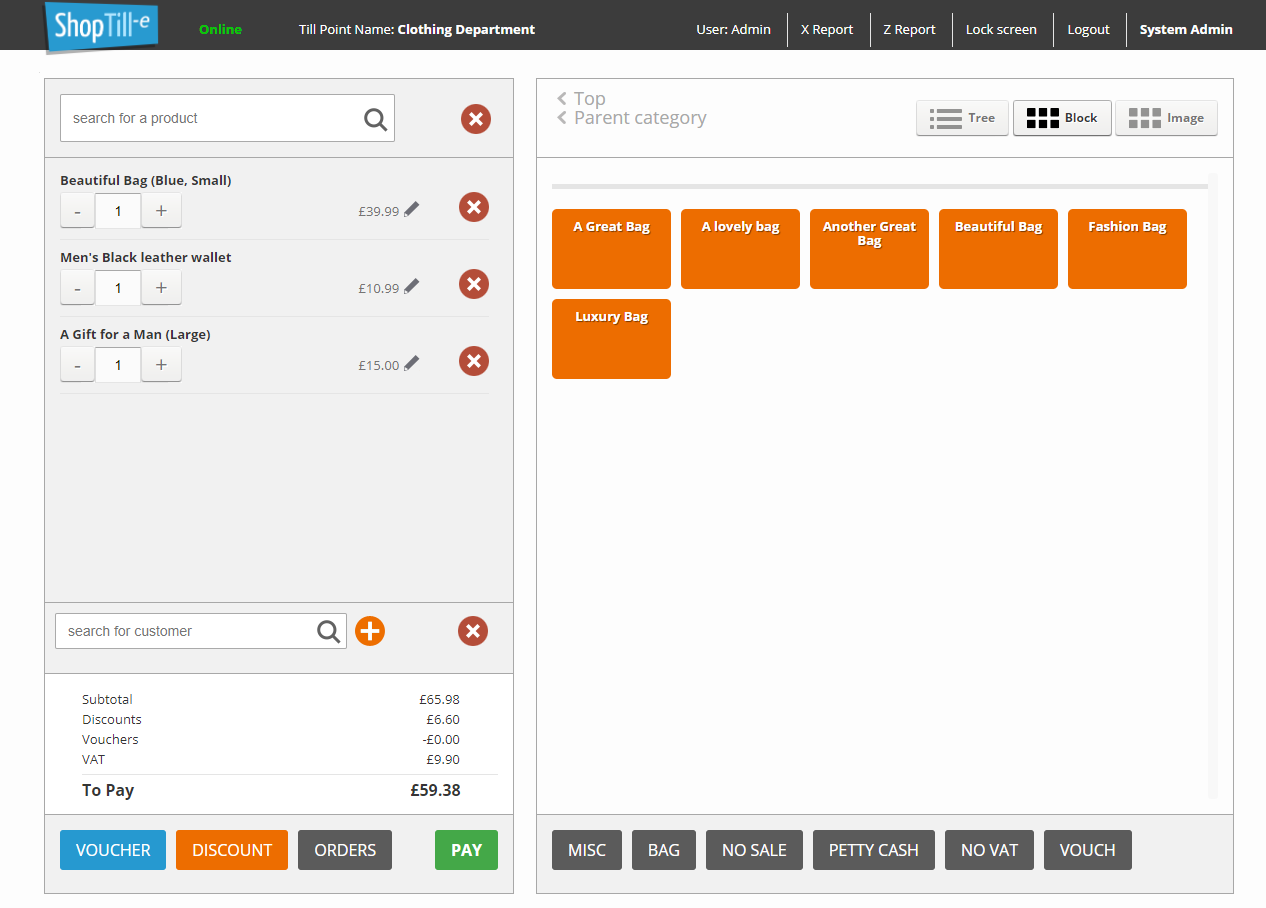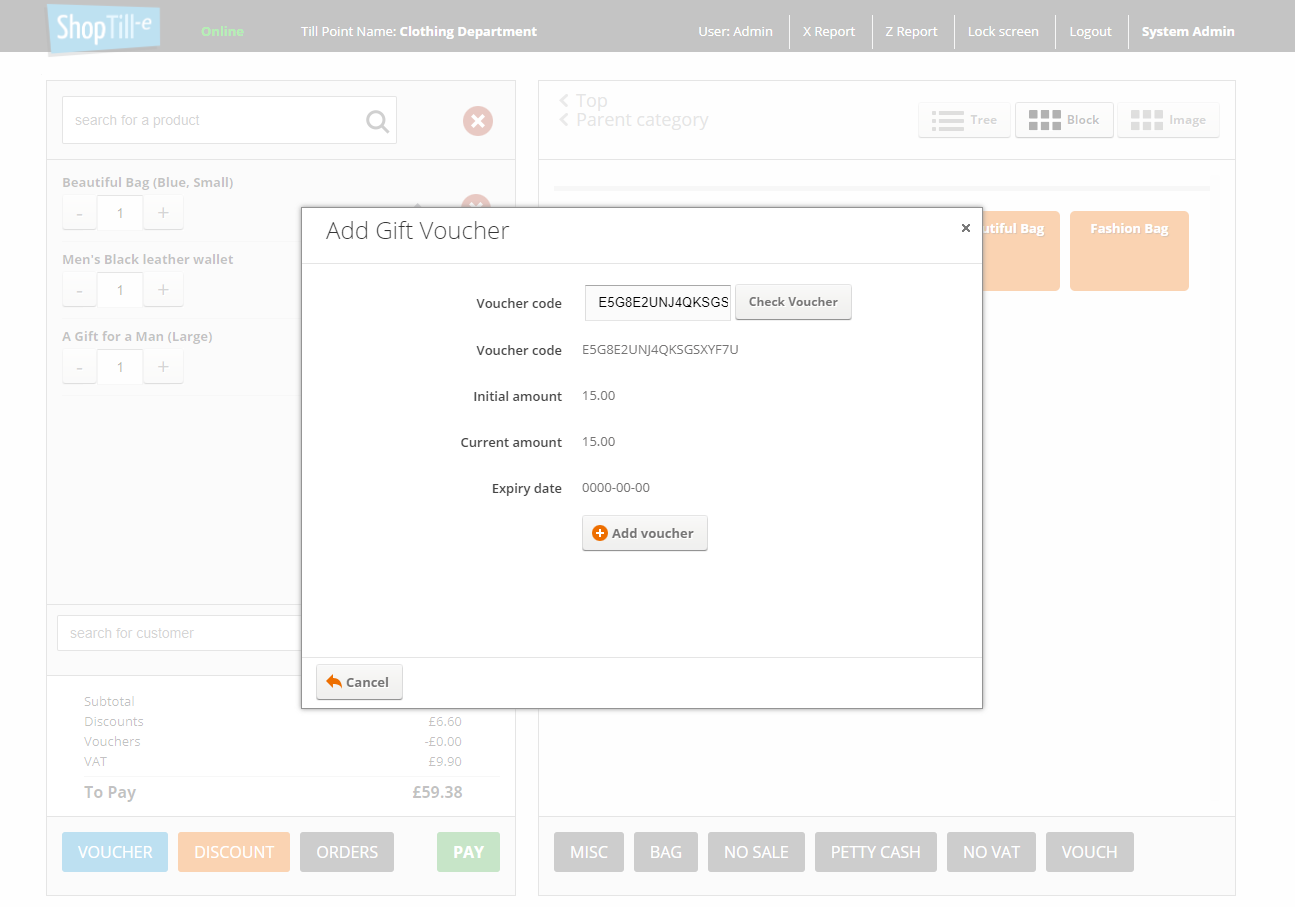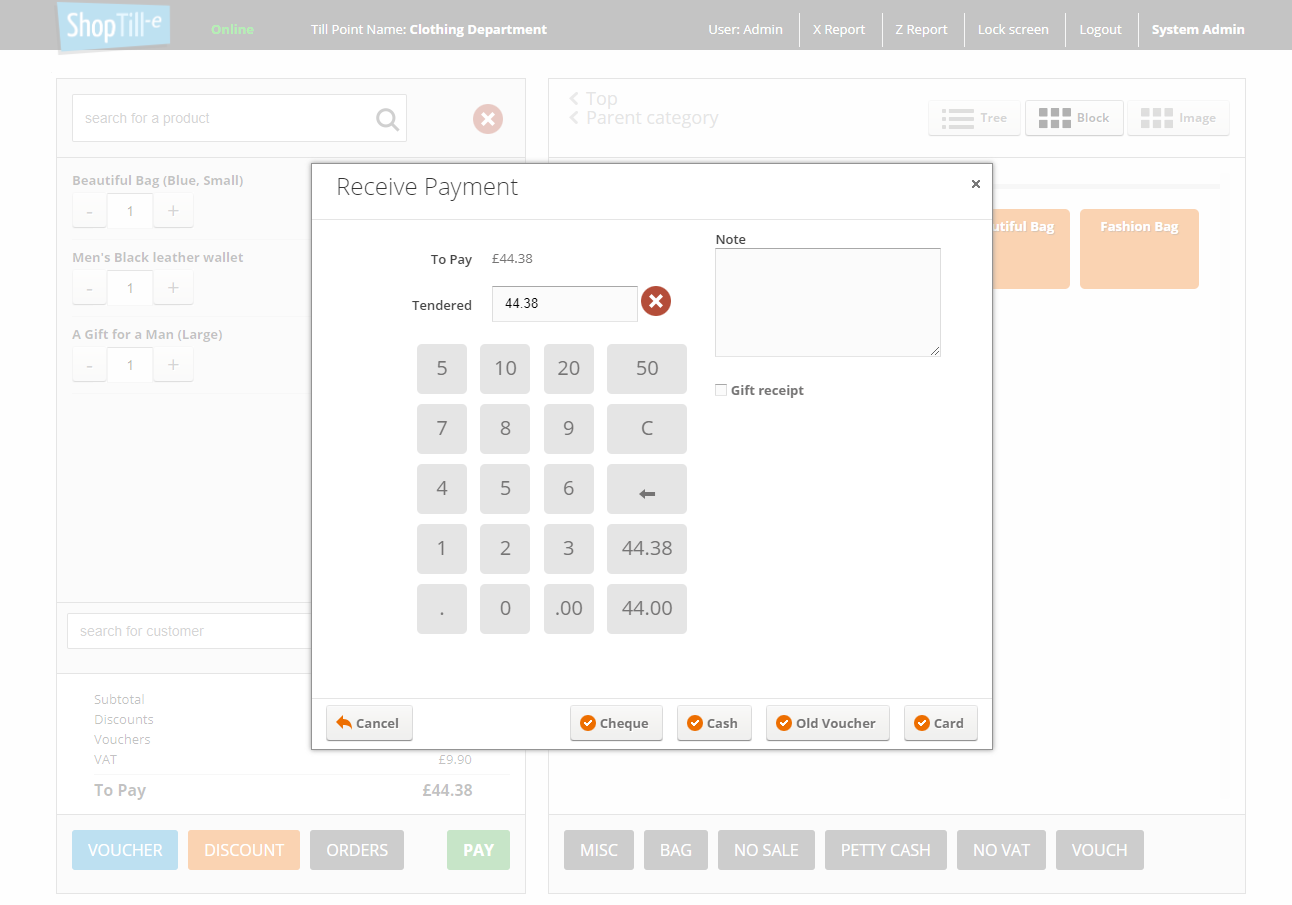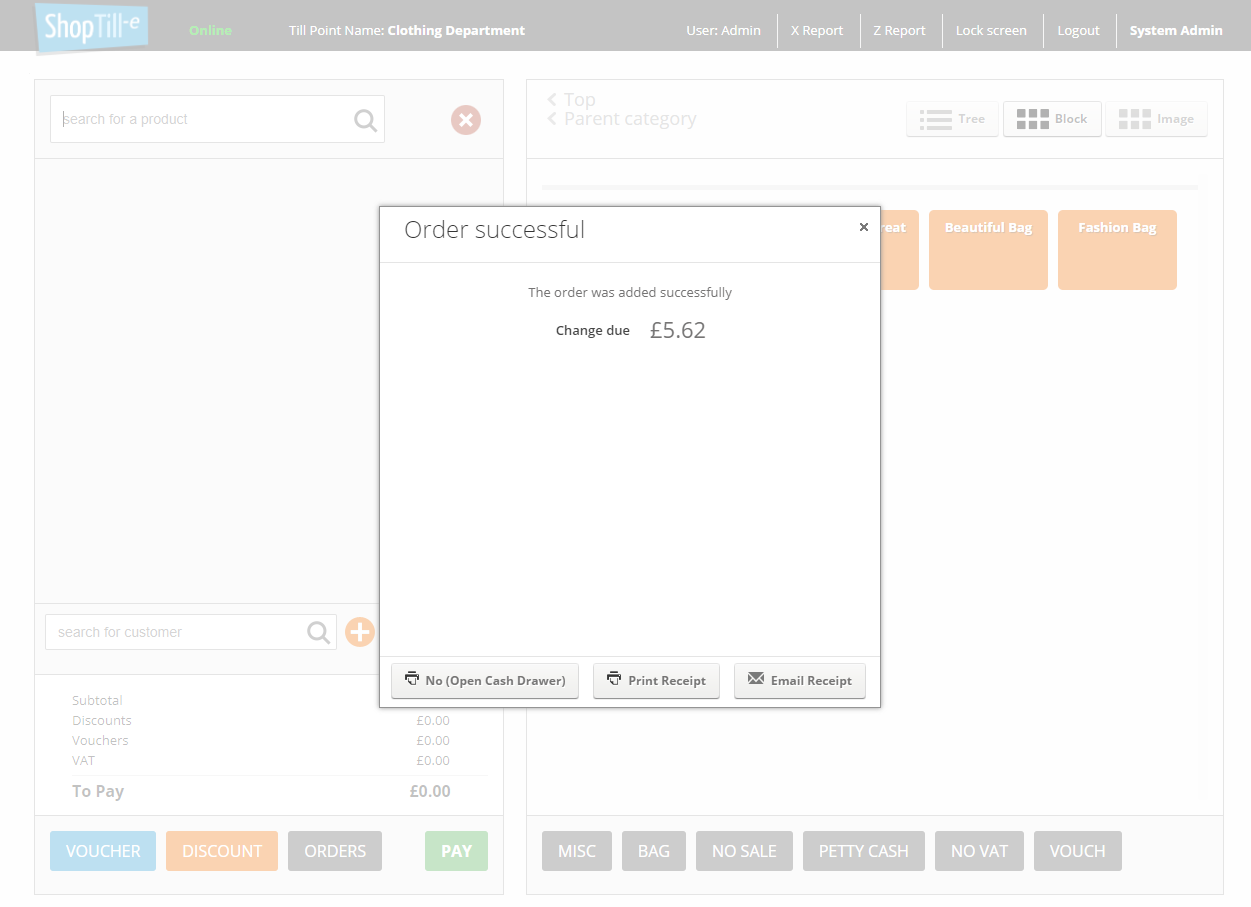ePOS Till System Software - Main Screens Described
The ShopTill-e ePOS system software supports barcode scanners for the instant adding of products to the till screen and also has 2 main views available 'Browse' & 'Tree' , the screen shot below shows browse view on iPad (ePOS iPad full screen Web App ) which displays the category images (which are controlled in the catalogue menu of the admin system) :
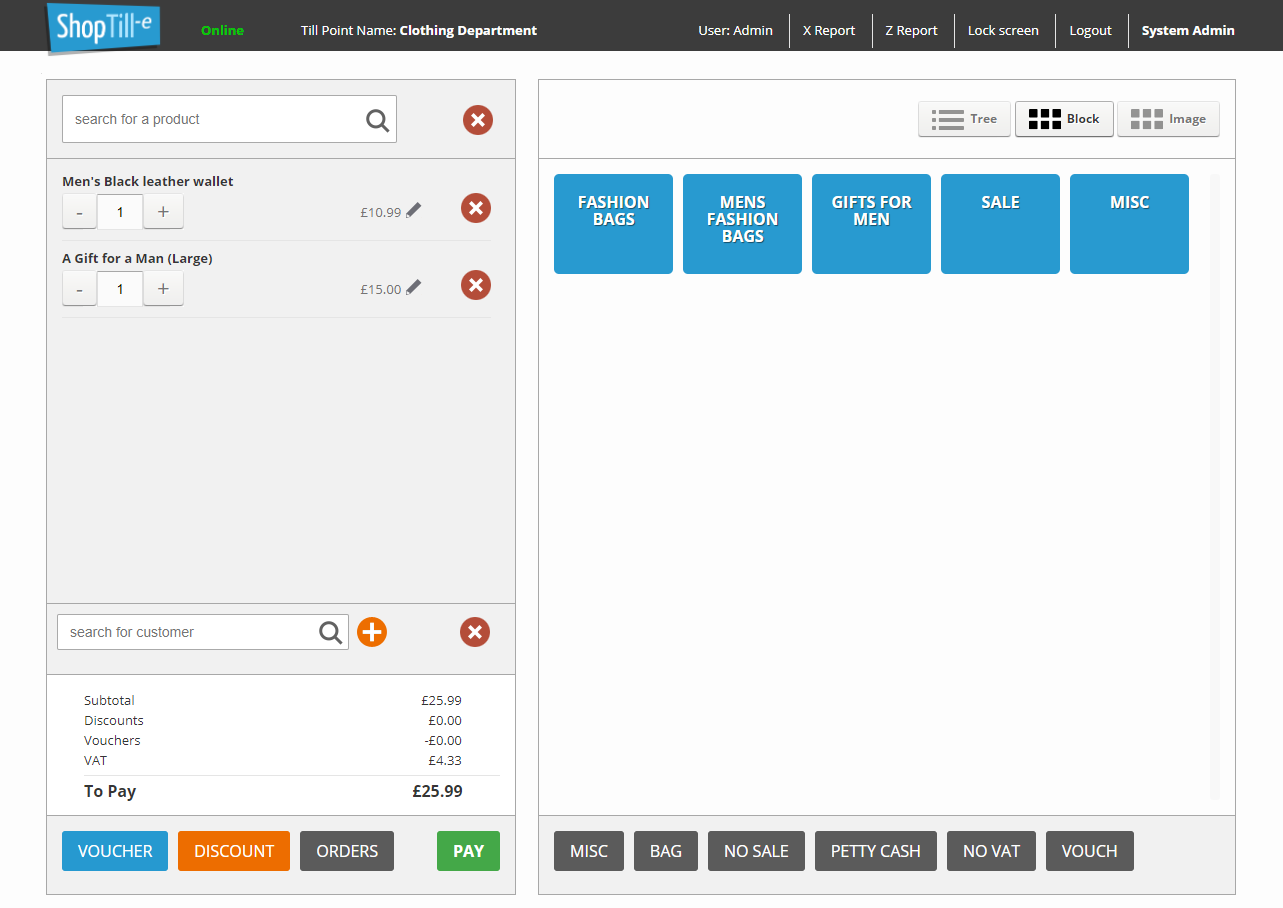
By touching (or clicking) on one of the category/department images you instantly navigate into that department and the products are shown with a thumbnail image. Touching (or clicking) any of the products adds that product to the customers order shown on the left of the screen. Touching (or clicking) the red X button voids/removes the product from the customers order:
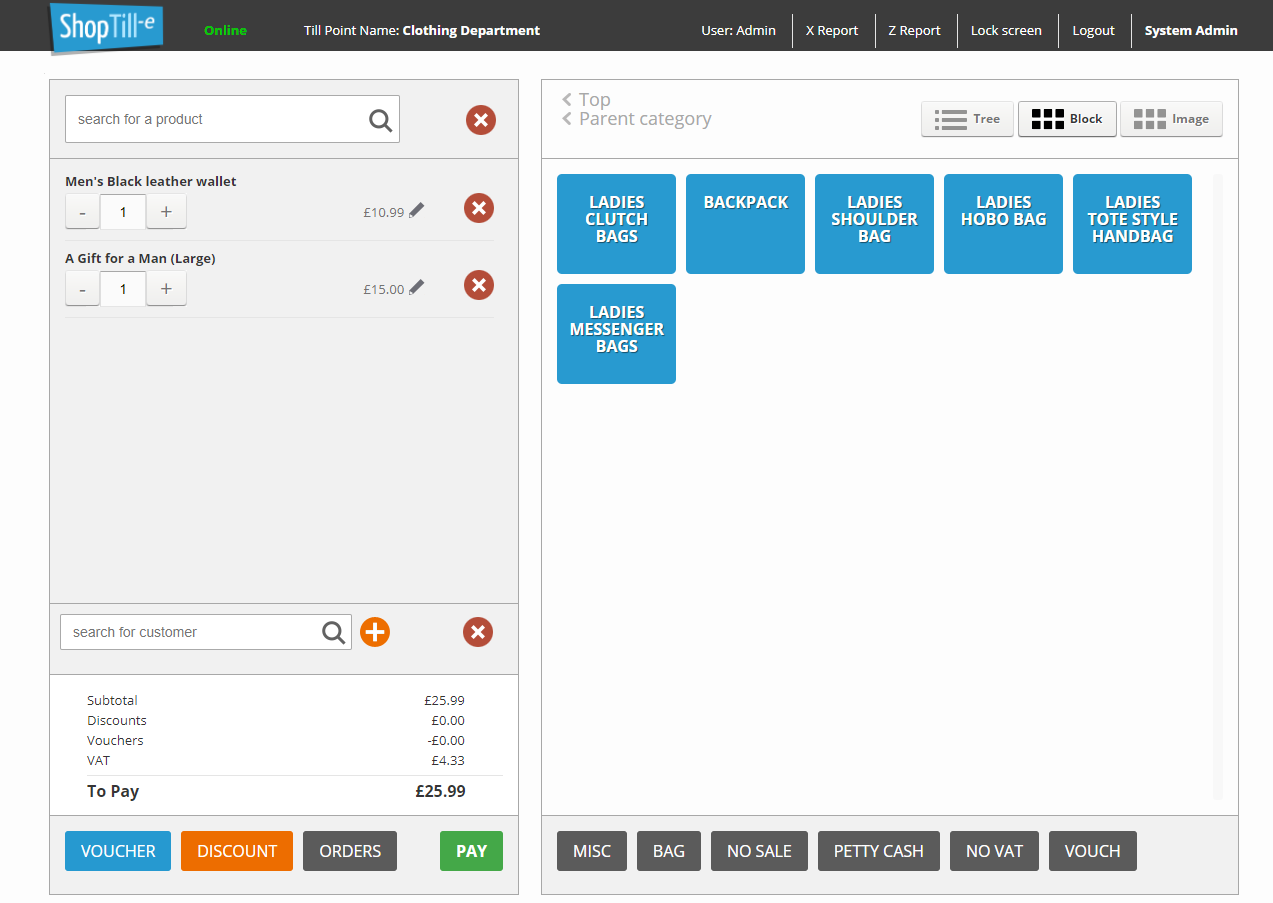
The '< Parent category' link takes you back up out of the department:
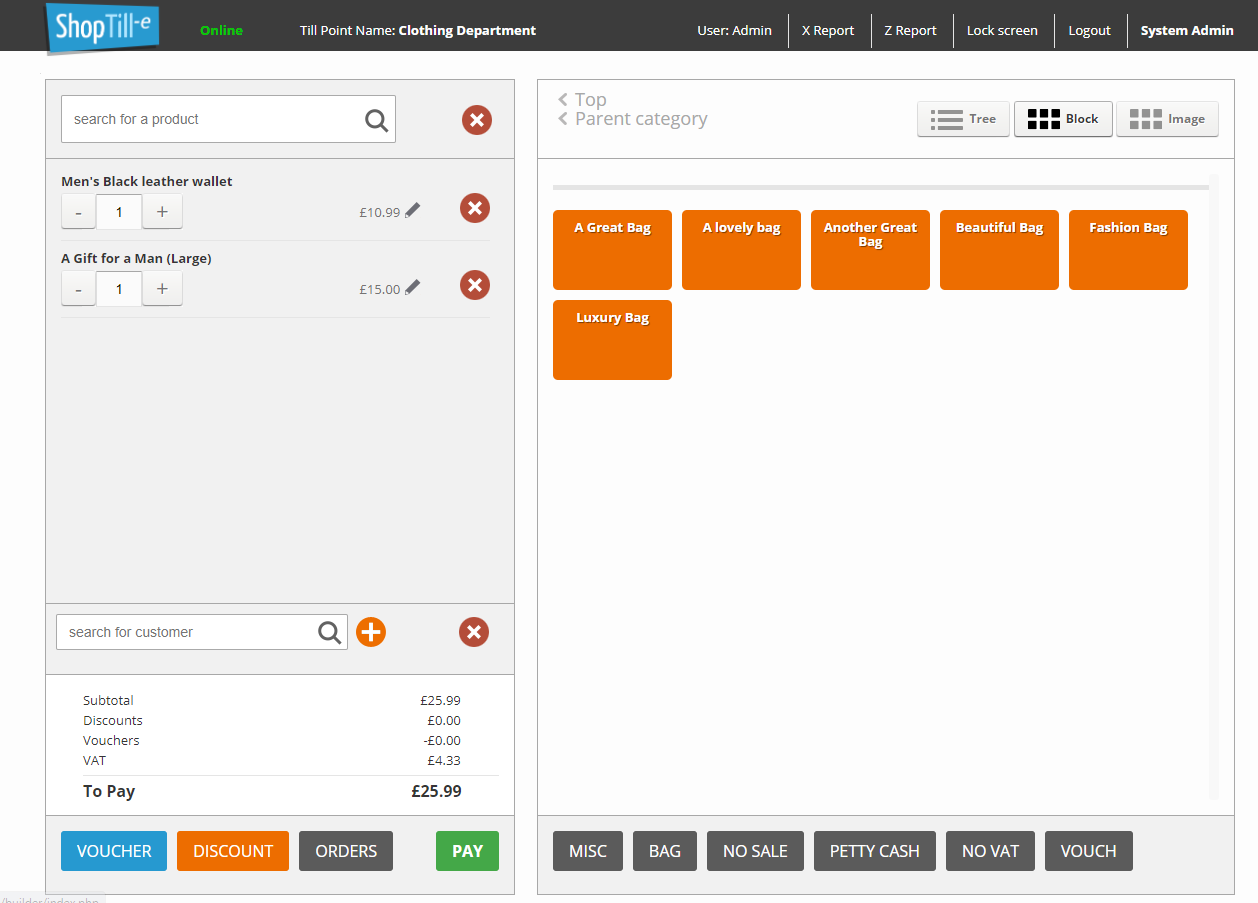
The super fast search field predicts as you type, you can search by product name or product/sku/barcode and touching (or clicking) on the result instantly add the product to the customers order:
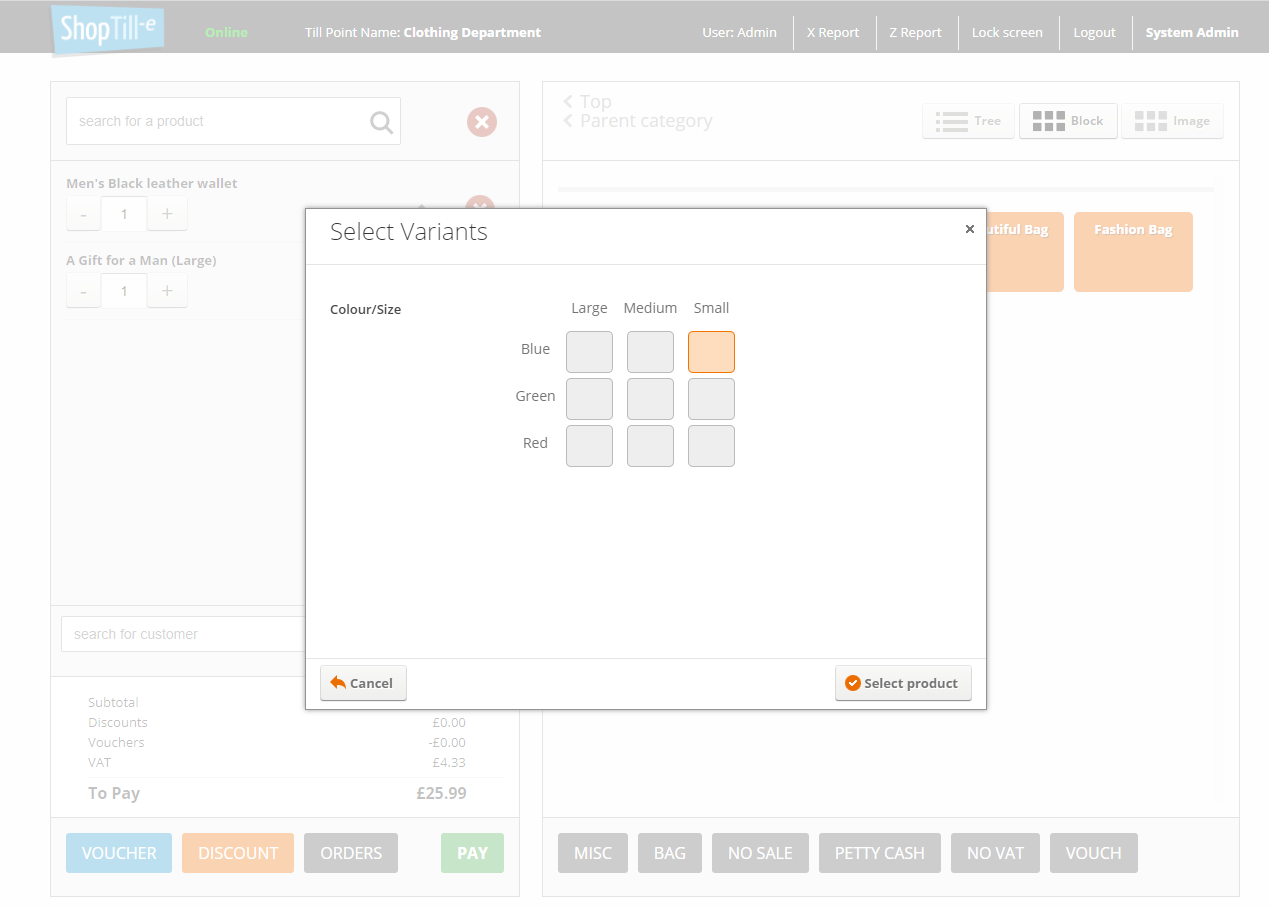
Discounts are calculated and displayed:
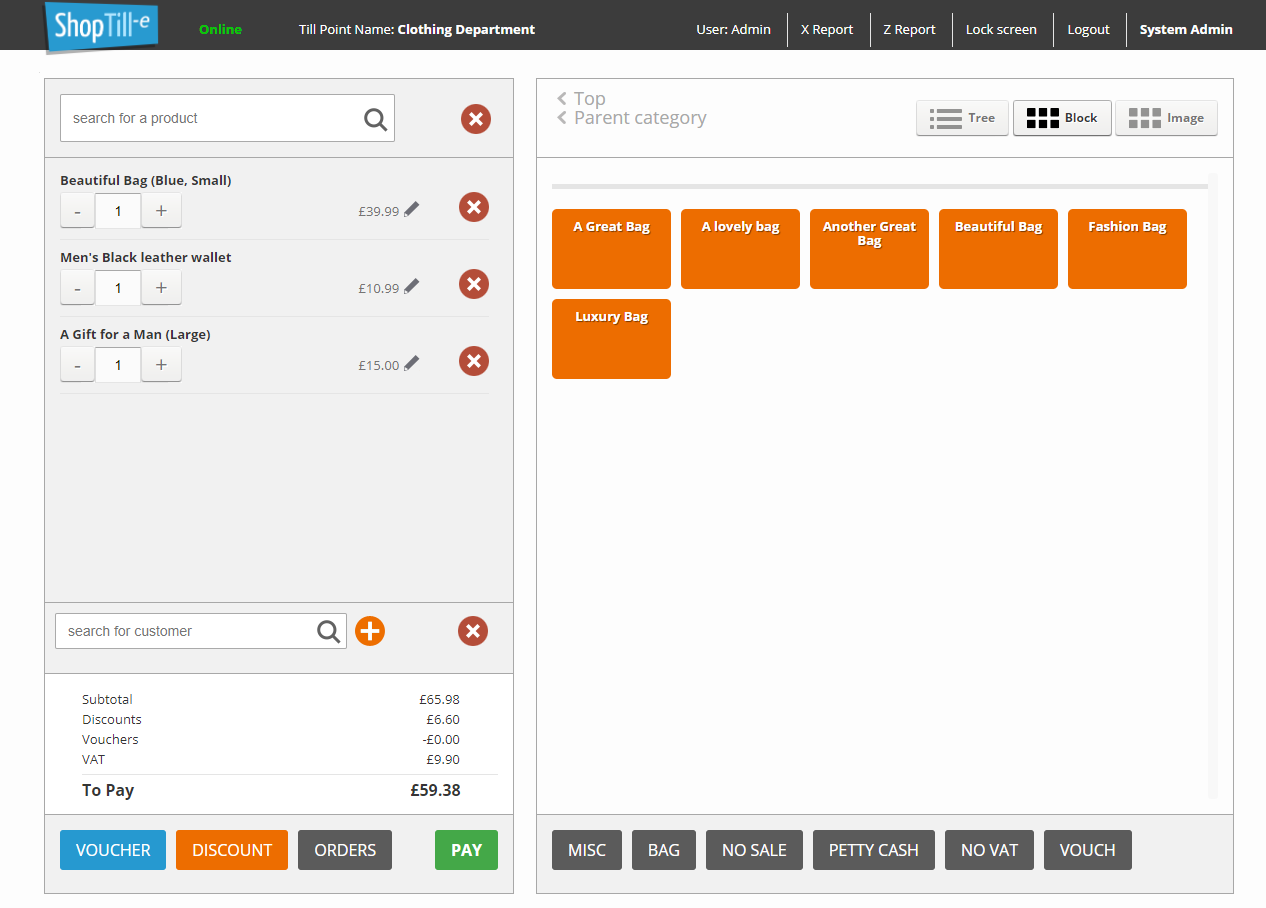
Vouchers can be added:
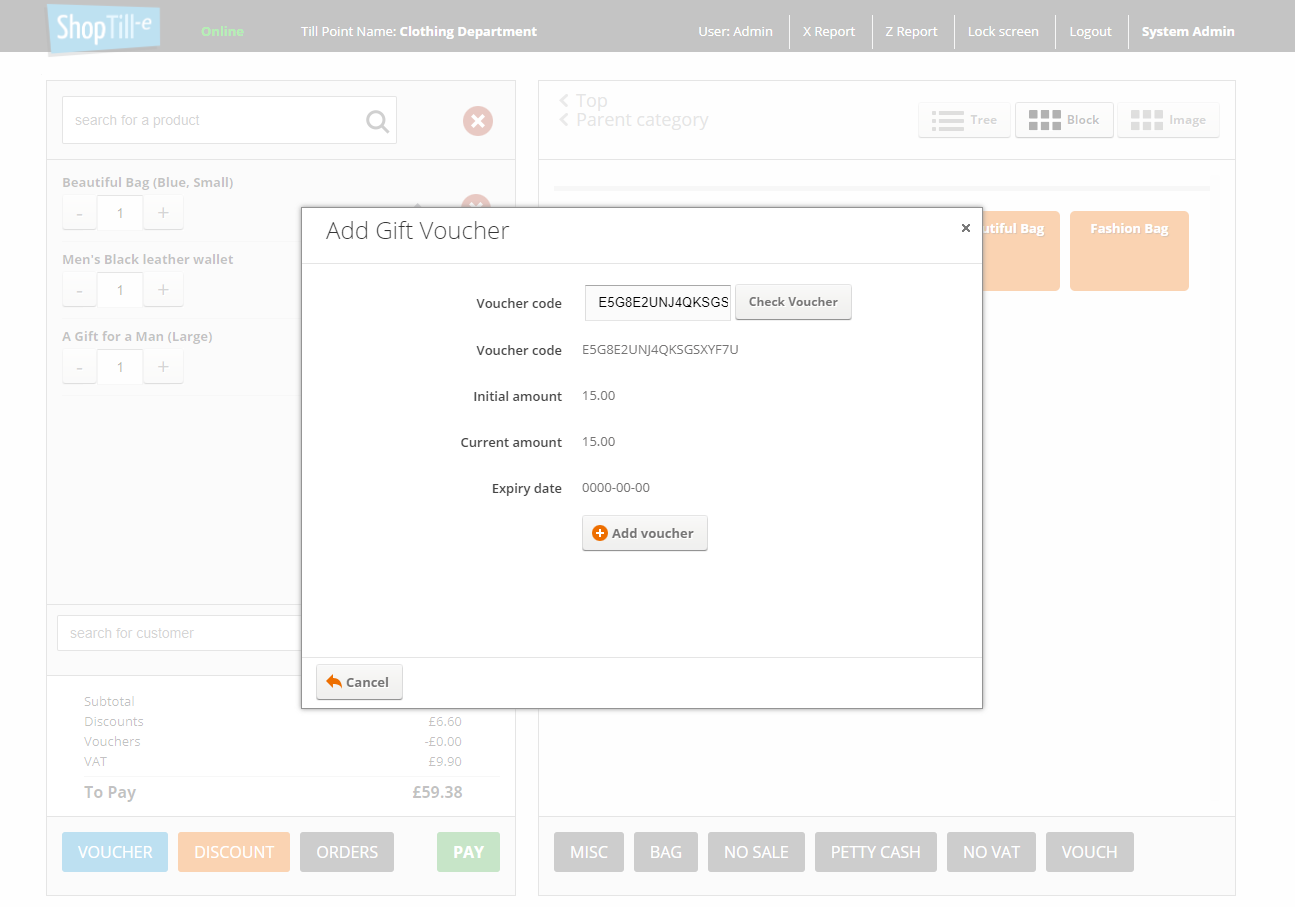
When ready touch or clicking 'Pay' button to progress, enter the amount tendered if cash:
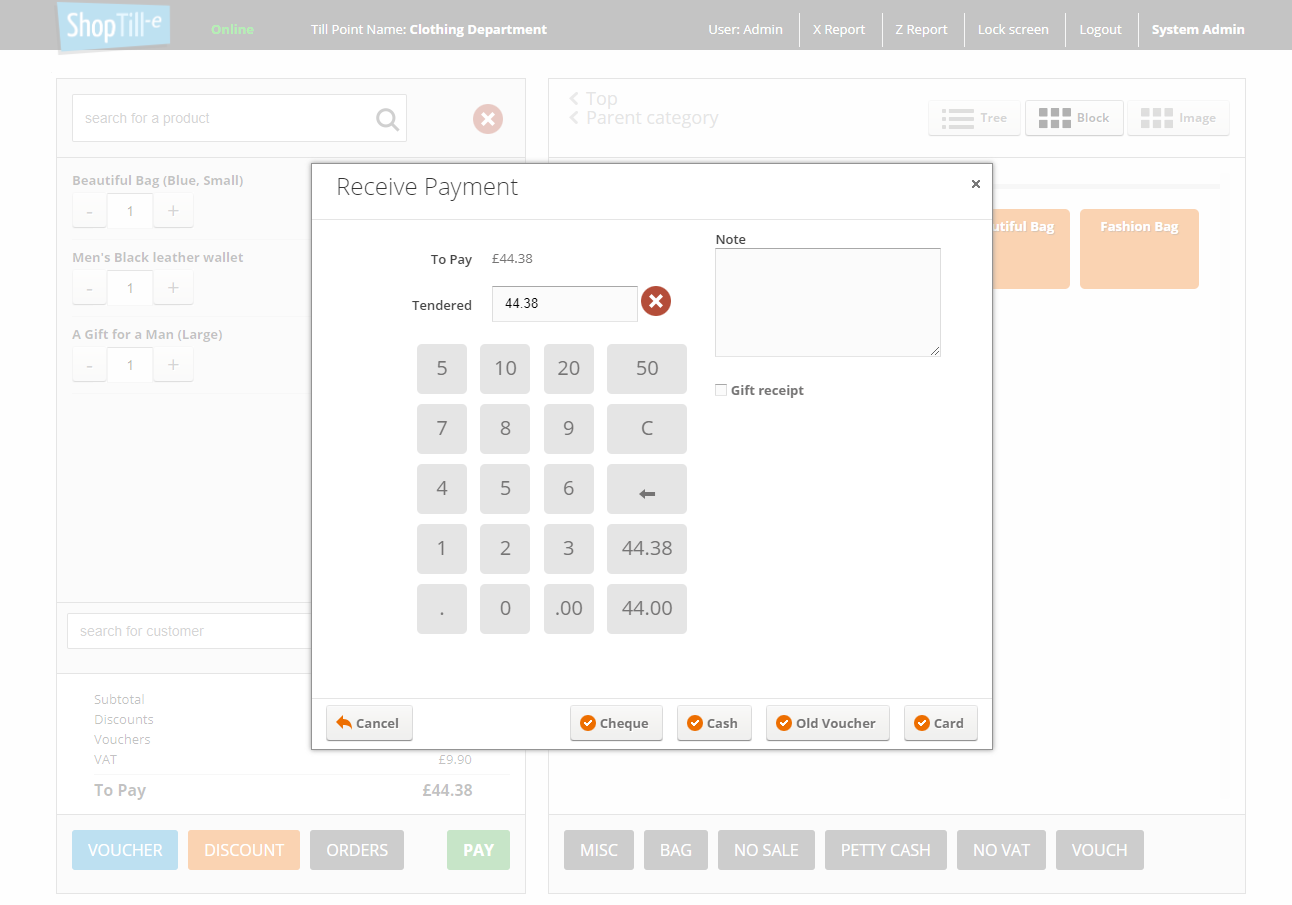
The order will be completed, change due if applicable will be displayed to screen and you can print a paper receipt or instantly email the receipt: