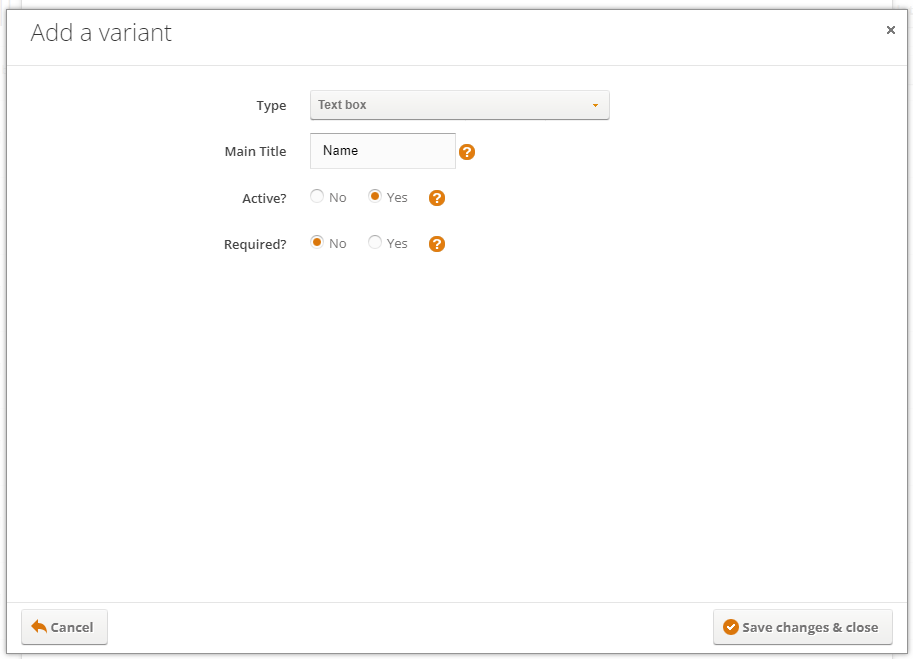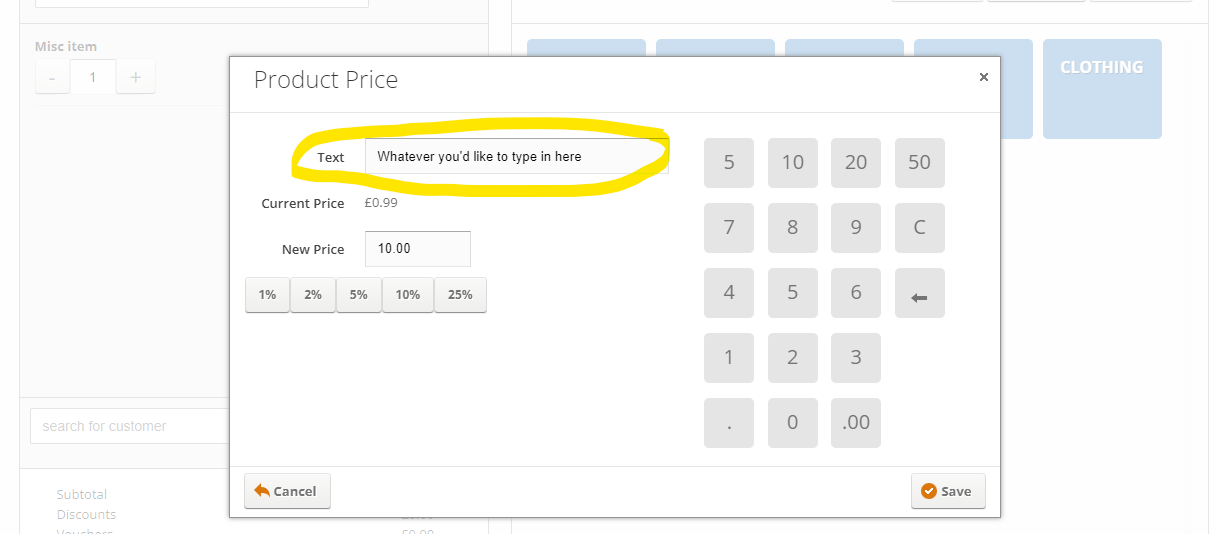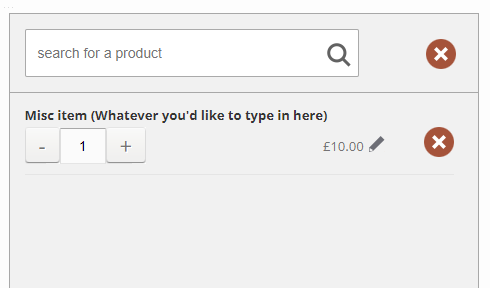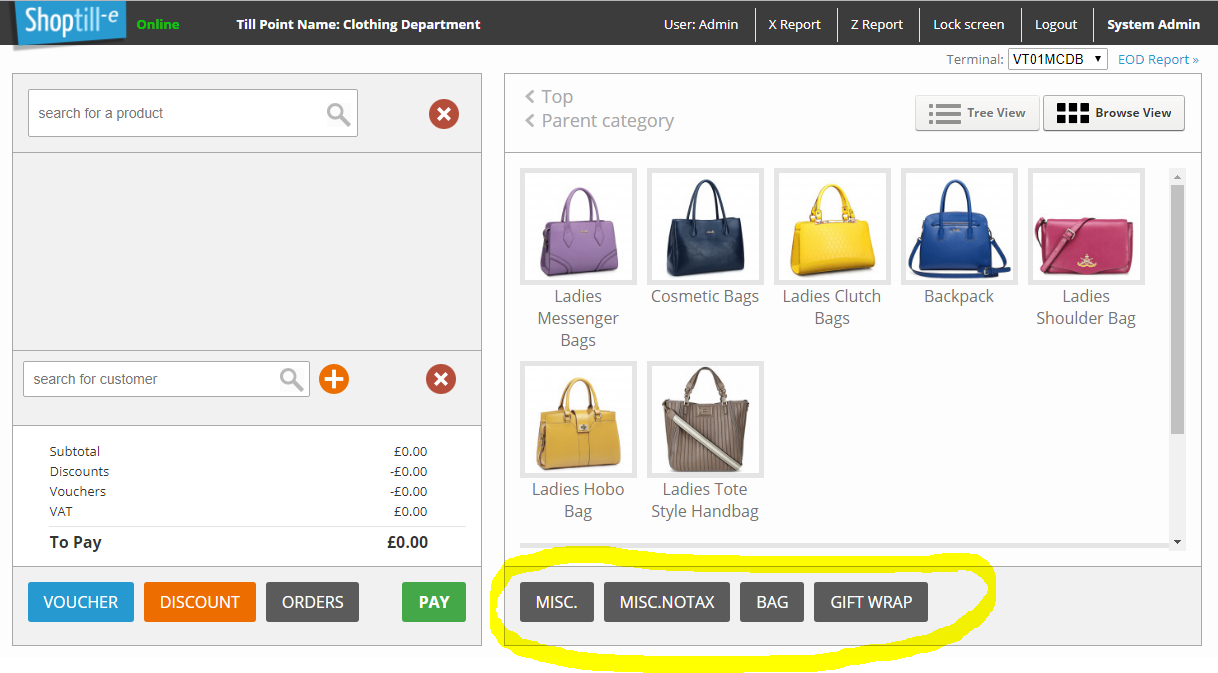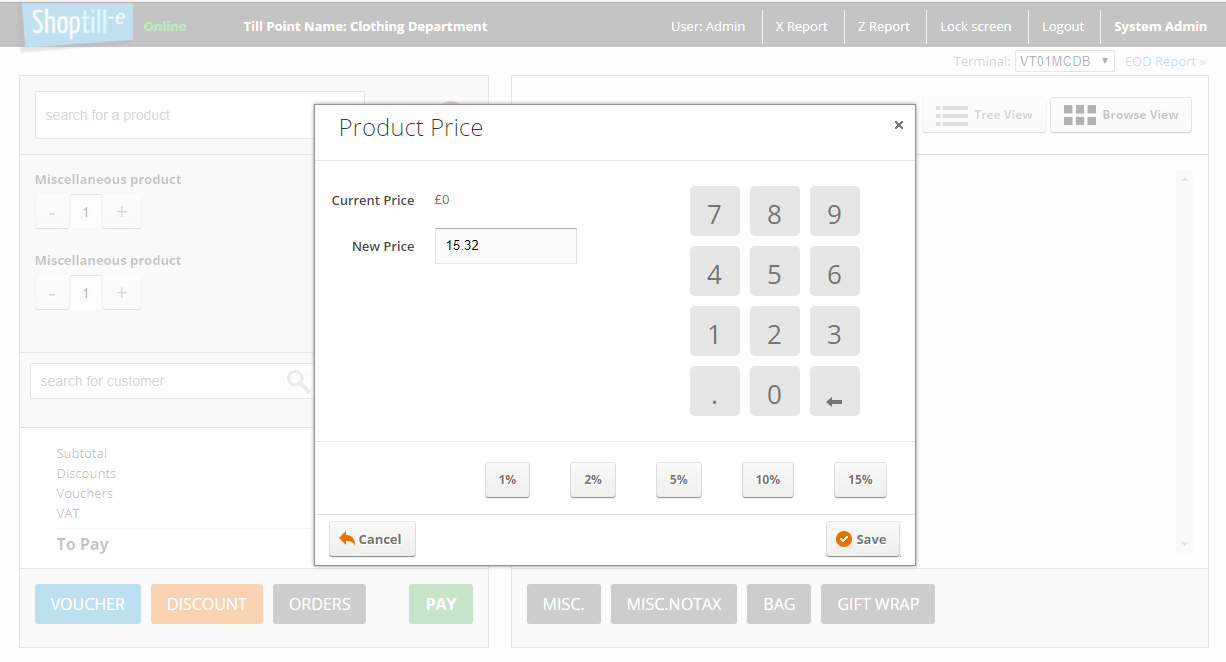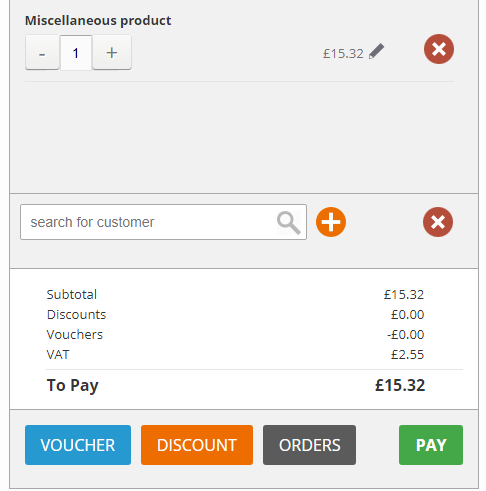Miscellaneous Products
ShopTill-e is designed to track your stock and the central catalogue is the hub for all of your sales channels. ShopTill-e provides a very straightforward way for you to easily sell ad-hoc non-catalogue (products that you do not want to add specifically to your catalogue) items.
Add a new product
Simply add one or more (if you want to be able to track these miscellaneous sales you can have a series of these misc products to represent if types of items) new product called for example ‘Misc’ into your catalogue with the value of e.g. £1 (can be left with no value i.e. 0.00 if you prefer) and set stock tracking to ‘OFF’ just for this product also set the product to be an ePOS only item (both done in the advanced tab).
Add text variant to allow (optional) text input
So that you can enter a name or note for the item being sold add a 'text' variant (click the variants tab within your new 'Misc' product) add variant select 'Text box' see: 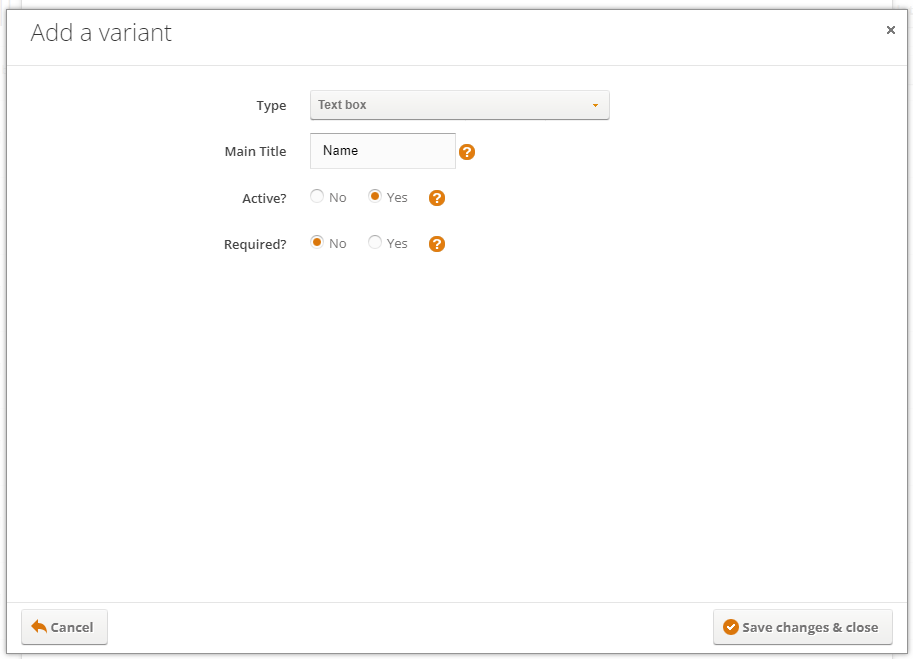
After you have added the text variant this will be shown in the till for your cashier to be able to enter a description: 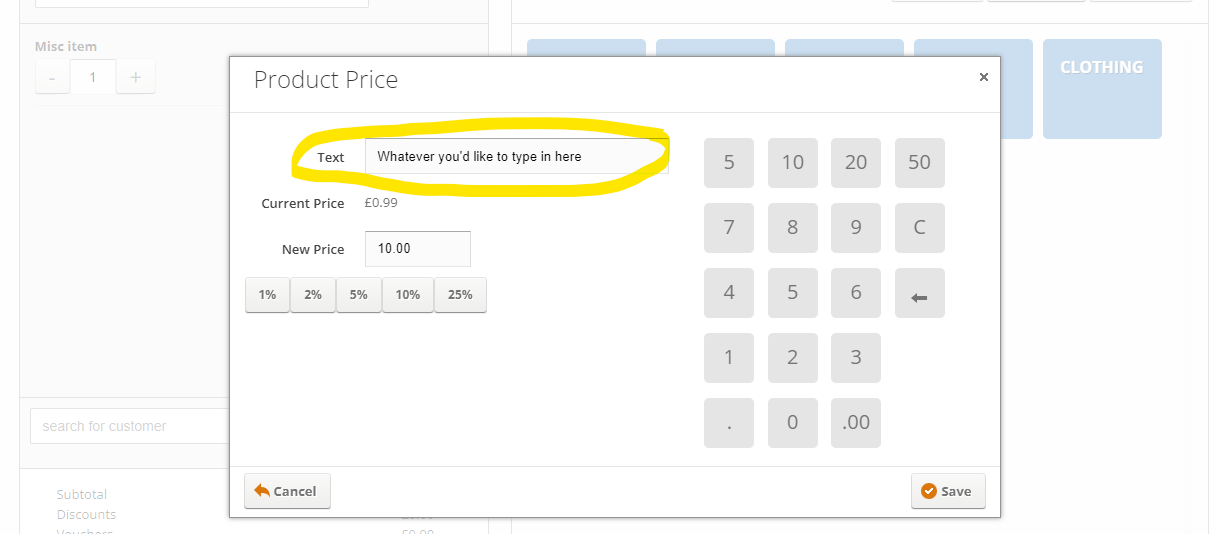
and of course, the text description entered will be saved into the customer's order:
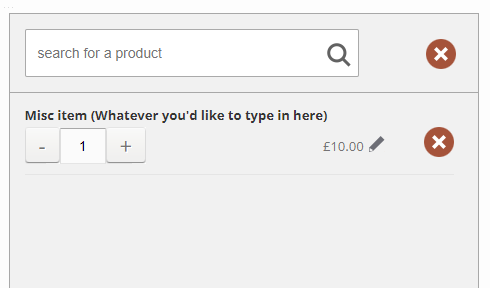
Next add a quick link to your new 'Misc' product into your Quick Links/Favourites bar see below, for instructions on how to enable and add items to your Quick Links/Favourites bar click here for misc products make sure you check the relevant checkbox when adding to the Quick Links/Favourites bar:
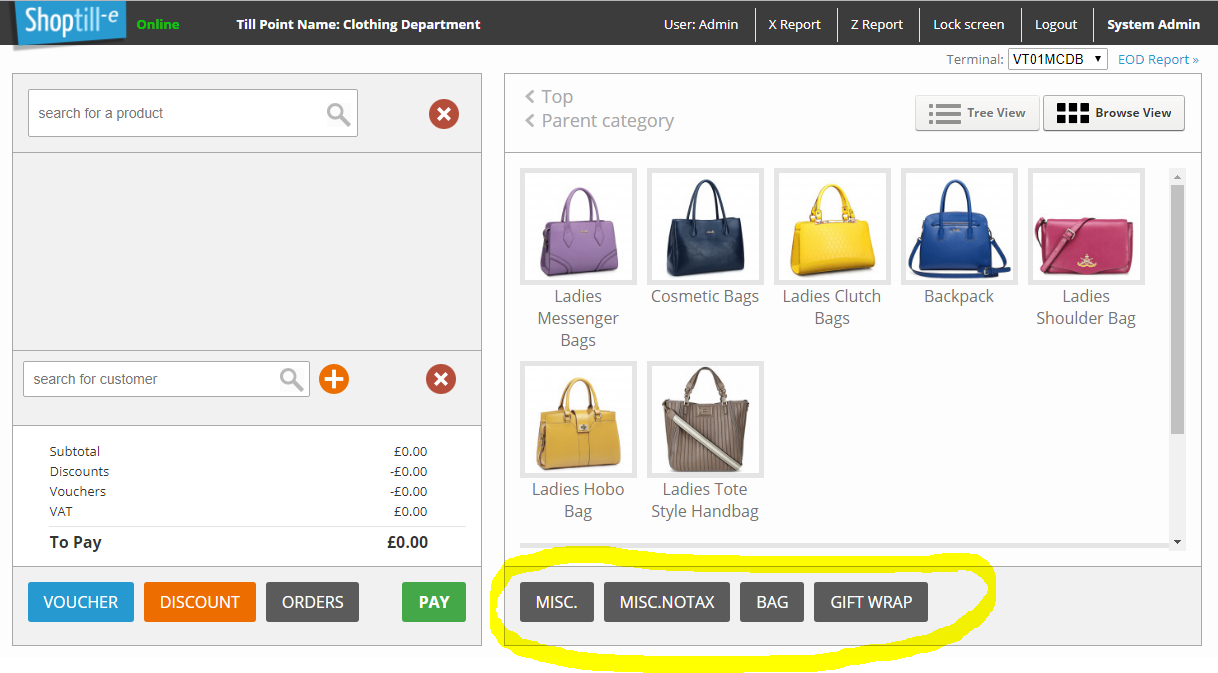
Then in the ePOS system, you add the Misc Product (or whatever you’ve named it) to the customer’s order, by clicking the button in your Quick Links/Favourites bar, click the button will open a window where you enter the price of the 'Misc' product:
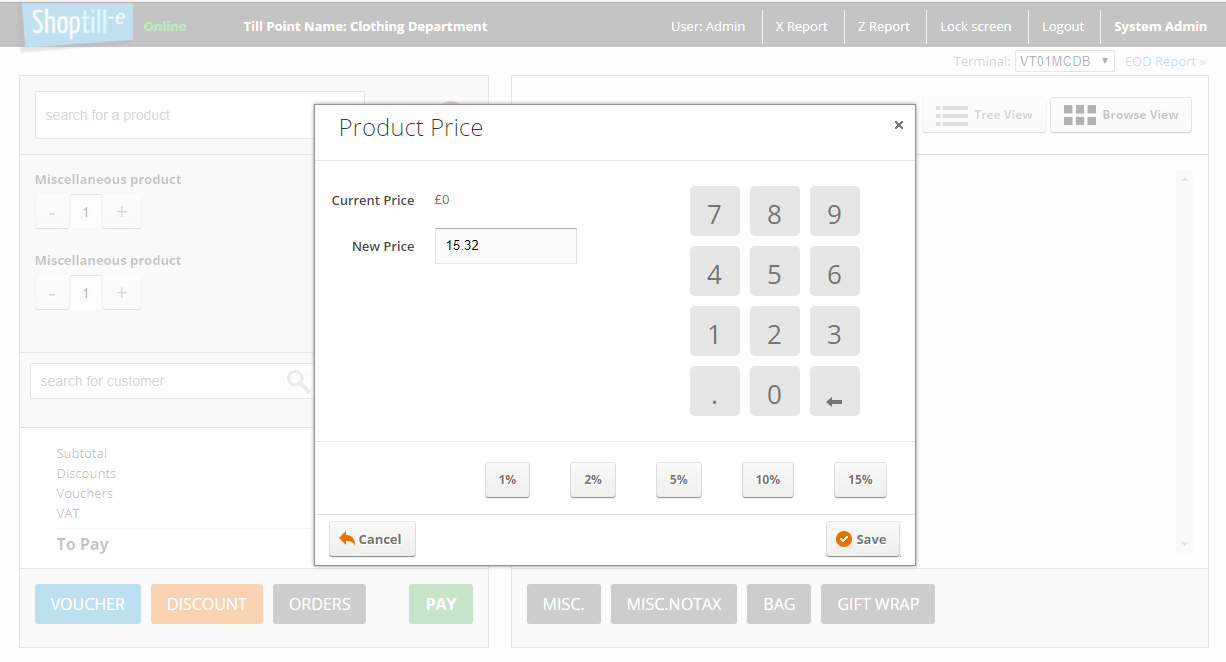
And of course, the values you've entered for these custom 'Misc' product sales are carried through into the customers order/totals etc:
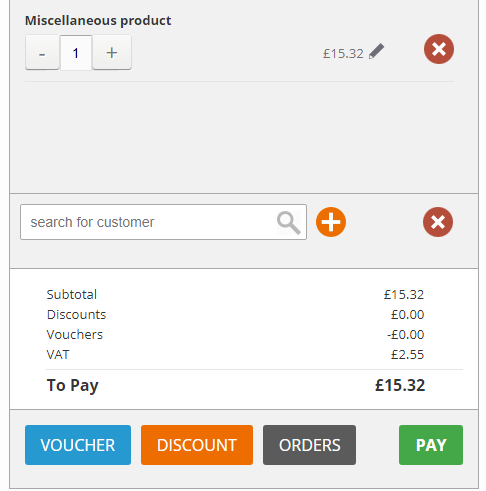
The sale is registered for the custom value; you can add a note to the receipt as well if you wish to.
You can also use this same click the pencil icon to edit the price to for you to be able to offer ‘ad-hoc’ discounts on your product lines should you wish.