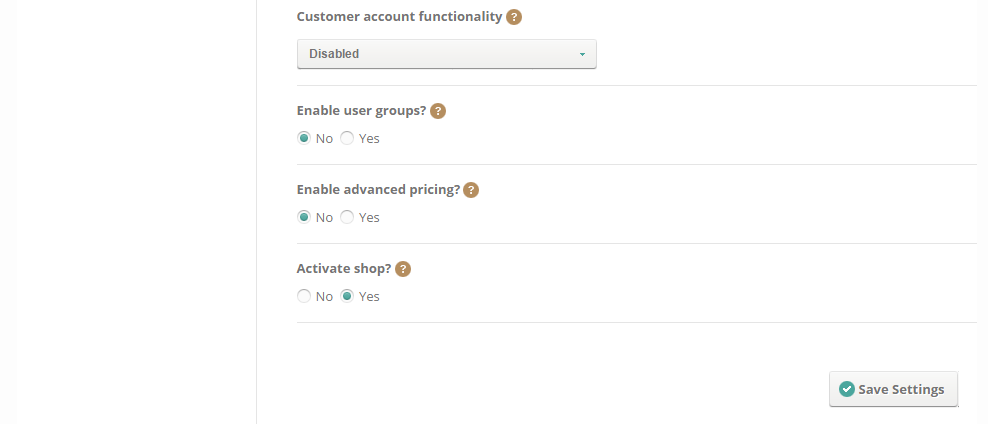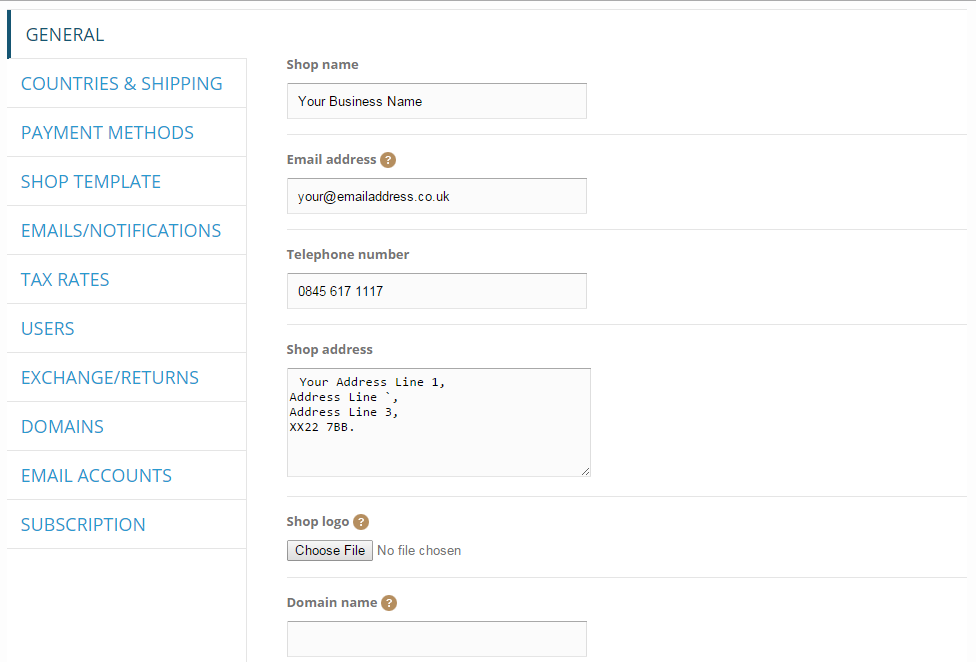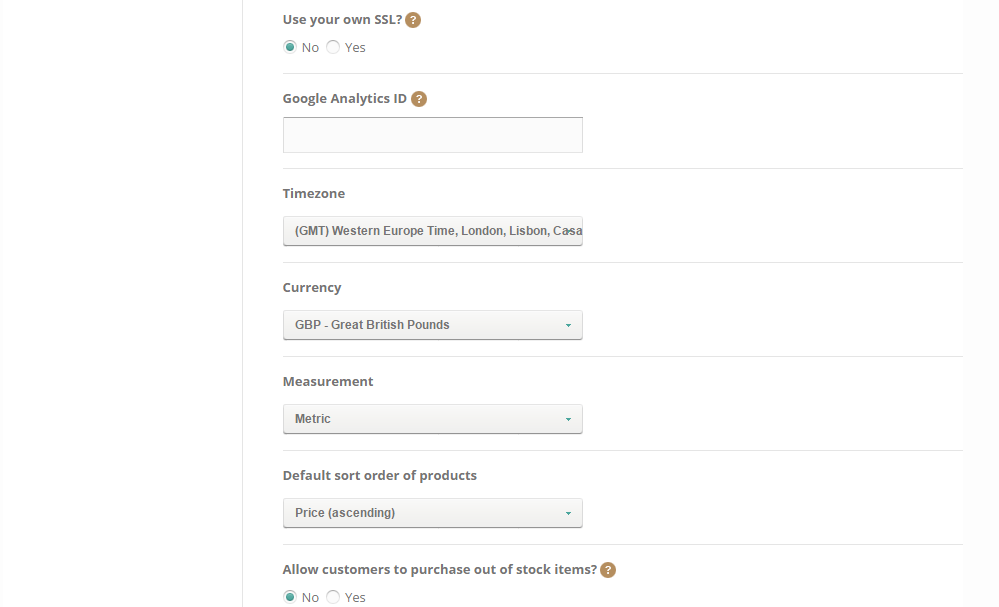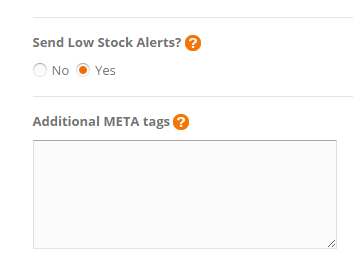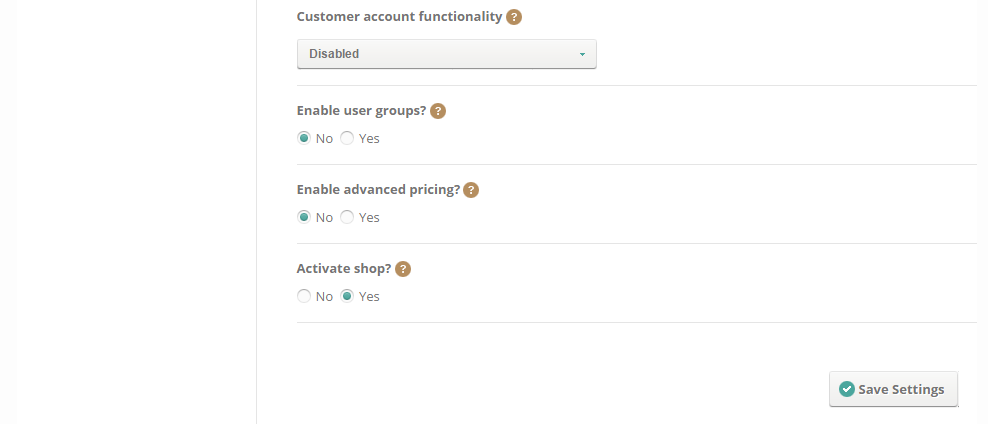GENERAL
Your Details
Within general settings you can update all of your business name and contact information, this is displayed in your Website and e-Stationery.
Your Logo
Within this page you can upload your logo as your logo will be used in both your Web Shop template (if your plan includes a Web Shop) and also your printed stationery you should ideally try to use a fairly high-quality image (ideally something like 1000px by 1000px if possible) as this will give a sharper/high quality result when shown in your ShopTill-e printable stationery. Click the 'Choose file' button browse and select your logo and when you save the setting page your logo will be uploaded.
Register a new domain
You can register a new domain to use with your ShopTill-e Shop Front from within the 'Settings > Domains' menu
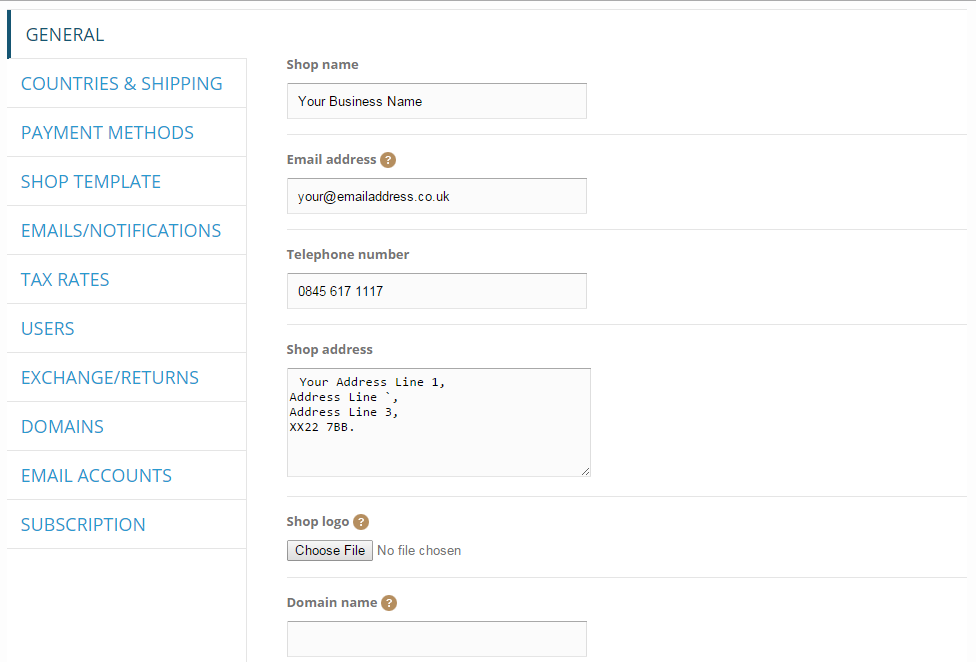
When using ShopTill-e with your own domain we can provide the ability for you to have your own Secure SSL certificate this is an optional extra as we provide your site with our Secure SSL certificate included free of charge this gives your customers the peace of mind in the checkout so no need to change this setting unless you partially want this extra.
Google Analytics eCommerce Tracking
To enable Google Analytics in your store simply enter your Google Analytics account ID which will look something like this UA-12345678-1 into the Google Analytics ID field. (In your Google Analytics settings don't forget to enable eCommerce tracking and Analytics will then report on your transactions taken via your site as well as general site usage).
Tawk Live Chat Widget ID
To add/enable Tawk.to instant/live chat in your store front simply enter your Tawk.to Widget ID into the field, for a more detailed description on how to do this click here .
Your Timezone
Select your time-zone
Your Currency
Select your currency
Purchase out of stock items?
Select the option you prefer i.e. if you want your customers to be able to purchase out of stock items or not: 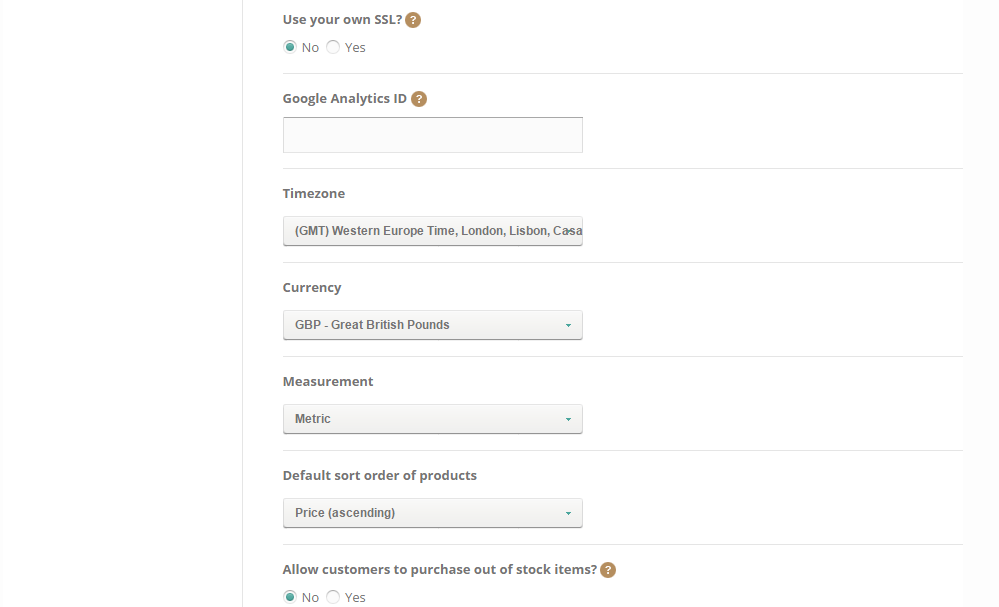
Customer Accounts
You can enable customer account functionality in your web shop this can be not required, required or optional.
T&C Acceptance in Checkout
This setting if you wish allows you to force your customers to accept your T&C's in the checkout. To enable this simple select your T&C's page. Once selected the system will provide a link to your T&C's in the checkout page together with a check-box that needs to be selected before a customer can complete their Web shop purchase.
Cookie Alert
This setting enables an cookie alert area at the bottom of your site which asks your customers to accept that you use cookie in your site. To enable this simple select your privacy policy page. Once selected the system will enable the cookie alert in your site.
Customer Groups e.g. Trade
Customer groups allow you to assign special pricing to registered customers for example you could create a group called 'Trade' then you can link specific customers accounts to this group. You can create as many groups as you like. (Please see Advanced Pricing)
Advanced Pricing
With Advanced Pricing enabled you can have pricing overrides e.g. if you are using product variants - Size, Colour etc you can increase the cost of a product is a customer selects the large for example. You can also sell your products at a different prices for logged-in users (works with customer groups above) e.g. 'trade' customers. You could even create a group and advanced price to reward loyal customers! (Please see Advanced Pricing)
Age Verification
If set to yes will as visitors to your site to confirm that they are over 18 years old. Once confirmed a cookie is set on the users machine which will stop the alert from being shown again to that user/machine.
Send Low Stock Alerts
For each product in your catalogue, you can set a low stock alert threshold i.e. a minimum stock holding/level, the 'Send Low Stock Alerts' setting enables/disables the sending of the low stock alert emails to you.
Additional Meta Tags
This field can be used for adding custom meta tags to your eCommerce Website an example of this would be adding a Google site verification meta tag for Webmaster tools.
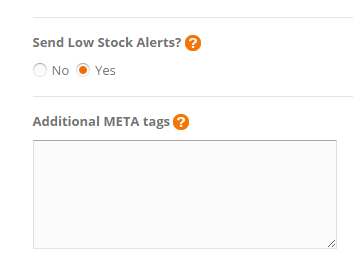
In Checkout include Company Name field
If set to yes will include a field in the checkout for a company name
In Checkout include VAT/Tax Number field
If set to yes will include a field in the checkout for a VAT number
Note for VAT/Tax Number field
Allows you to insert a brief message to alert the customer why a VAT number is required
Change the price on the website
Allow a plus or minus numeric value to be entered which will increase or decrease your Website prices to allow you to sell at different prices online to that which you sell in-store. E.g. if you enter 10 into the field this will increase your website prices by 10% whereas if you enter -10 this will decrease your website prices by 10%
Show out of stock items if option search is set
Show or hide out of stock in search
Hide out of stock items
Yes/No will show or hide out of stock products in your Website
Website stock
If you are using our multi-outlet functionality allows you to control where WebSite stock is linked
Enable Multiple web sites
If you are using our multi-WebShop functionality allows you to enable and disable your different WebShops
Active/Deactivate Webshop
Using the activate shop option you are able to turn your shop on and off.