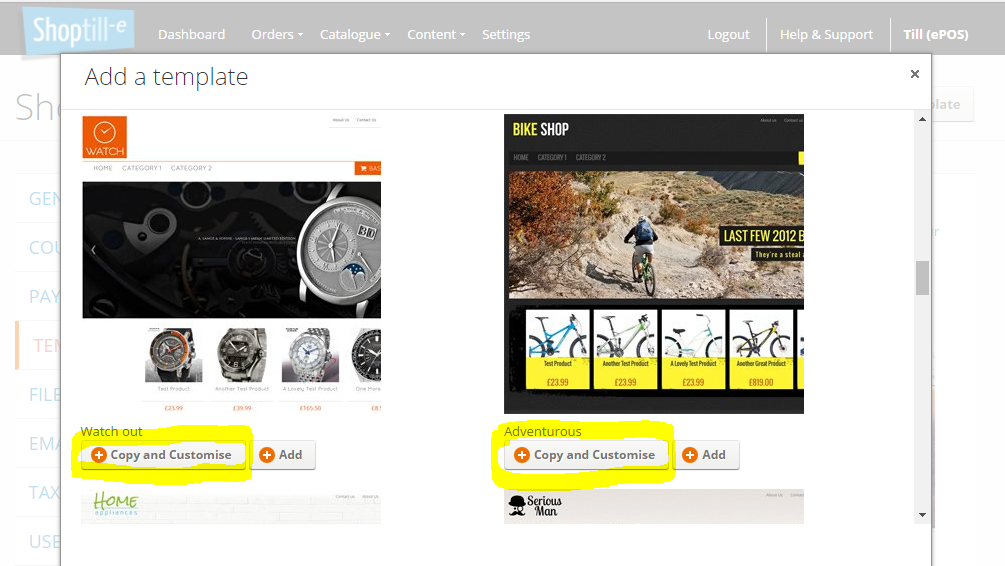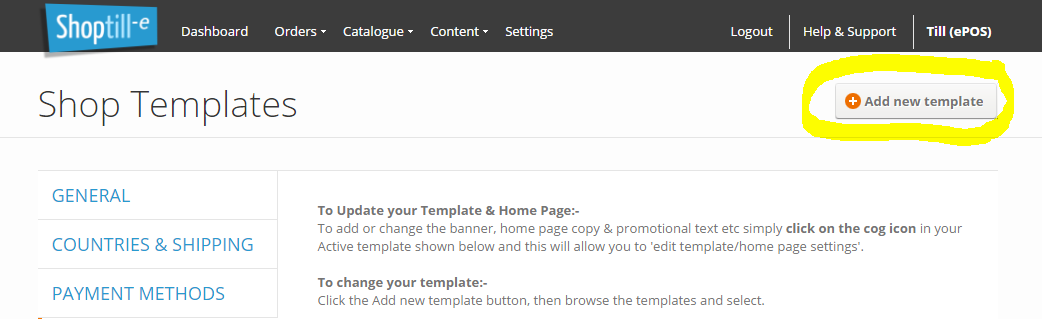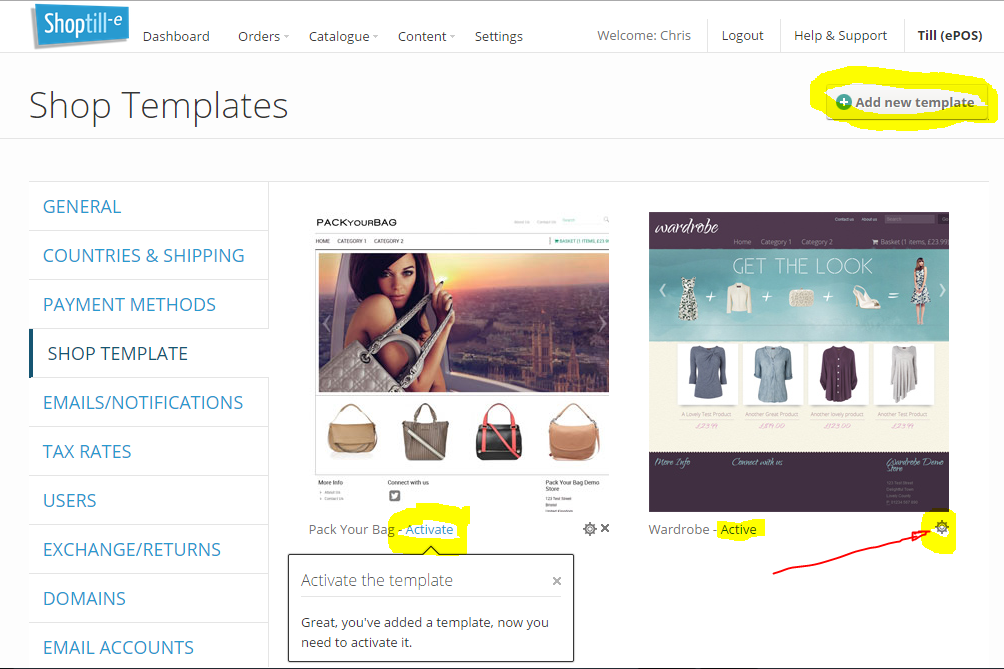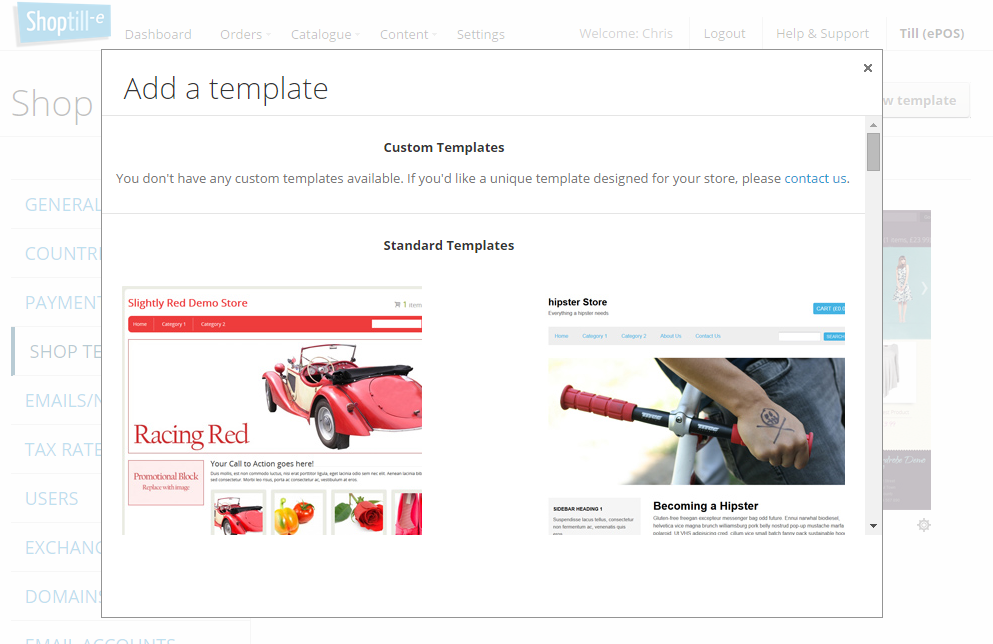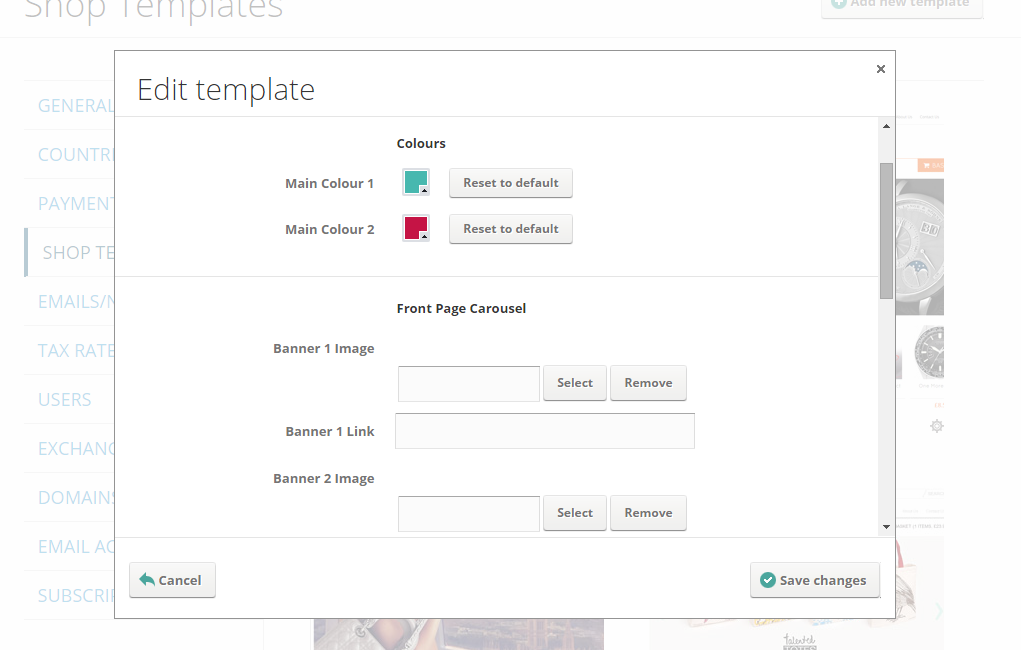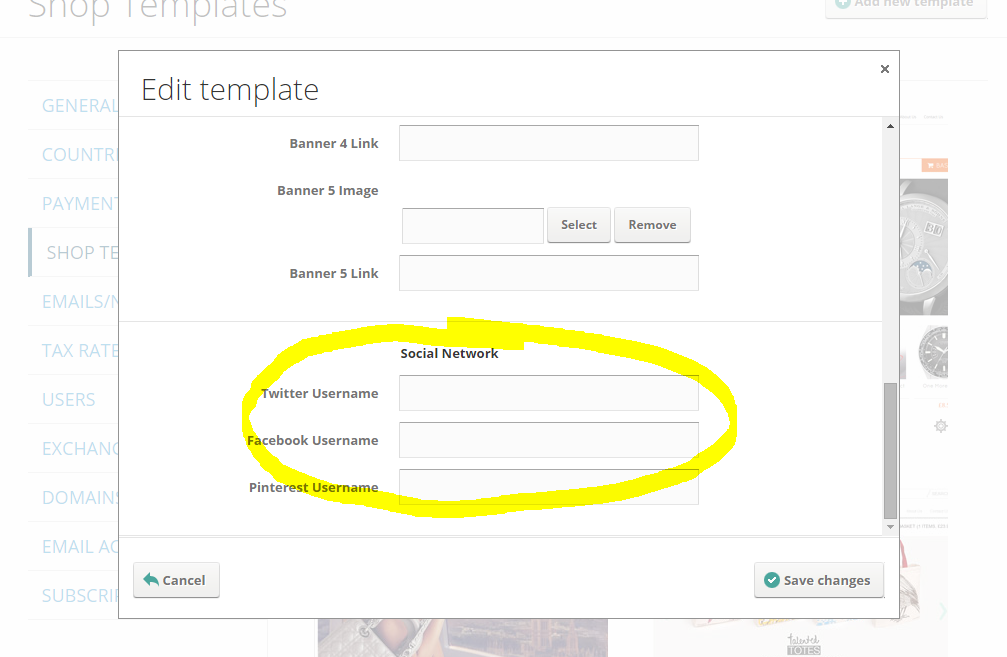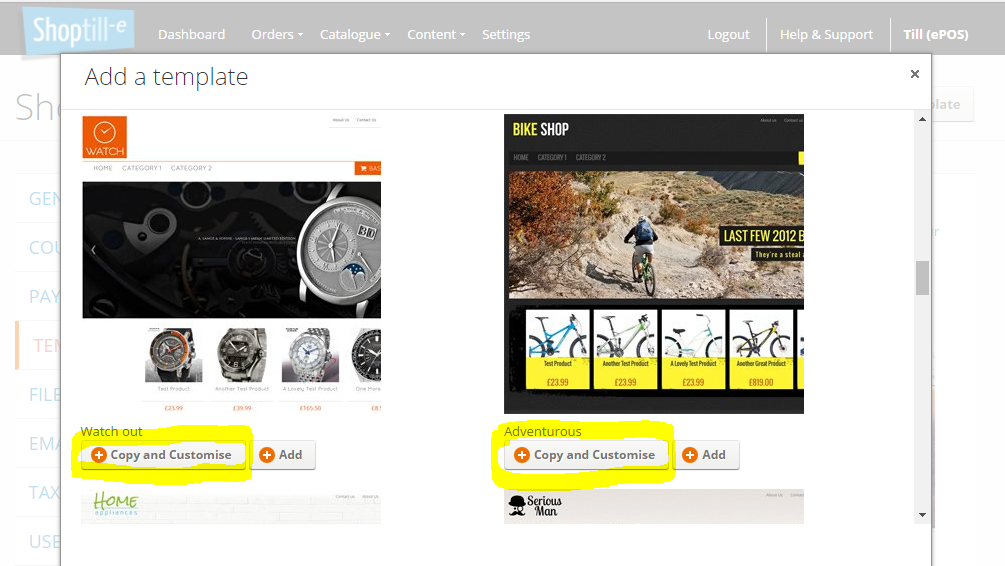ECOMMERCE SHOP TEMPLATE / HOME PAGE
Shop template can be added to your account from our free library of professional storefront designs, click the Add new template button to browse and select the design style you like.
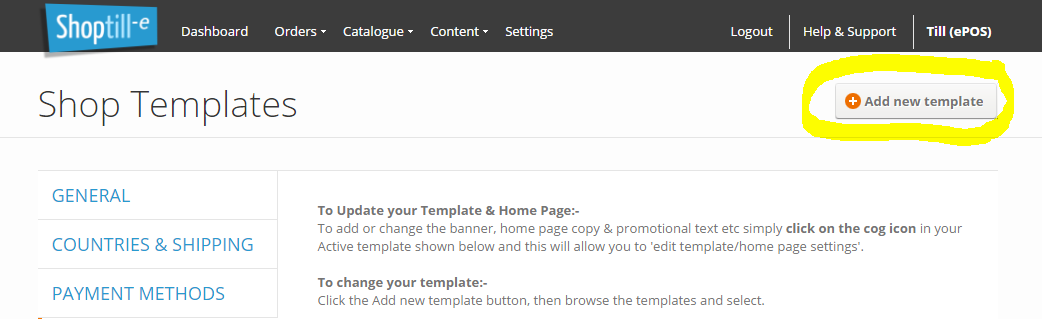
Enable your chosen ecommerce webshop design / template
Underneath templates that you have added to your account is an activate link this will instantly enable the template in your live site. Please remember that each template has different menu positions so when switching between them you may need to use the menu manager to adjust your menus to work in the new online shop style.
Each ecommerce template has a series of settings that you can control, click the cog icon at the bottom right of the template to access these settings:
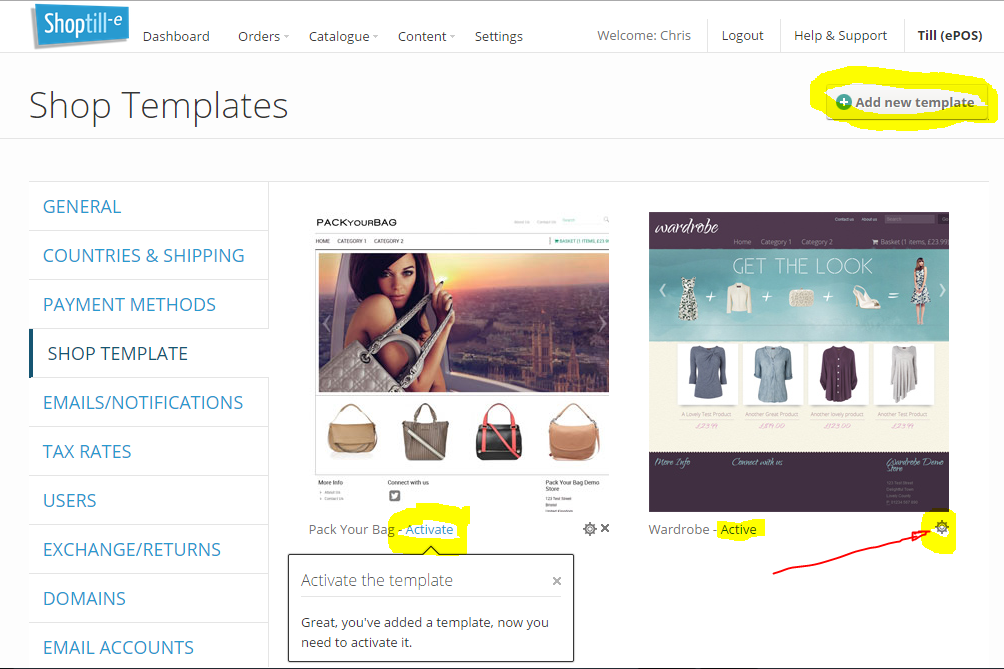
After clicking the Add new template button the available ecommerce shop templates are shown: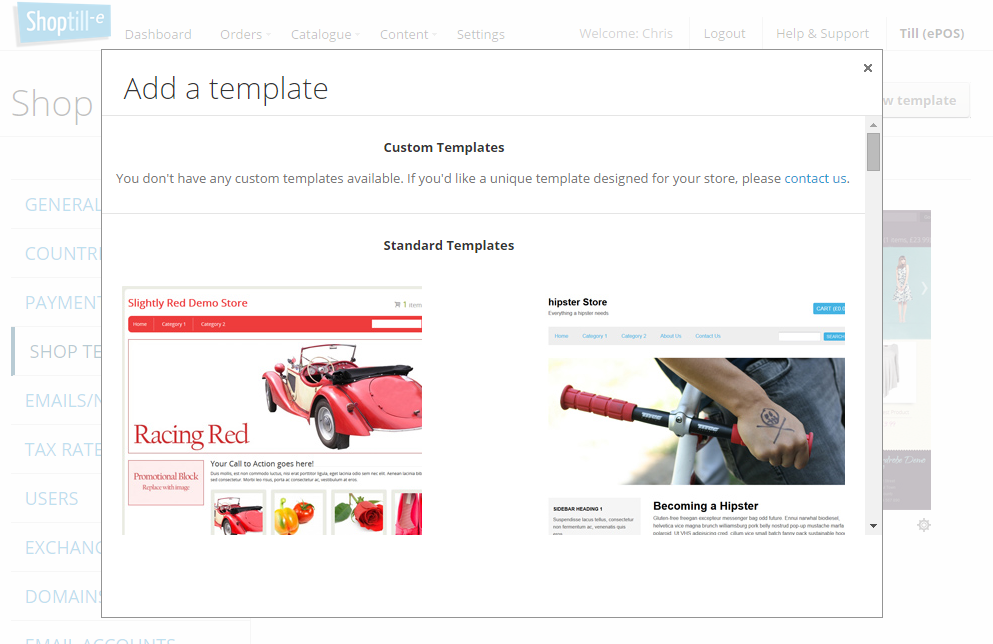
After clicking the cog icon the available settings are shown, ability to change colours, add feature banners and link them to whatever you want (Note: Remeber to upload your logo in General Settings
):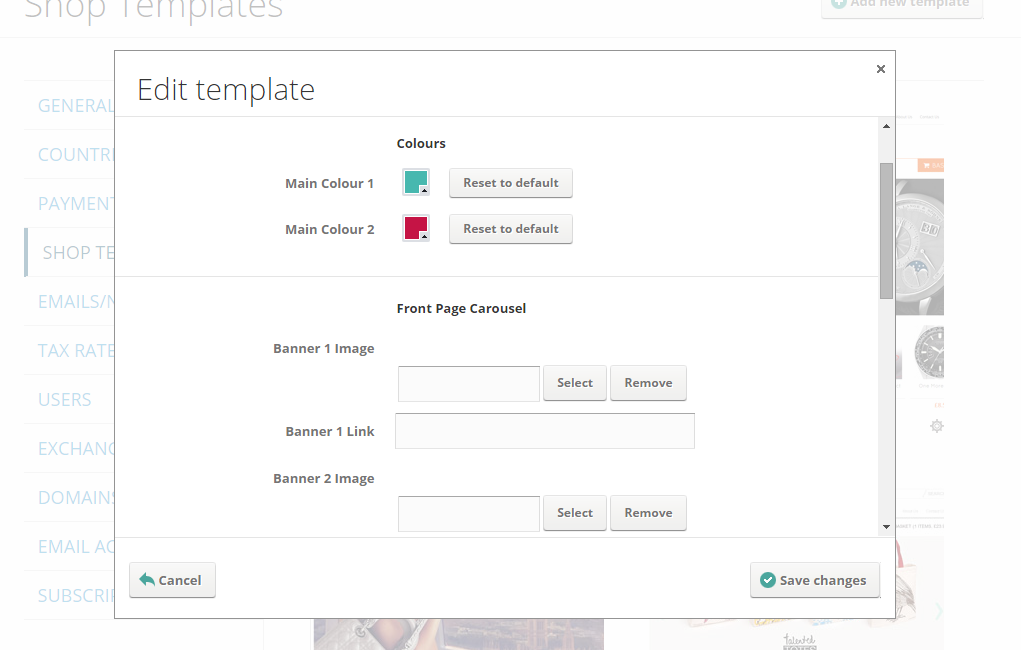
Also in the settings you will be able to add your social network usernames adding these will generate links from your site to your social profiles: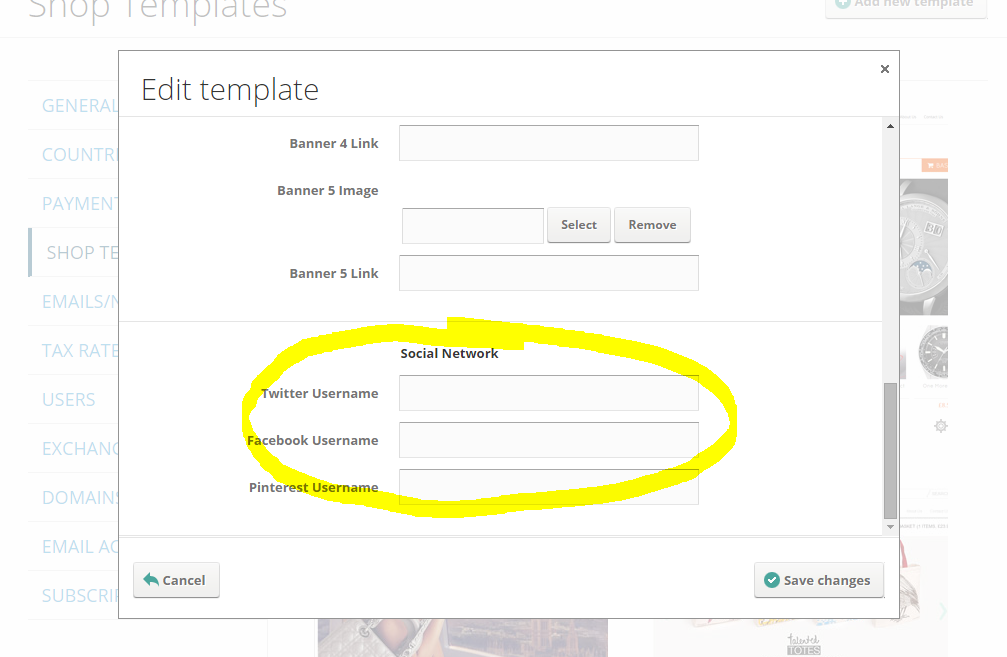
Your Own Custom Look & Feel
ShopTill-e also provides you with the ability to create your own unique ecommerce website design, when adding a template to your account you will see the 'Copy and Customise' button, click this and a copy of the template you've selected will be made which you can change as much as you like (please also see File Manager):