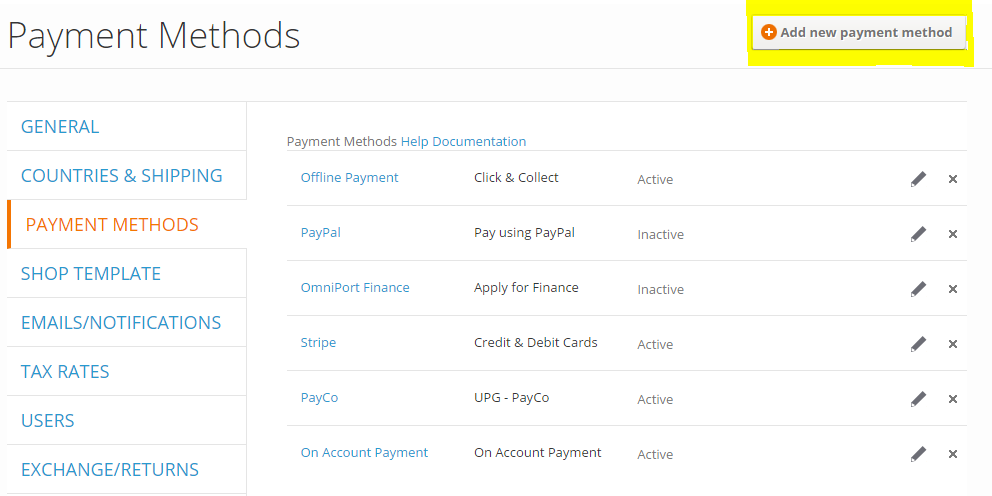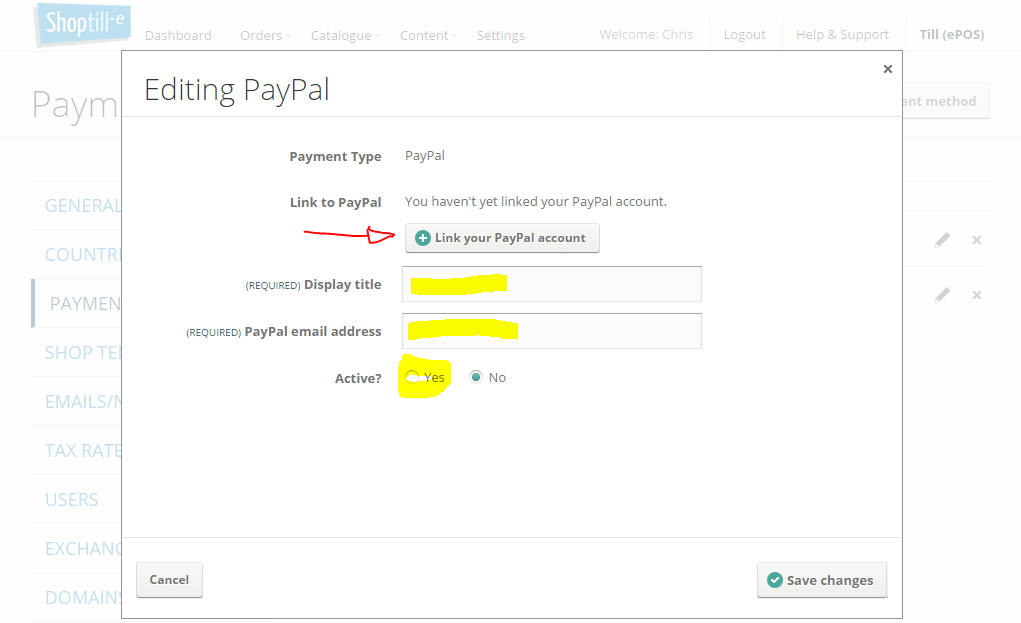PAYMENT METHODS
ShopTill-e supports multiple checkout/payment methods that can all be enabled at the same time, so for example you can accept PayPal, Credit Card Payments via Stripe also have Click & Collect or even Pay on Account in your Website Checkout to give your customers the choice of how they want to pay.
Within the Payment Methods settings menu click the Add new payment method button and select the payment provider PayPal etc. You can instantly accept Credit & Debit Card Payments in your ShopTill-e Web Shop to do this please click this link for full details of the Stripe Credit & Debit Card Payment Gateway set-up : 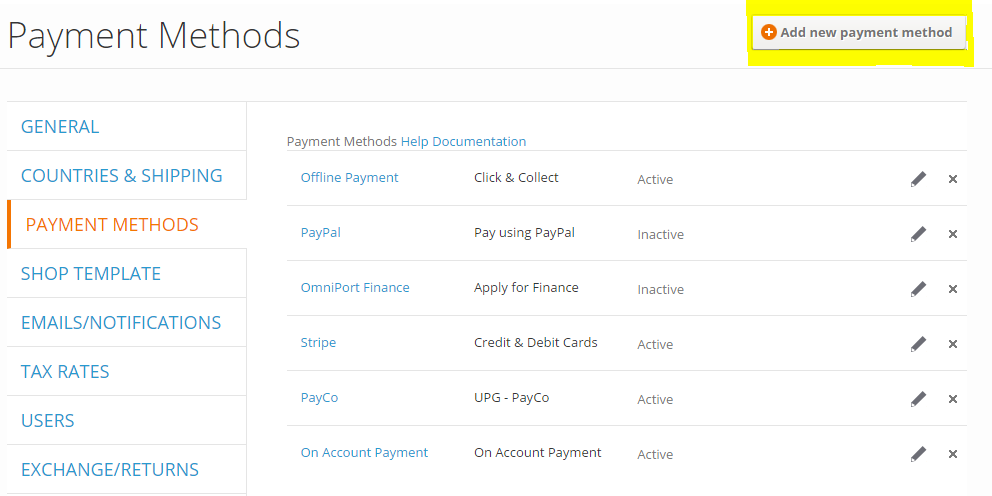
When you edit the payment provider using the 'pencil' icon you can enter the settings needed which for PayPal is just your PayPal email address (the one that is associated to your PayPal account). Enter a title for this provider and click the Link your PayPal account button where you will need to authorise this link by logging into PayPal. Once done 'active' this provider using the activate 'yes' radio button and click the save changes button: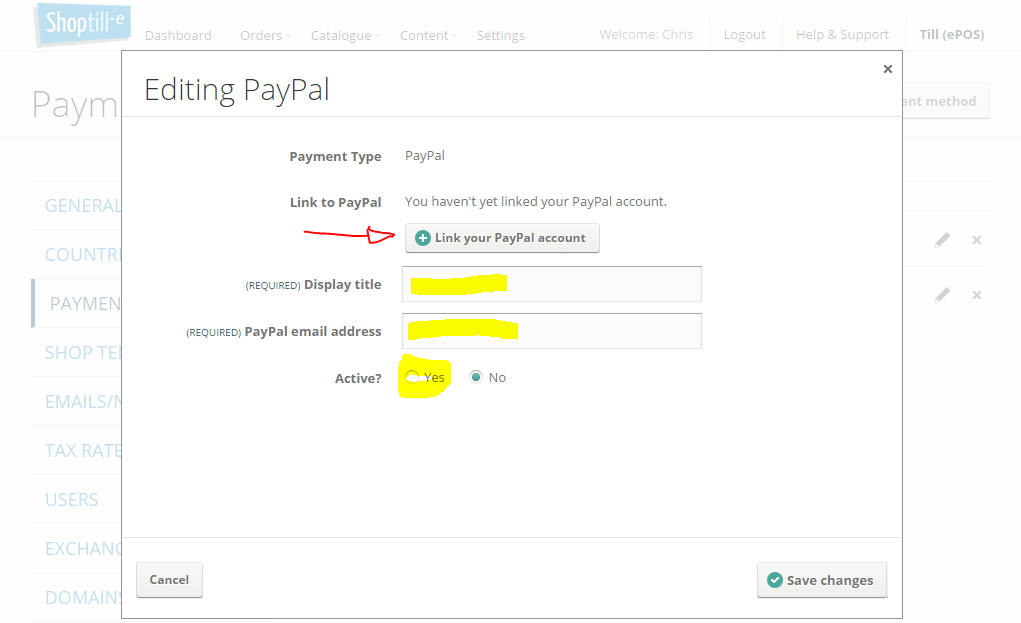
Please Note: When linking to PayPal you will be advised that you will be Granting Permission to Electric Media Limited, this is because ShopTill-e is owned and operated by Electric Media Limited, PayPal will not share your financial information or password etc with us, it is simply needed to link your PayPal account to the ShopTill-e system, so that your customers can pay you.