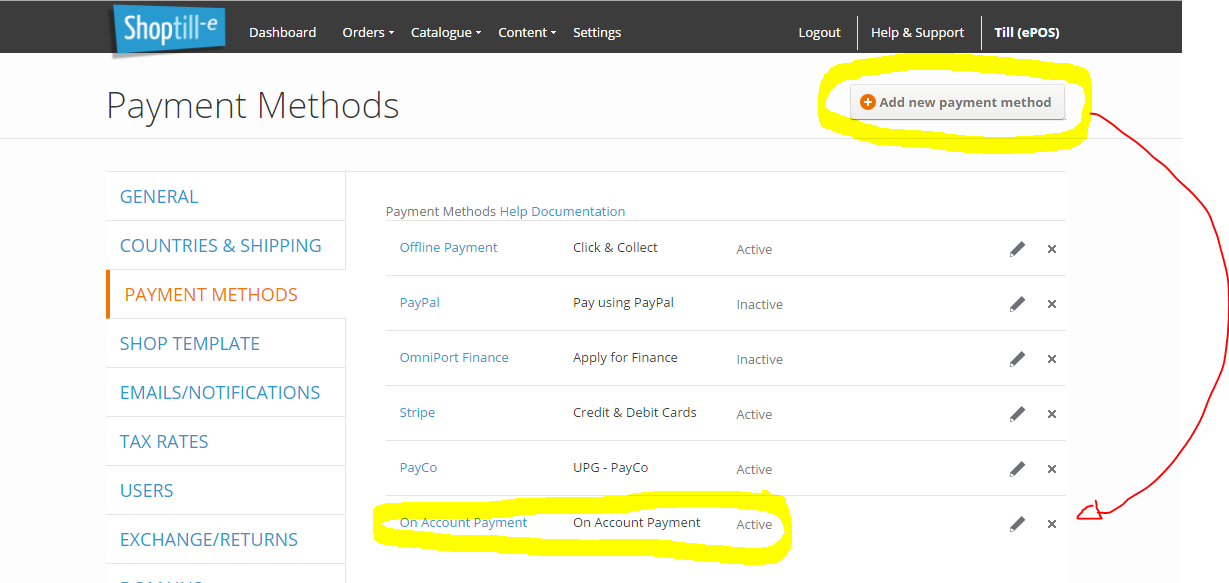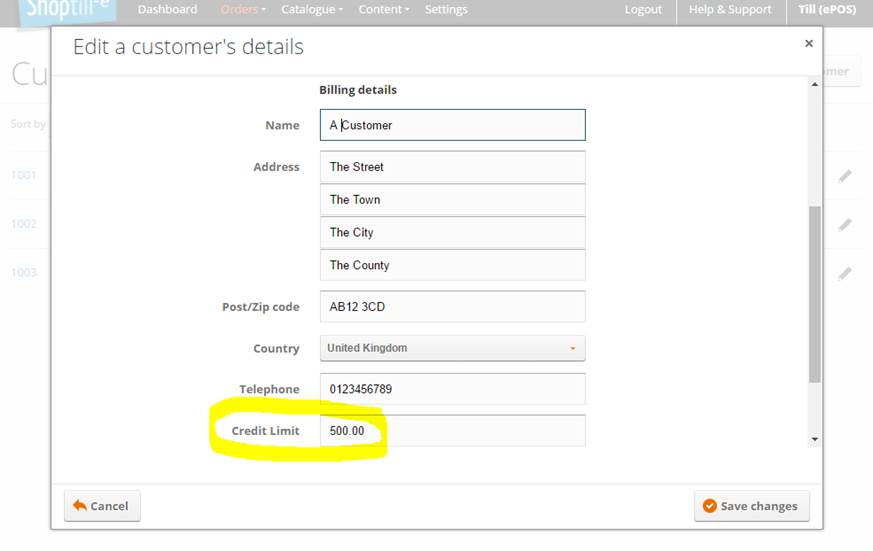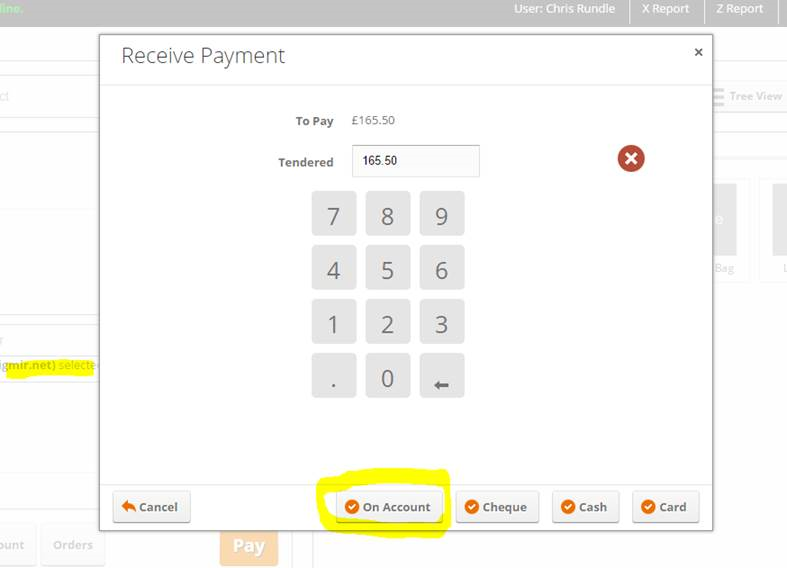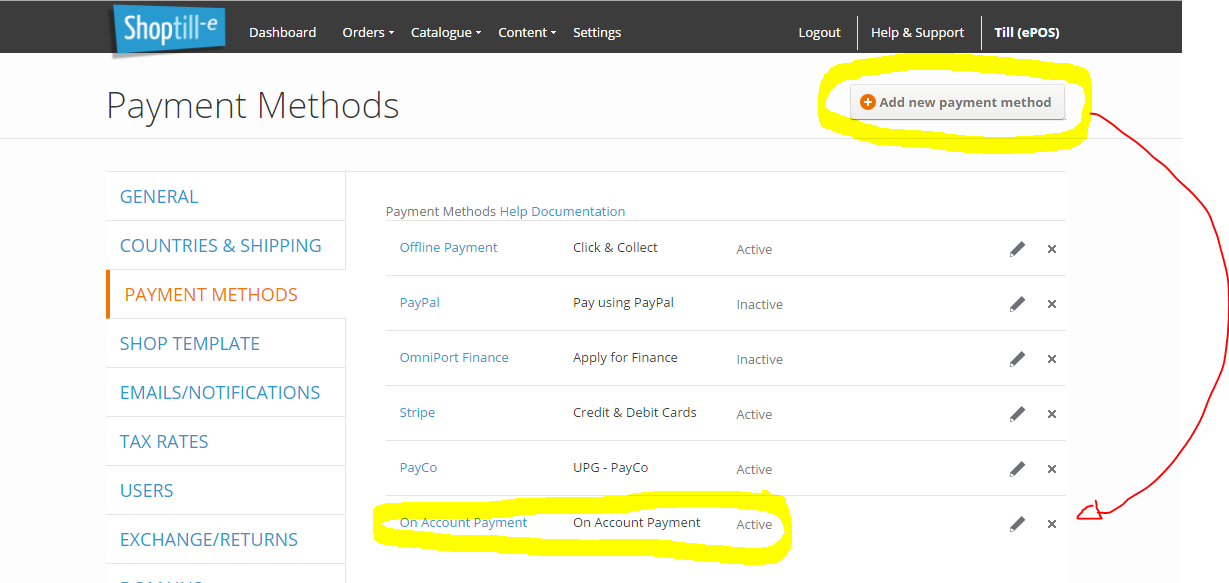Credit Accounts / Pay on Account
ShopTill-e allows you to offer credit accounts to your customers.
To allow selected customers to have the ability to Pay on Account, first you need to set a credit limit for them. This is done in 'Orders' > 'Customers' add or edit an existing customer and enter the amount of credit allowed:
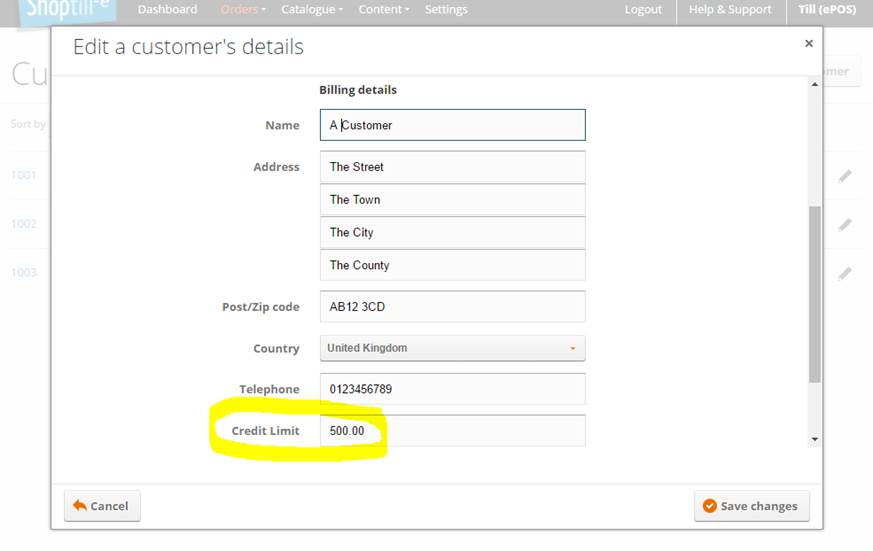
When using the ShopTill-e POS you have the ability to assign the order to a customer, using the search for a customer field locate the customer and click on the name to 'select' them.
Once done if the customer has a credit limit you will see the tender type of 'On Account' offered:
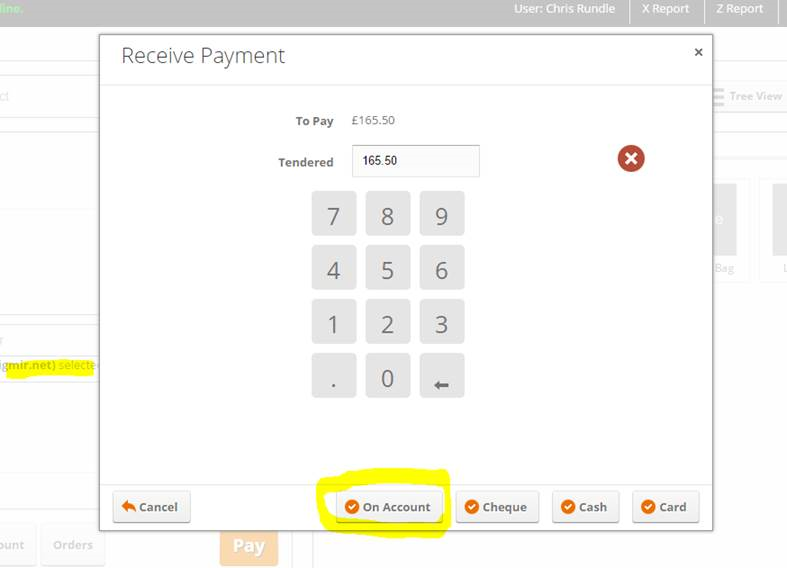
You can also allow your credit customers the option to pay on account on-line via your ShopTill-e eCommerce Website, to do this go to 'Settings' > 'Payment Methods' and add the 'On Account Payment' method and make this active.
When an appropriate customer with a credit limit set is logged-into your ShopTill-e eCommerce site they will be offered the option to pay on account when they checkout: