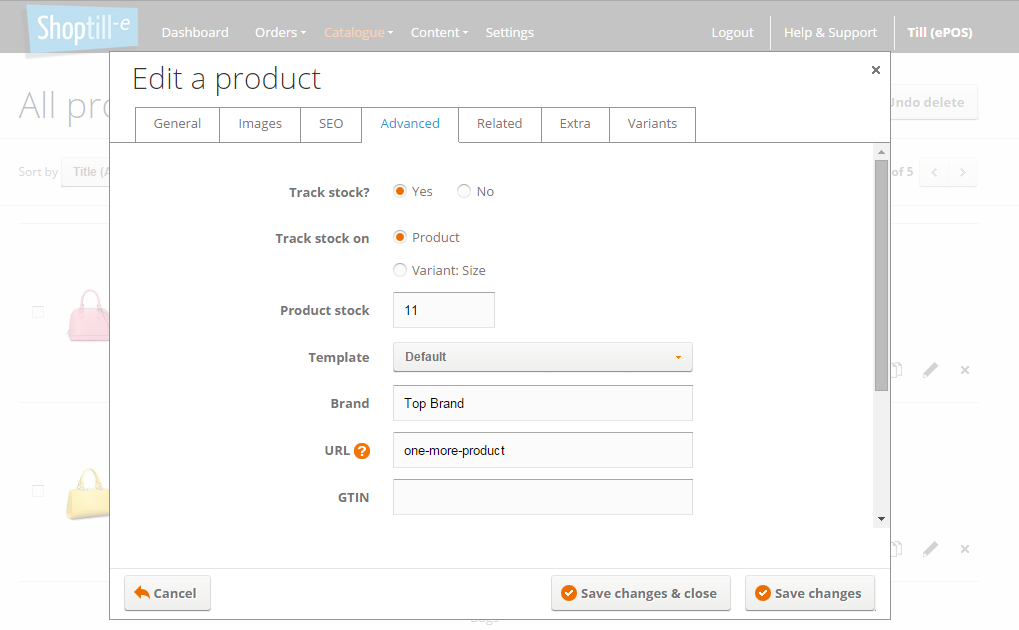Tracking Stock
Every product in your catalogue has the ability to track stock or not.
In the 'Advanced Tab ' of a product you will see the 'Track Stock?' radio buttons of Yes / No. When you select 'Yes' for track stock, you can choose to track stock at product or variant levels (remember to save after setting track stock to yes) (you will need to add variants before you can track stock against them).
In the advanced tab you will then see radio buttons for you to select the variants you've added that you can select stock tracking against:
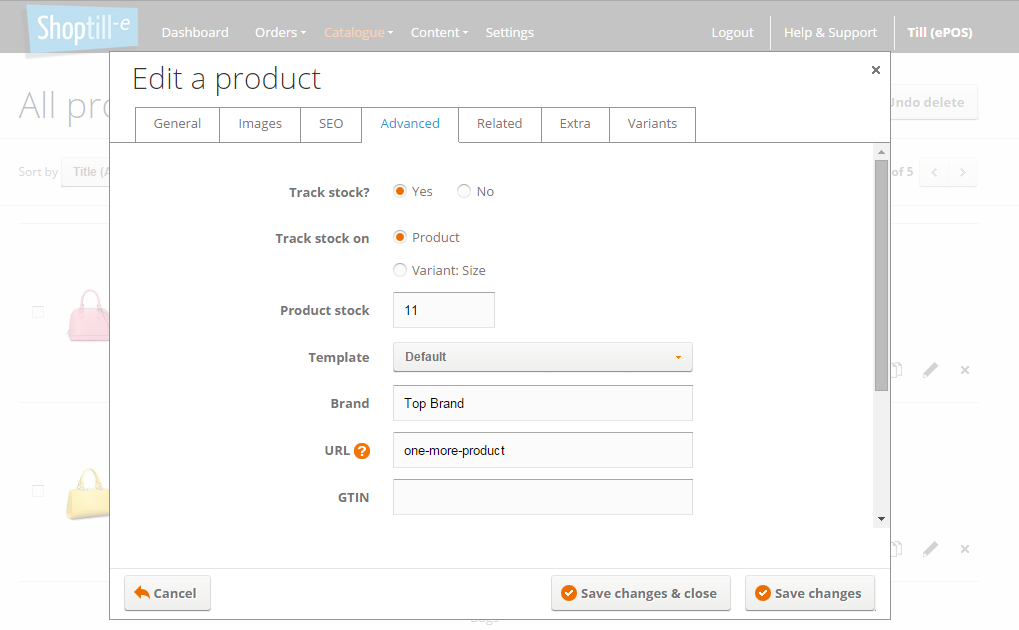
Purchase out of stock items?
When tracking stock you also need to set adjust the setting in the 'Settings > General Settings ' page for:
Select the option you prefer i.e. if you want your customers to be able to purchase out of stock items or not.
Check Stock Tracking Status
You can the stock tracking status of all of your products by running the stock tracking status report listed with the sales and other reports.