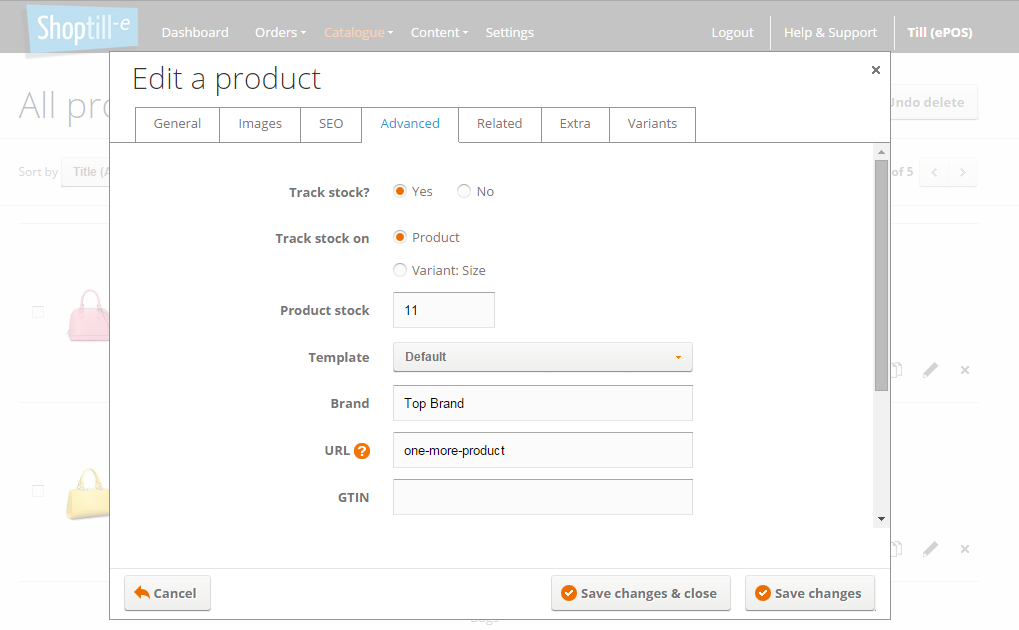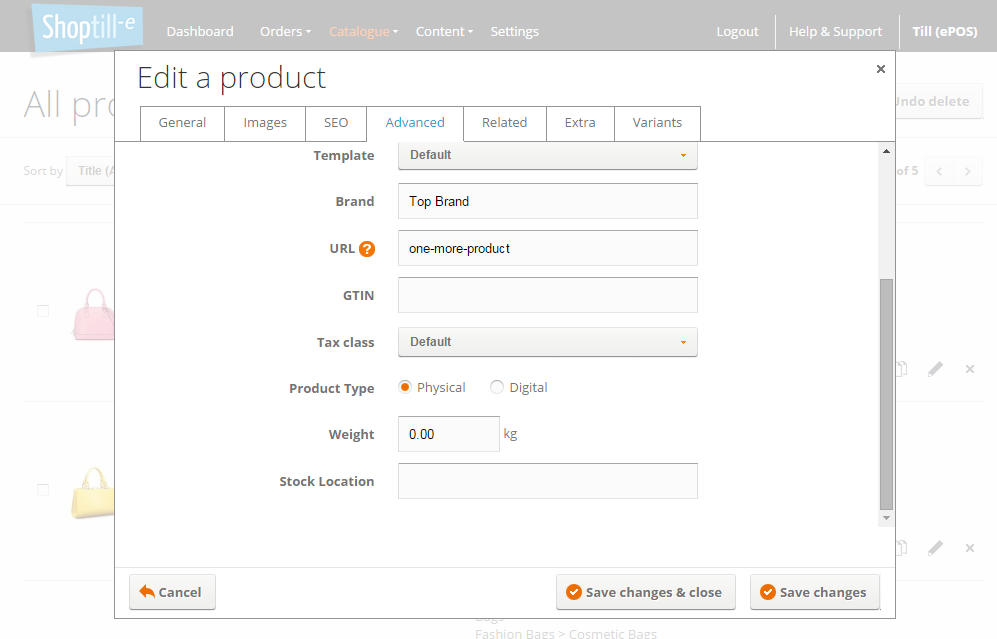Advanced Tab / Settings
In the advanced tab, you can set a series of options for each product...
Track stock - select if stock tracking is on or off for this product.
(NOTE: Stock Tracking needs to be ON in order for products to be shown in the 'Stock Management' screen).
Track stock on - set if the stock should be tracked against the main product or against variants e.g. size/colour.
Product Stock - Assign stock holding quantity when tracking stock against the main product (i.e. not variants).
Template - If you have a custom web page templates in your ShopTill-e Website these custom layouts can be set/assigned for the specific product/s.
Brand - The brand name can be stored. This is used in multiple areas of the system, for example, ShopTill-e will automatically build a 'brands' filter in your Website
URL - The URL for the page can be adjusted for SEO purposes to improve SEO friendliness
GTIN - Enter the Global Trade Identification Number or GTIN of the product can be stored, one reason this is useful is when submitting a Google PLA 'Shopping' Feed'.
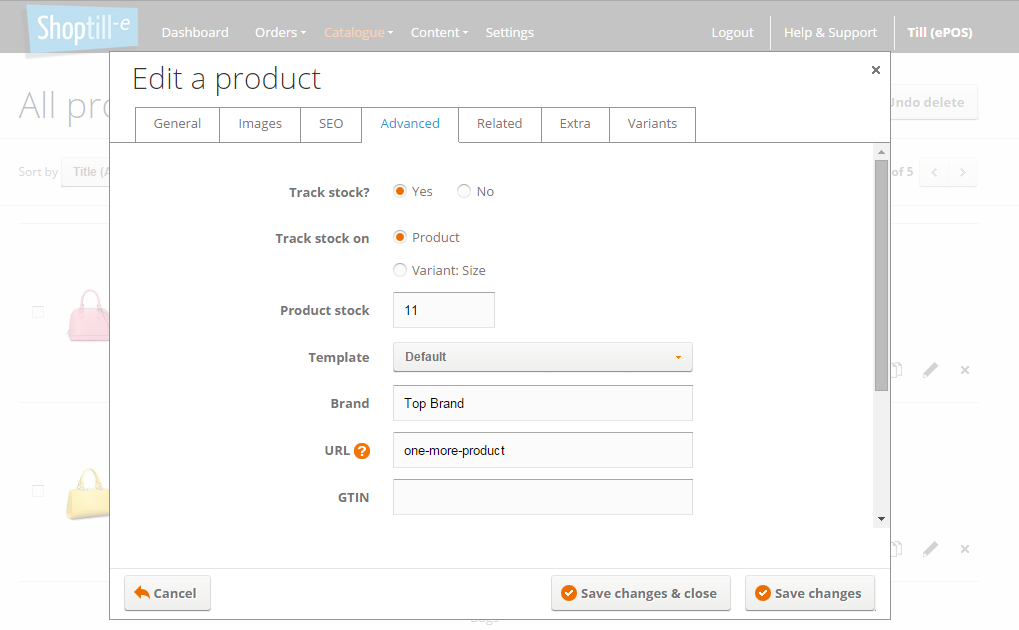
Collection/Kit - The product can be created as a 'wrapper' with a virtual sku with separate products that are linked to this, when sold the stock is deducted from the linked products see - Collection/kit info
Allow Reviews - Used in your ShopTill-e Website to allow customers to place product reviews or not
Tax Class - You can set the tax class for the product e.g. exempt
Product Type - Whether the product is physical or digital
Weight - Enter the Weight of the product for shipping calculations
Stock location - for picking, packing & shipping
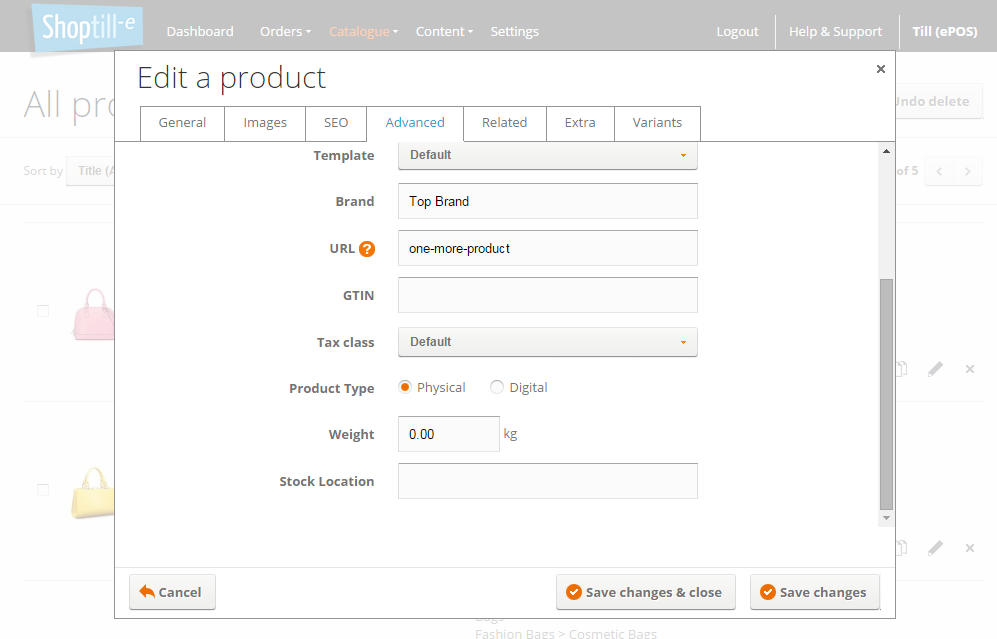
Cost Price - Used for reporting margins & stock holding valautions
Hide Add-to-basket button - Webshop templates can have the function added to allow you to add the add to basket button
ePOS/In-Store Only - Make the product only available in-store i.e. not shown/available online
Pre-Order - Allows the selling of items you are awaiting stock, orders are identified as pre-order and customer receives an alternative email confirmation if purchased online
Attachments - Allows you to upload documents that will be listed as downloads in the product e.g. a brochure
Suppliers - Link the product to one or more suppliers work with PO functionality
Availability on web sites- When using multi Website functionality you can select the website/s that the product is shown in
Availability in outlets - When using multi Outlet functionality you can select the outlet/s that the product is shown in the outlets ePOS/tills