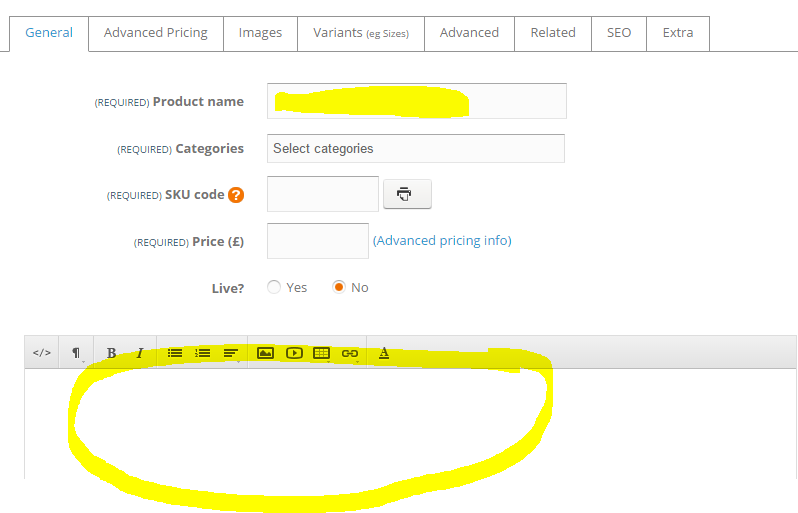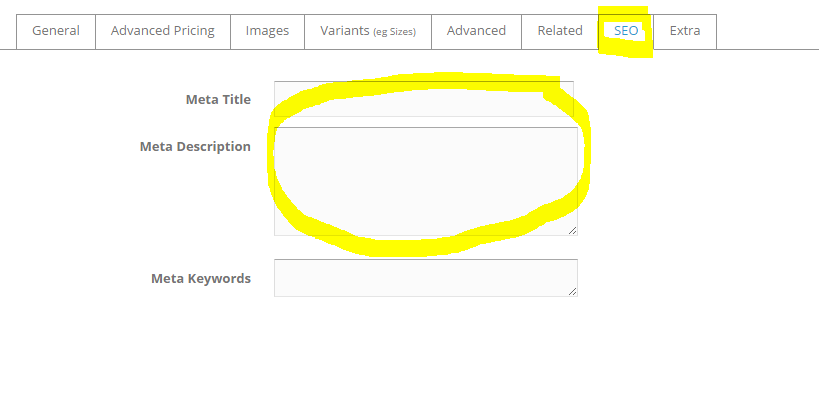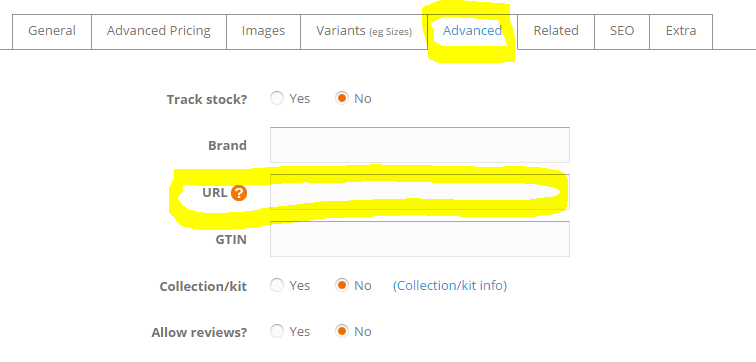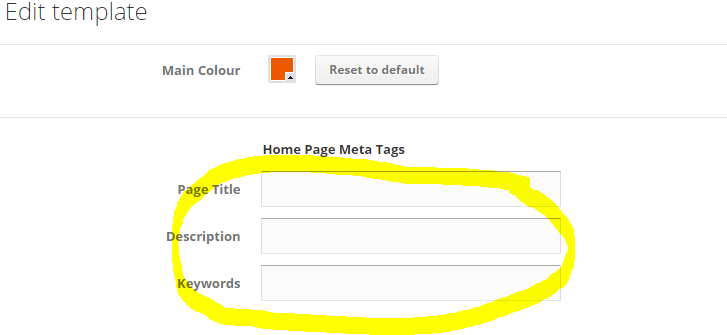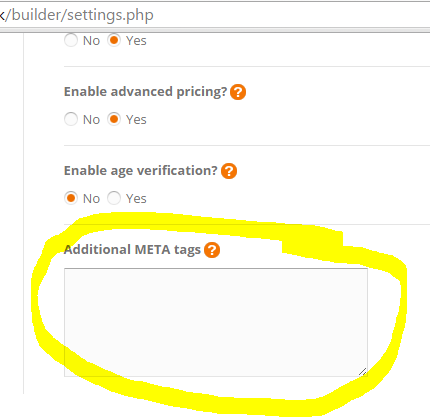Basic SEO Techniques
So now you have an ecommerce website what now!?
In order for your online shop to be found you need to make your pages attractive to search engines e.g. Google this is called Search Engine Optimisation / SEO
In basic terms each page in your ecommerce website needs to have very descriptive good quality content, plus there are a series other techniques which will make your site and its content more appealing to the search engines. Content is King; elaborate, be descriptive, add value by publishing a news/blog in your online shop to add 'weight' to your site's content and give your customers and potential customers more reasons to come back to your website.
To give you some more insight and a basic overview as to how SEO works this is a good resource https://moz.com/beginners-guide-to-seo
An Ideal Optimised Web Page should do all of the following:
- Be hyper-relevant to a specific topic (usually a product or single object)
- Include subject in title tag
- Include subject in URL
- Include subject in image alt text
- Specify subject several times throughout text content
- Provide unique content about a given subject
You need a descriptive ‘keyword’ driven product name and very descriptive main text which again needs to be a good read and needs to have relevant keywords
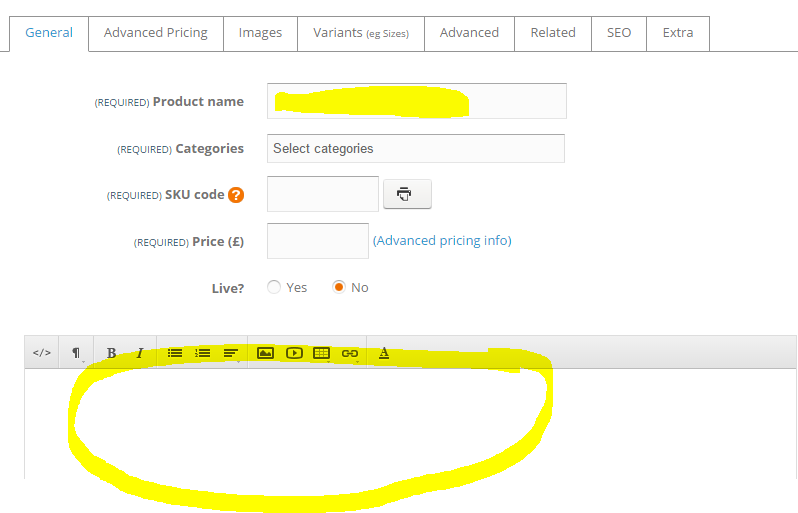
You also need to populate the SEO Meta tags for all of your categories and products for guidance on writing good meta titles and descriptions please see:
https://moz.com/learn/seo/title-tag & https://moz.com/learn/seo/meta-description
Throughout the ShopTill-e ecommerce system you'll see the SEO tab in the categories, products and general content management screens e.g.
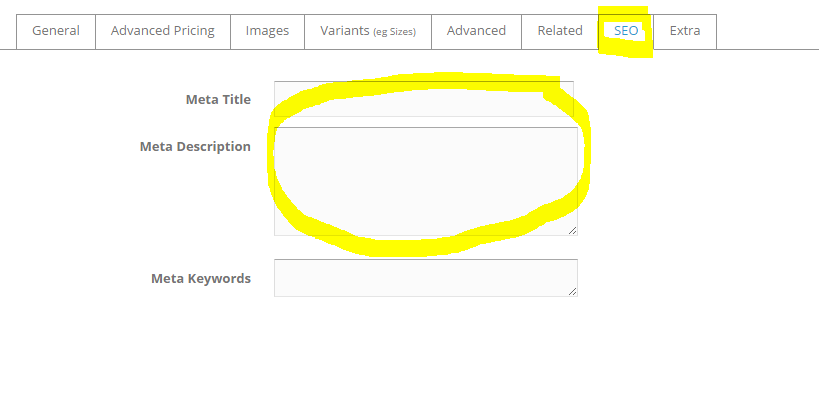
When you create a product the product URL will be automatically set for you the product name will be used to generate the URL (spaces and odd characters will be replaced by hyphens) however if you wish you can edit this using the URL field in the 'Advanced' tab (please see this page https://moz.com/learn/seo/url for guidance on creating search engine friendly URLs):
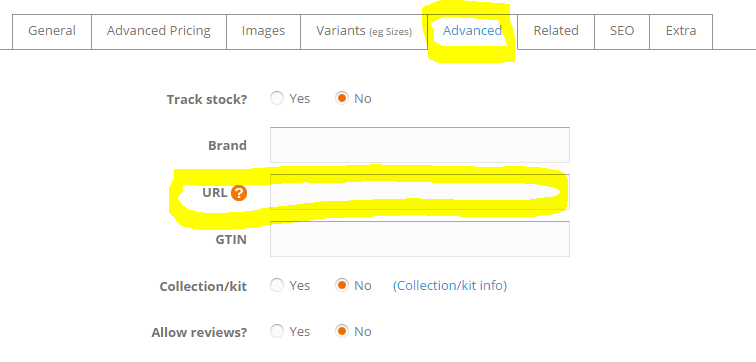
Your home page meta tags are controlled in the template settings see:
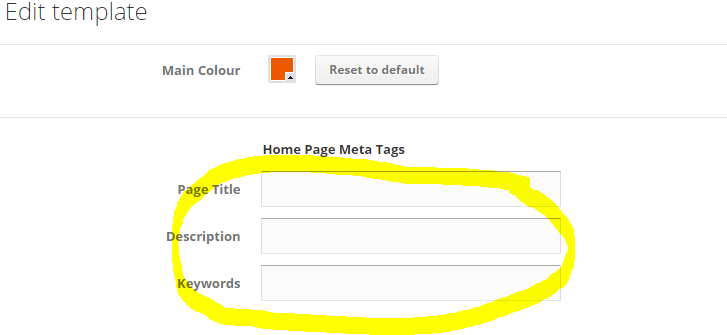
From withi
From within template settings you can also add a descriptive into to your ecommerce website home page.
Google Webmaster Tools
You need to create a Google Webmaster tools account:
https://www.google.com/webmasters/tools/
To verify choose the add meta tag method of verification then copy and paste the meta tag into the field in the general settings:
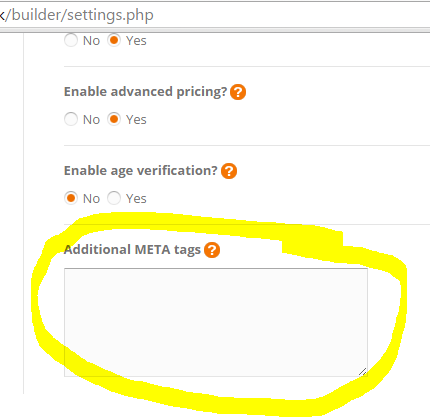
In Webmater tools set-up/add a sitemap URL is:
https://YOUR-SHOPTILL-E-Site-URL/sitemap.xml
If you have your domain name set-up please use:
https://YOUR-DOMAIN-NAME/sitemap.xml
Google Shopping / Product Listing Ads
You may also wish to consider advertising with Google using AdWords and Product Listing Ad. To do this please see https://www.google.co.uk/ads/shopping/getstarted.html for details this will require you to set-up an AdWords account.
Your Google Shopping XML Feed is located by adding /feeds/googlexml at the end of your store URL like this:
https://your-own-store.shoptill-e.com/feeds/googlexml
If you have your domain name set-up please use:
https://your-own-domain-name/feeds/googlexml