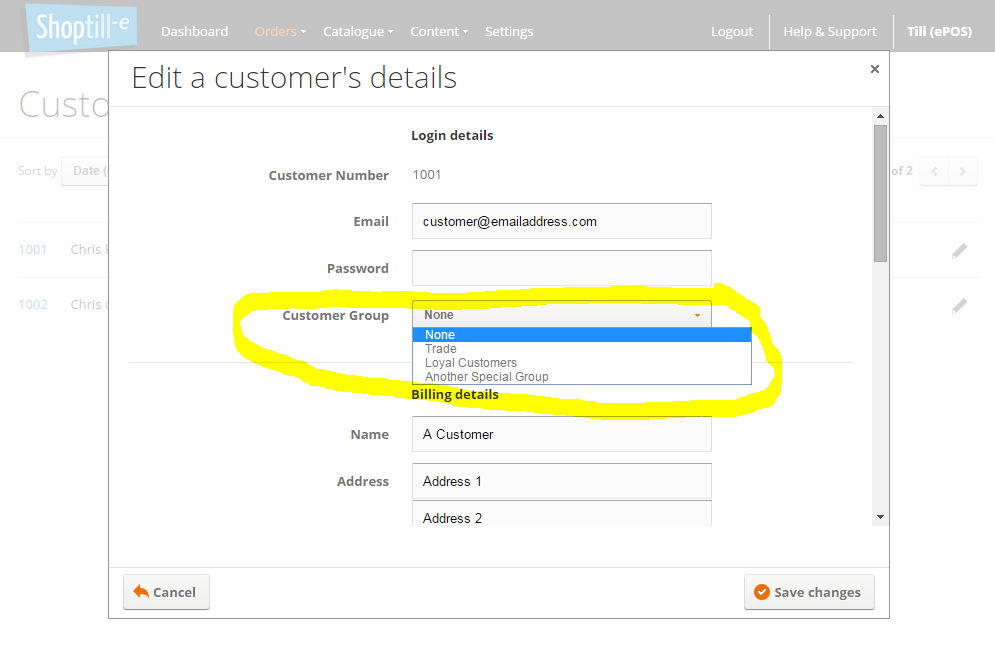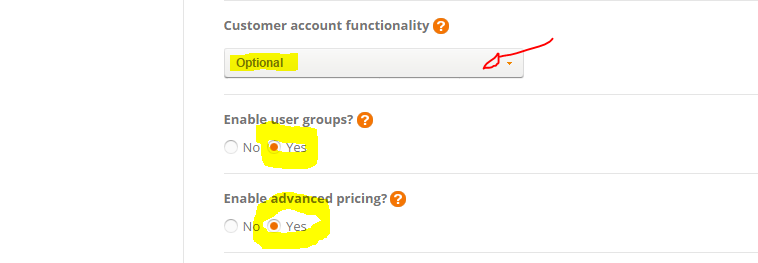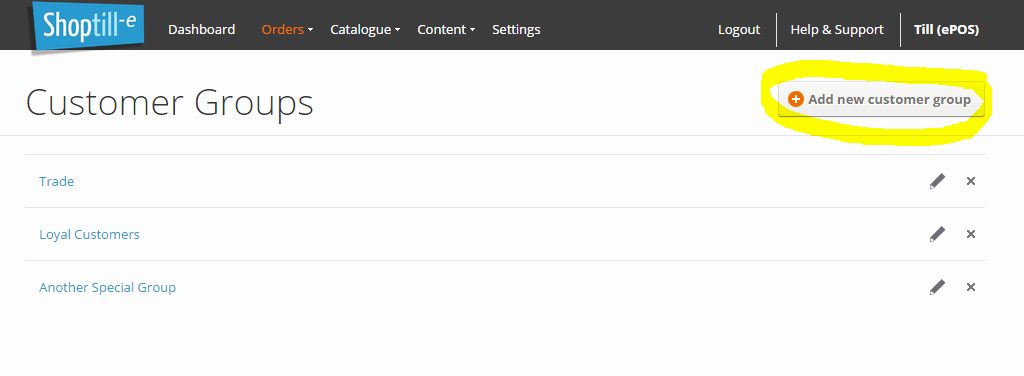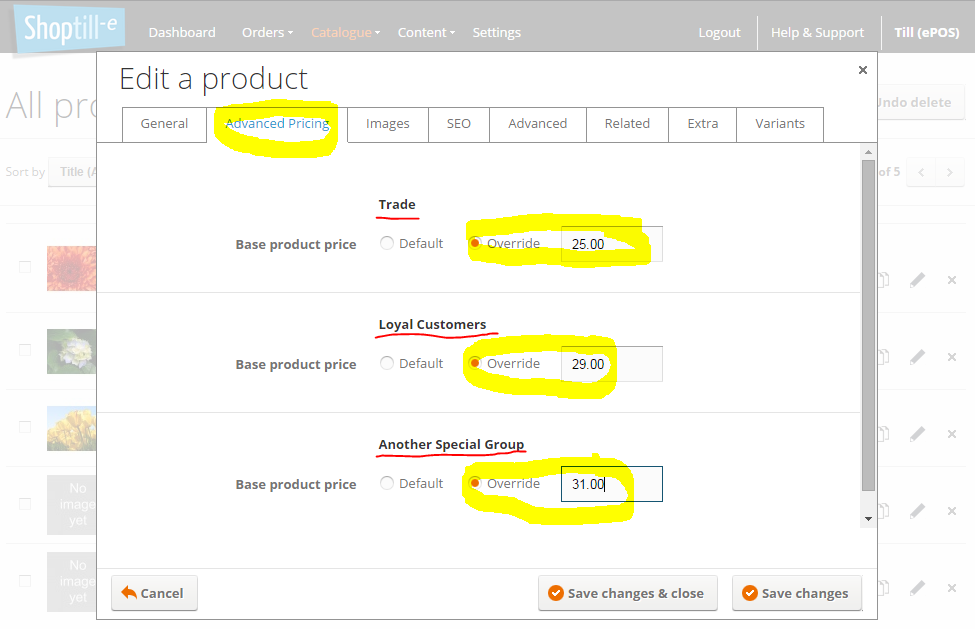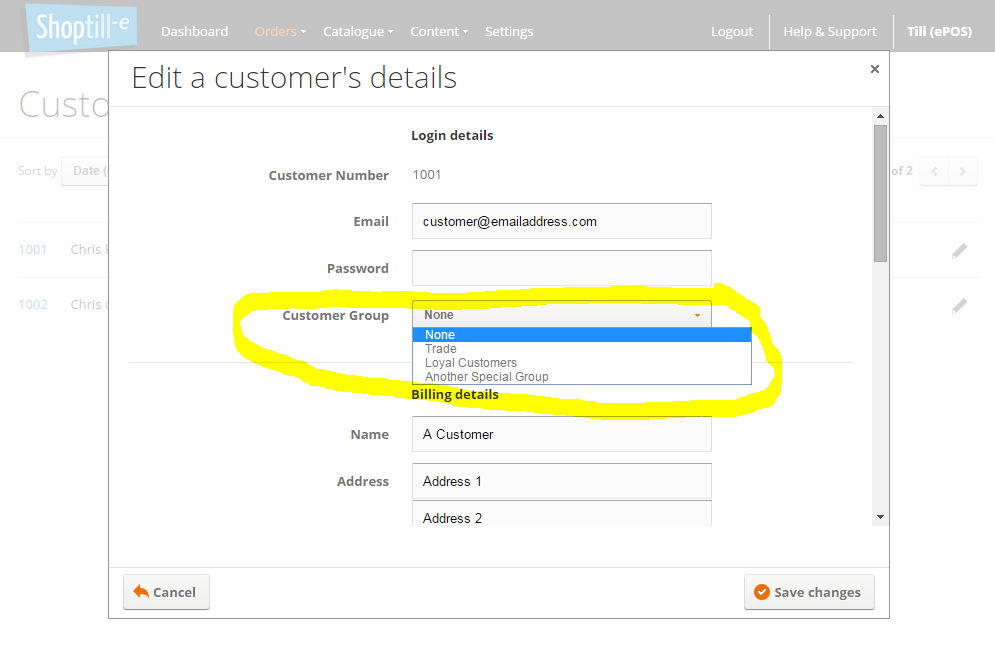Multiple Price Lists | Trade | Customer Groups
ShopTill-e provides the ability for you to operate multiple price lists for e.g. trade users.
You can set up multiple customer groups and each group can have its own unique price list where you set specific selling prices for each product and/or variant. Your customers are stored within ShopTill-e and their customer account can be easily linked a customer group.
When a customer logs into your ShopTill-e Web site or you sell them products as a retail purchase via the ShopTill-e ePOS, products will be sold using the prices associated to the price list of the customer group. Whereas other users who are not assigned to a customer group will have standard retail selling price.
To enable multi-tier pricing, first enable ‘customer account functionality’. This is done in General Settings, set customer account functionality to either optional or required, set Enable user groups to yes and ‘advanced pricing’ to yes and save:
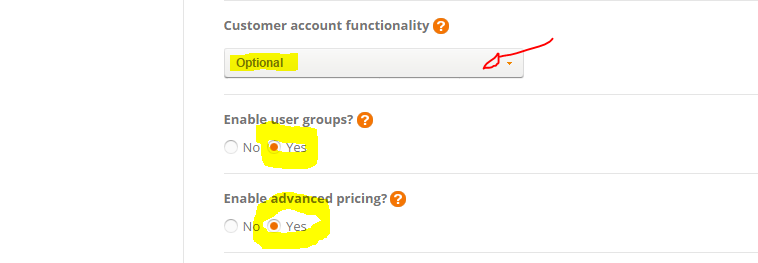
Next, add your customer groups, to do this go to the menu ‘Orders’ > ‘Customer Groups’: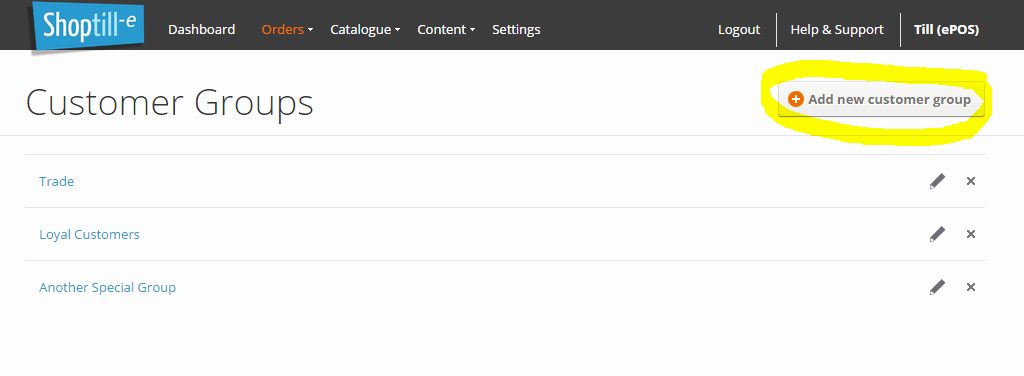
Then in each product, you will see an ‘Advanced Pricing’ tab and for each of the customer groups you've added you will be able to set a unique selling price / price override:
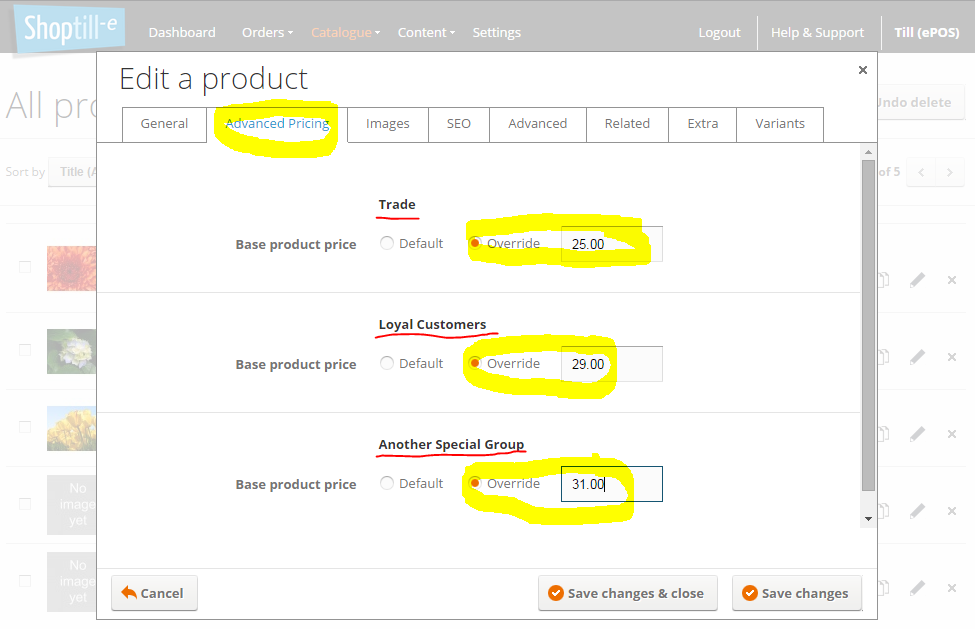
You can then assign your customers to their relevant group this is done from the 'Orders' > 'Customers' page when you add or edit a customer from this screen you can set the relevant group if applicable (Note: you do not need to set a group for 'normal' customers the standard/default price will apply):