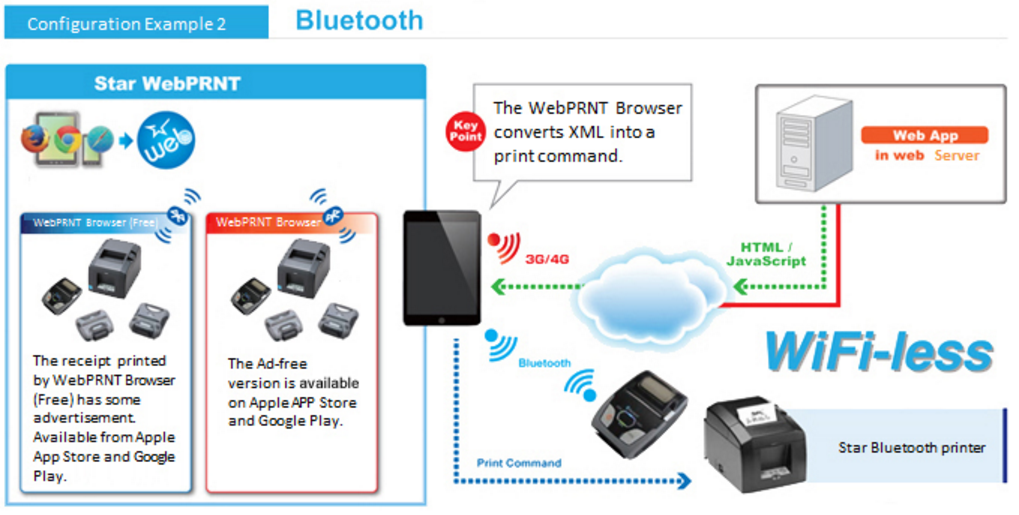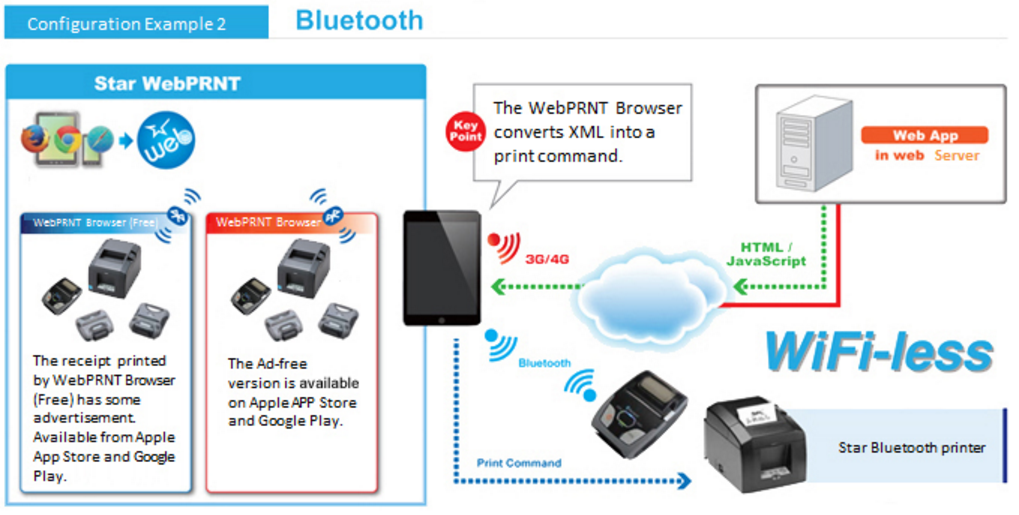Star WebPRNT Bluetooth receipt printers
When using an iPad (iOS) or and an Android Tablet with any Star WebPRNT enabled Bluetooth receipt printer such as the mPOP, due to the way that these operating systems communicate via Bluetooth you need to use Star's WebPRNT Browser App which is available for download in both the Apple App Store and the Google Play Store.
Apple App Store - https://itunes.apple.com/gb/app/star-webprnt-browser-free/id911301767
Google Play Store - https://play.google.com/store/apps/details?id=com.starmicronics.starwebprnt&hl=en
Click here for details of how to use the Star WebPRNT Browser app with ShopTill-e
Note: If you are using ShopTill-e with a Windows 10 Tablet with mPOP or any other Star printer simply download and install the relevant driver from Star http://www.starmicronics.com/support/ and you can use either wired via USB or Wireless via Bluetooth via Google Chrome or Firefox.
Star's Bluetooth printer range will only print receipts when using the Star WebPRNT Browser App. The App has is a Web Browser and is used instead of Safari, Chrome or Firefox. The app will run in full screen mode and is used to both view/use the ShopTill-e POS and to print receipts from it. It is important to note that the Star WebPRNT ANDROID app doesn't currently support the ShopTill-e ePOS offline mode.
In order to print from Safari, Chrome or Firefox (works with the ShopTill-e ePOS offline mode) please ensure you purchase/own a Star WebPRNT enabled printer (WebPRNT is enabled in the printer itself) these printers have an Ethernet and/or WiFi interface they are Network/LAN printers i.e. NOT Bluetooth.
Please also see http://www.star-m.jp/eng/products/s_print/solutions/web/