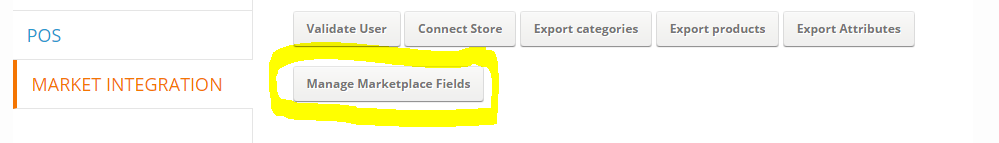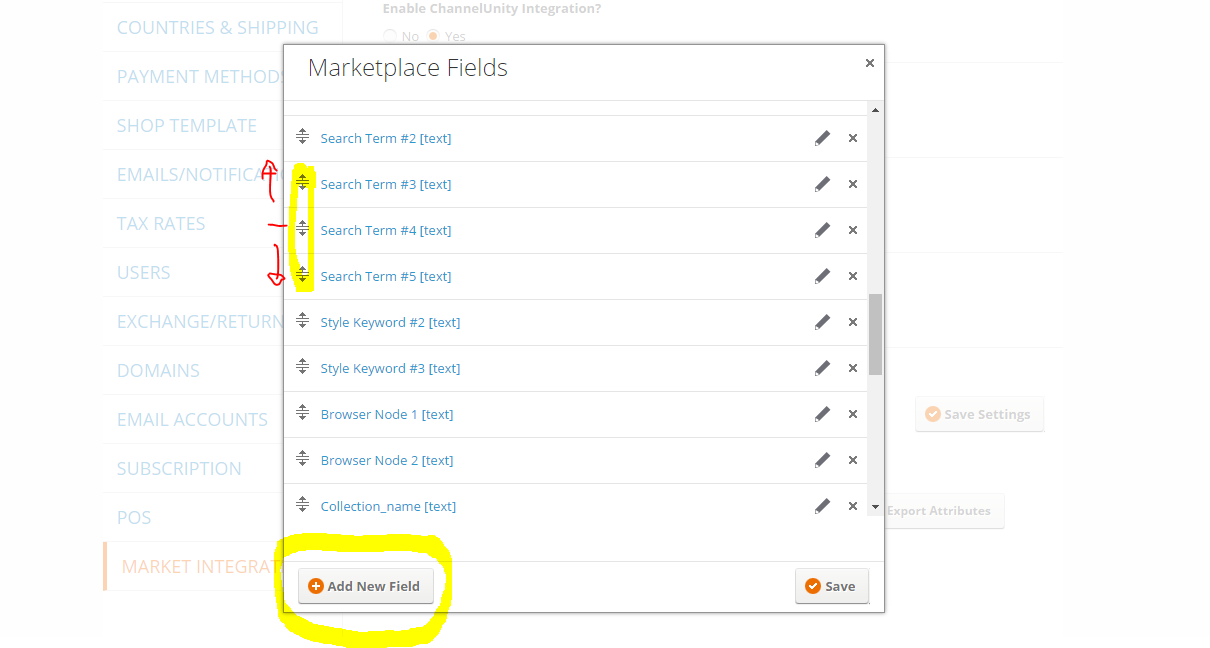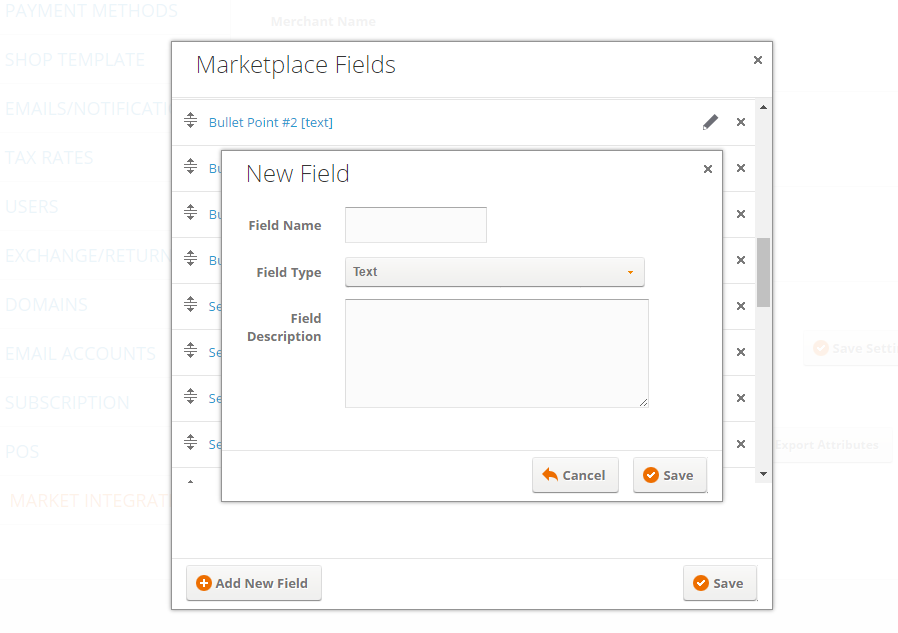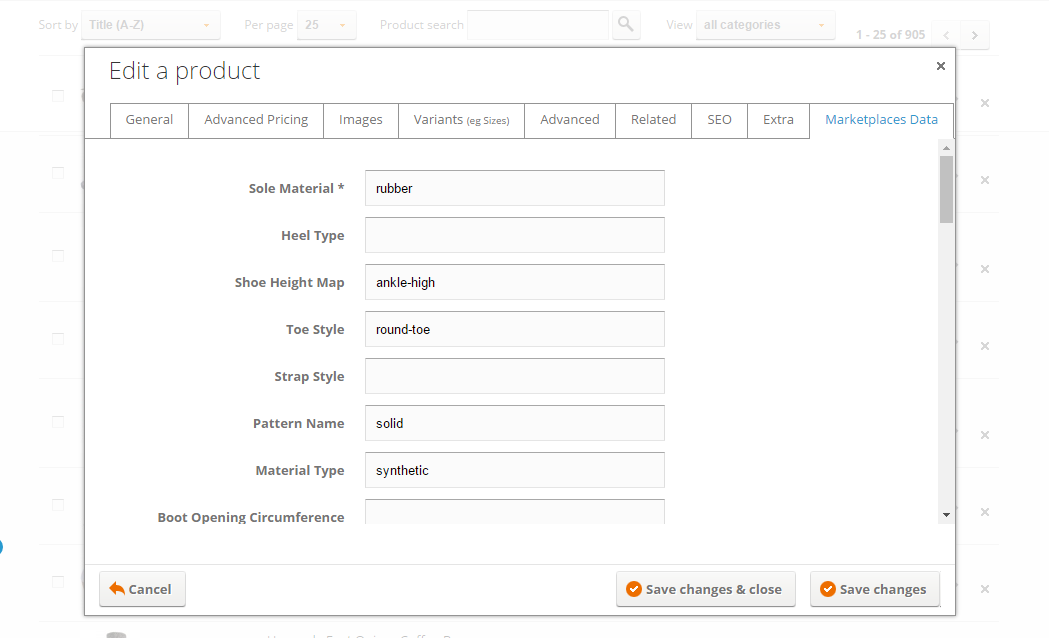Marketplace Data Fields
After you enable ChannelUnity you will the 'Manage Marketplace Fields' button click this to set-up your marketplace product data fields:
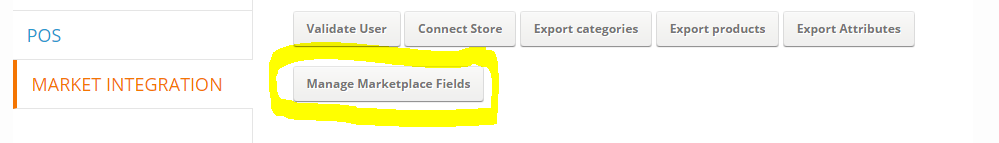
The Manage Marketplace Fields allows you to control all the product attributes needed when selling on marketplaces. You can add as many fields as you need, these can be named whatever you like, you can re-order these using drag and drop
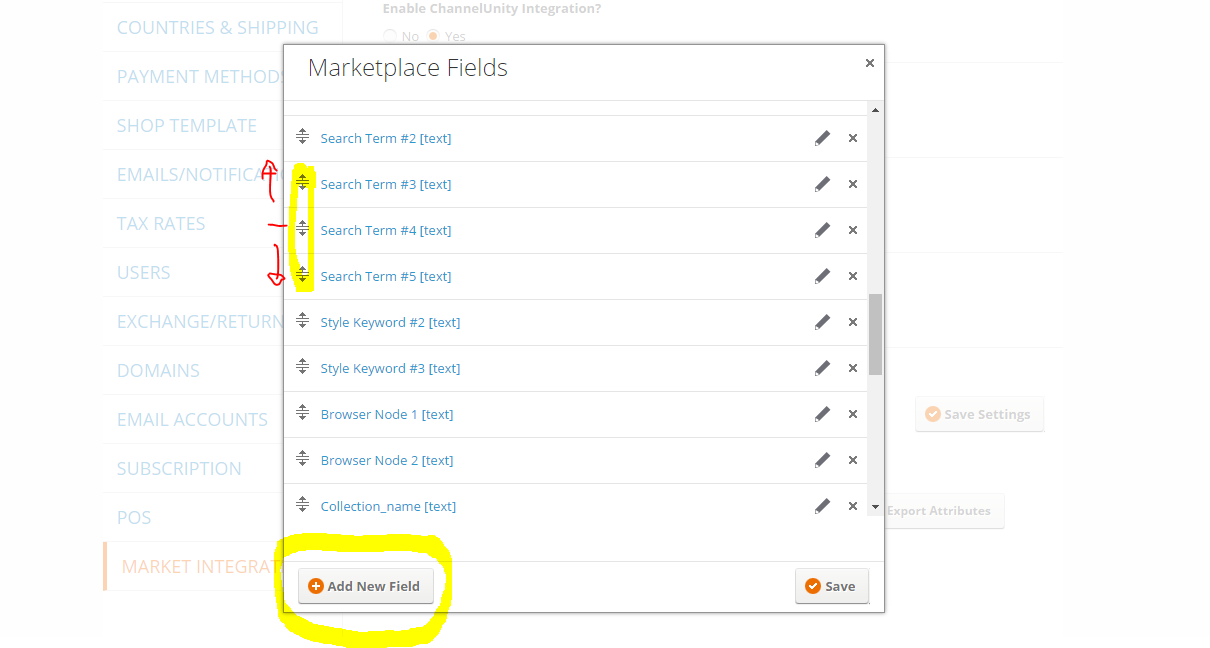
To add a data field click on the 'Add New Field' button, enter a friendly name for the field, from the field type select 'Text' for a single line, 'Text Area' for a larger text field or 'Radio Button' for a Yes/No field:
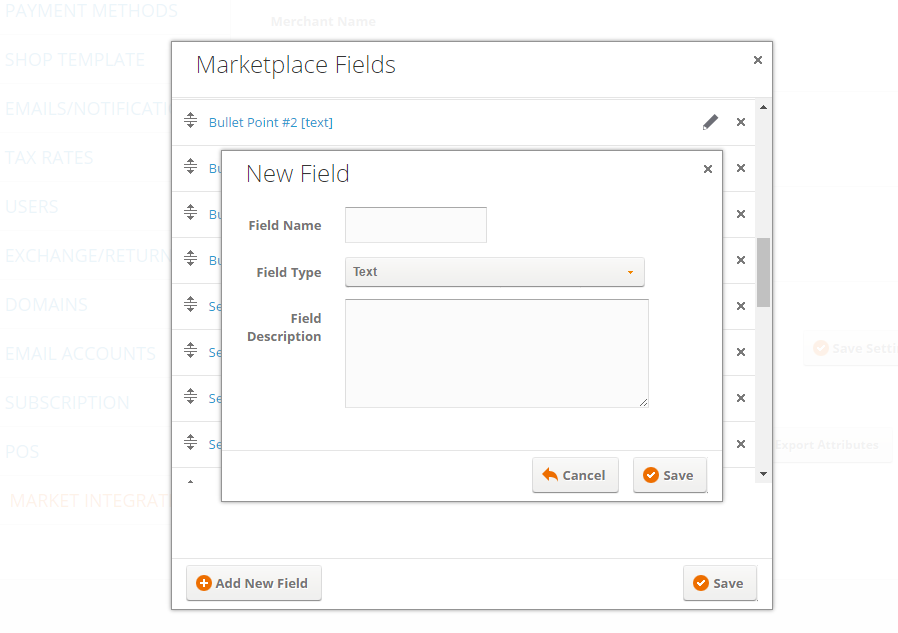
Once you've added your Marketplace Fields you will see an new Tab when editing products titled 'Marketplace Data' where your Marketplace Fields are located, you can now enter the product attributes needed for the marketplaces.Onc
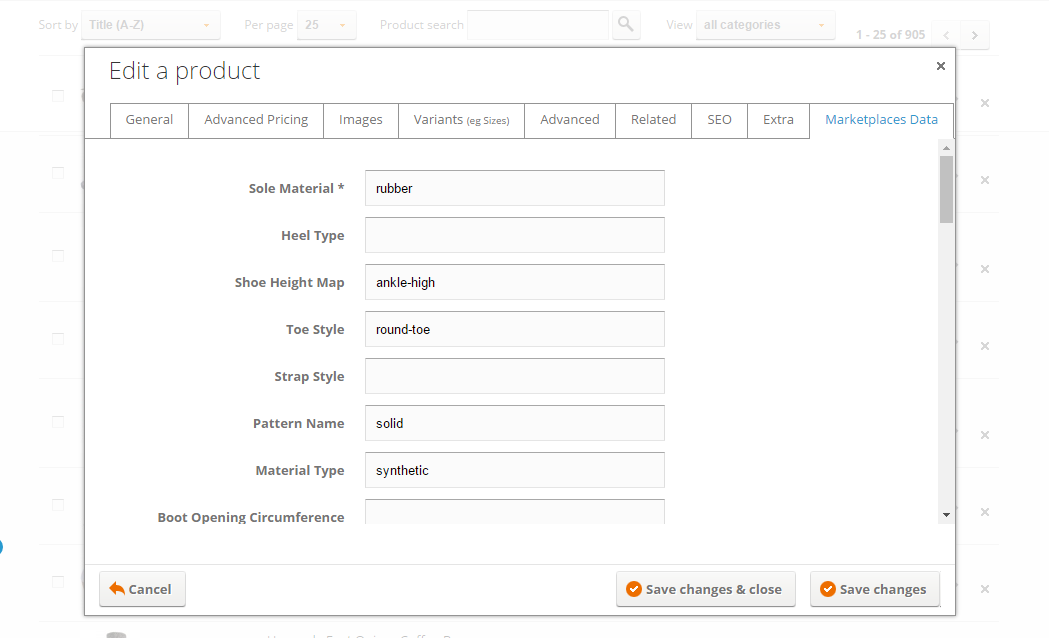
Now you can map your Marketplace Fields in your ChannelUnity account