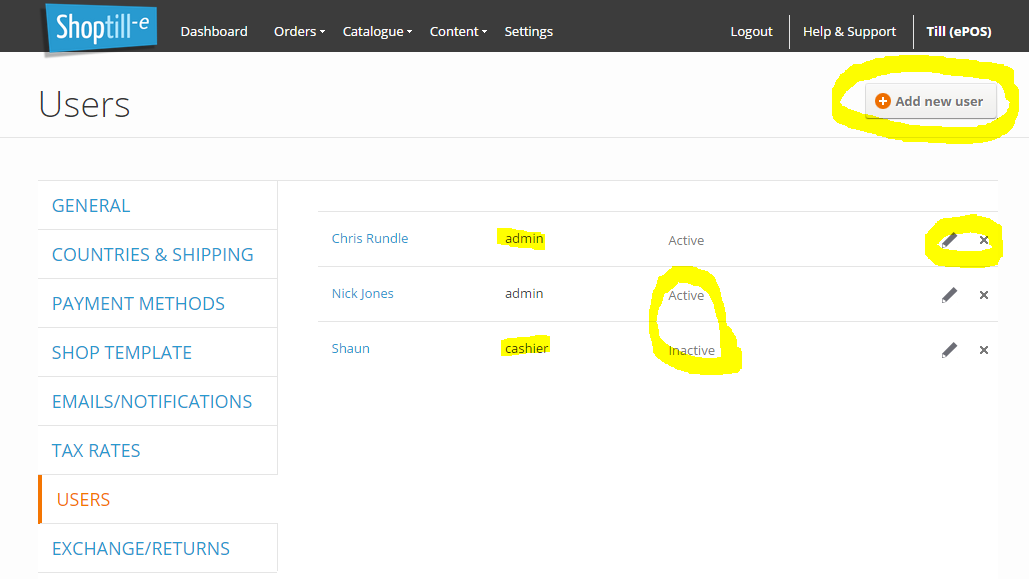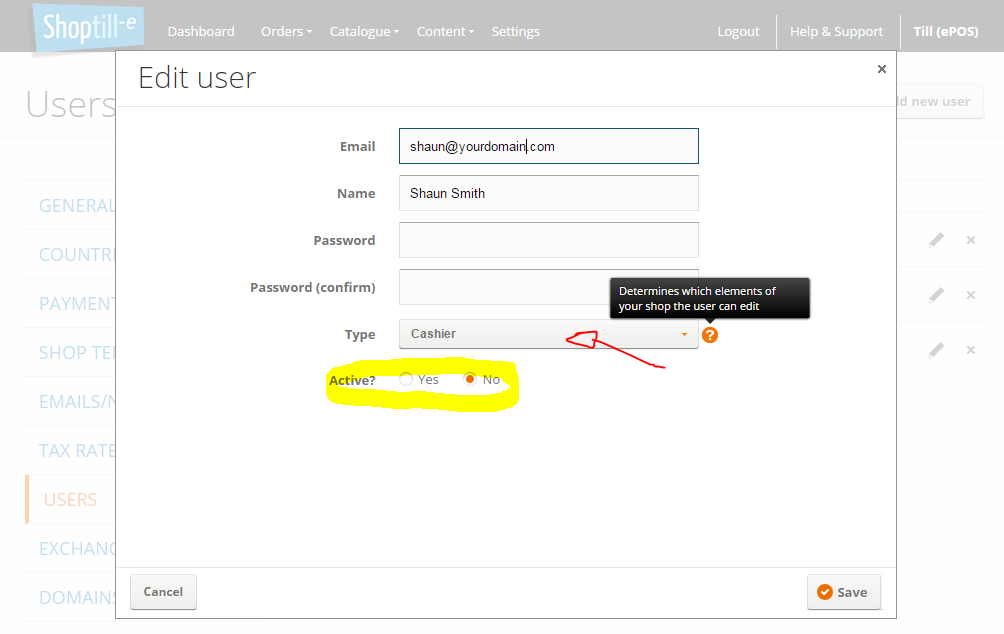- Retail ePOS System, eCommerce Shop, Internet Marketplace Integration
- 14-Day FREE Trial
- Log in

- Help & Support
- AI Content Creator
- ShopTill-e Support Overview
- Quick Start Guide
- Categories / Departments
- The Dashboard
- Webshop Menus
- Products
- General Content
- Orders & Shipment
- Update Stock Holdings
- Settings
- The ePOS Till System Software
- Returns & Exchanges
- Customers & Groups
- Discount System
- Marketplace Integration
- Export and Import
- Gift Vouchers
- Migrating to ShopTill-e
- Video Guides
- How to Guides
- Contact ShopTill-e Support