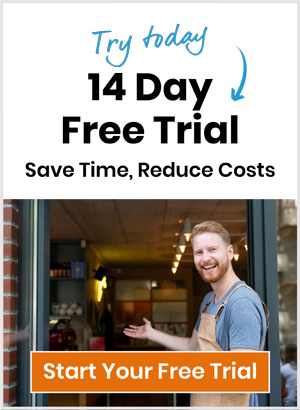Running multiple shops can be a great way to increase revenue and grow your business, but it also comes with its own set of challenges. One of the most common challenges business owners face is it can be difficult to keep track of inventory, sales, and customer data across all locations.
This can lead to confusion and mistakes that can hurt your business in the long run.
One way to address this challenge is to invest in a reliable and efficient multi-store point of sale (POS) system and in this article, we'll provide an overview of multi-store POS systems, their features, and how to choose the right one for your business, as well as sharing some best practices for using a multi-store point of sale (POS) to manage multiple shops more effectively.
What is a multi-store POS system?
A multi-store POS system (also known as a multi-outlet ePOS system) is often a software solution that allows business owners to manage multiple locations from a single platform, enabling them to monitor inventory, sales, and customer data across all their shops.
A good multi-store POS system can streamline your operation, reduce operational costs, give you access to real-time sales data, save time and effort, and increase productivity, allowing you to make better, more informed business decisions.
Multi-store POS system vrs. single store POS system
If you're running multiple shops there are several reasons why you should consider a multi-store POS system rather than a single store point of sale system.
Firstly, a multi-store POS system has been specifically designed to connect all your shops within a business to a single centralised location. Each shop will have its own POS system to manage their sales and this will be connnected to the central headquarters where the business owner can easily monitor stock levels, manage products centrally, run loyalty programmes, view customer information and sales data, across all their locations.
Secondly, a multi-store POS system enables you to transfer inventory between your shops. This means you can avoid stockouts and overstocking, reduce the likelihood of lost sales, and ensure that each of your shops has the products they need to meet customer demand.
Thirdly, a multi-store POS system provides centralised management of promotions and discounts. This means you can create and manage promotions across all your shops from a single location, making it easier to target specific customer segments and improve your sales performance.
Lastly, with a multi-store POS system you can oversee a wide range of features that covers all your locations, all held in one place, such as sales reporting, analytics, customer data collection, employee management, and trend analysis for all your shops, allowing you to gain a deeper understanding of your business performance and customer behaviour, and make decisions that drive growth and profitability.
Best practices for managing inventory with a multi-store POS system
Another great benefit of using a multi-store POS system is the ability to manage inventory across all your locations. Business owners can stay knowledgeable about stock levels and ensure that each shop has the right amount of stock, as well as identifying which shops are performing well and which ones may need additional support.
Not all multi-store point of sale systems will have 'real-time' inventory tracking but this is crucial to enable business owners to quickly identify items that are selling well and those that are not.
If you're looking to automate your inventory a barcode system can help, and save you precious time. A barcode scanner will quickly scan items and track stock levels so you can keep on top of your products more accurately and reduce human error.
A good multi-store point of sale system will allow you to set up automatic reorder points, when an item reaches a specific threshold, the system will automatically notify you to reorder the item, ensuring you re-order in a timely manner and always have enough stock on hand.
Another useful feature is the ability to transfer products between shops and track this move, this is particularly helpful if you have excess inventory in one location and want to move it to another.
Finally, it's essential to conduct regular inventory audits, this will help you identify any discrepancies or errors, ensuring your inventory levels are accurate and up-to-date.
In conclusion, staying on top of inventory across multiple locations and shops can be challenging, but using a multi-store point of sale system can help. And, the use of barcode scanners, automatic reorder alerts, being able to track the transfer stock between shops and the ability to carry out stock audits, will not only make managing your stock easier but will also improve your bottom line.
Tips to help you choose the right multi-store POS system
When choosing a POS multistore system, businesses should consider several factors. Firstly, consider the features that matter most to your business. Not all point of sale systems are created equal, and each system comes with its unique set of features. Some systems may be better suited for retail businesses, while others may be designed for restaurants or service-based businesses. Identify the features that are essential for your business, such as inventory management, employee management, or reporting, and look for a system that offers those functions.
It's also important to look for a system that's user-friendly, easy to learn and simple for you and your staff to operate. Your staff should be able to use the ePOS system with minimal training, and it should not hinder their productivity. A complicated system can lead to errors, delays, and frustration, which can negatively impact your customer experience. Look for a system with a straightforward interface, intuitive navigation, and clear instructions.
What about the scalability of the multi-store point of sale system? As your business grows, so will your requirements. For example how easy is it to add more shops, add more tills and add more users? The right multi-store POS system should be flexible and adaptable to the changing needs of your business.
A multi-store point of sale system can be a significant investment for your business not just in money but also time. Look for a system that offers a pricing model that suits your budget, whether it's a monthly subscription or a one-time purchase. It should offer value for money and provide long-term benefits for your business, for example, a system that makes it fast for your customers to buy and saves you time when managing inventory will improve your bottom line. Additionally, factor in any additional costs, such as hardware or maintenance fees that may be associated with the system.
Finally, consider the level of customer service and support provided by the provider. A good point of sale system should come with excellent support, including training, troubleshooting, and ongoing technical help. Choose a provider that offers timely and reliable support, so you can be confident that any issues will be resolved quickly and efficiently.
Integrating a multi-store POS system and ecommerce platform
If you're running multiple retail shops, integrating your point of sale (POS) with an ecommerce platform is a smart move. Doing so can help streamline your inventory management and sales processes, giving your business a competitive edge, With the right integration solution in place, you can take your business to the next level however it's worth bearing in mind that not all integrations are created equal.
First and foremost, you need to ensure that your POS system is compatible with the ecommerce platform you want to use. Not all POS systems are designed to integrate with ecommerce platforms, and even those that are may require specific plugins or costly customisations. Some systems may not work well together, leading to data discrepancies and other issues. Make sure you choose an integration that has been tested and proven to work flawlessly.
Another important consideration is how the integration will affect your inventory management. When you integrate your point of sale system with your ecommerce platform you want to make sure that your inventory levels stay accurate across all channels. This means that when a customer buys something online, it's crucial your point of sale system reflects this too in real-time, and vice versa, so you don't oversell products or run out of stock unexpectedly.
Think about how the integration will affect your customer experience. Your customers expect a smooth and easy shopping experience, whether they are shopping in-store or online. Make sure that your integration solution offers features like real-time inventory tracking, easy returns and exchanges and click and collect.
Overall, integrating your multi-store POS with an ecommerce platform can be a game-changer for your retail business. However, it's important to choose the right platform that ensures accurate, real-time inventory tracking and prioritises the customer experience. With the right integration solution in place, you can create a seamless customer sales journey and streamlined processes that will help you grow your business and delight your customers.
Setting up your multi-store POS system
Setting up a POS multistore system can be a complex process, but it can also be an exciting and rewarding experience for any business owner as well as a valuable business investment.
With the right POS multistore system, you can create a powerful sales platform that streamlines your sales process, keeps you knowledgeable about inventory, increases your revenue, enhances your customer experience and helps you grow your business.
By choosing the right system and following best practices for using it, business owners can reduce the time and effort required to manage multiple shops manually.
Once you've chosen a provider, the next step is to set up your POS hardware. This typically involves installing a POS terminal at each of your store locations, along with any necessary peripherals like barcode scanners, printers, and cash drawers. Your software provider should be able to guide you through this process and provide recommendations for compatible hardware.
How can ShopTill-e help?
If you are looking to improve your shop management across your multiple locations, then ShopTill-e multi-outlet ePOS system can help.
The beauty of ShopTill-e is that it's a complete solution, designed specifically for retailers with multiple shops. It's highly customisable and can be tailored to meet the unique needs of each retailer. From setting up new shops to managing existing ones, as well as managing till points and users.
ShopTill-e provides a seamless experience and the user-friendly interface is easy to use, even for those who are not tech-savvy.
In addition to its point of sale capabilities, ShopTill-e also offers a fully integrated ecommerce platform so retailers can sell their products online, as well as on internet marketplaces like Amazon and eBay, using just one system.
This level of control and insight is invaluable for retailers allowing them to easily monitor sales, inventory levels, and other key metrics across all of their locations in real-time, giving them unprecedented visibility into their overall business performance.
ShopTill-e also offers exceptional customer support, so retailers can rest assured that they will always have the help they need.
In conclusion, ShopTill-e is the ultimate multi-store POS solution for business owners who want to manage their multiple shops more efficiently and effectively.
Book a demo or a talk today with one of our experts.