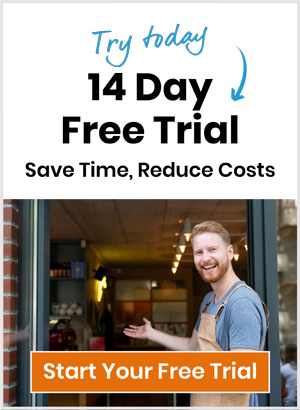Are you a shop owner looking to attract more customers? Then having a Google Business Profile can help. This powerful tool allows you to manage your shop's information across Google, including your location and products you sell.
But many shop owners are not taking advantage of all the features that Google Business Profile has to offer, (previously known as Google My Business) and that's where this comprehensive guide comes in.
From optimising your shop profile to responding to customer reviews, we'll walk you through the steps to unlock the full potential of Google Business Profile. You'll learn how to increase your visibility, encourage visitors to your shop, drive traffic to your ecommerce website, and ultimately, grow your business.
So, grab a cup of coffee and let's dive into the world of Google Business Profile.
Benefits of having a Google Business Profile listing for your retail shop
As a shop owner, you may wonder what benefits you can gain from having a Google Business Profile listing. The answer is simple: increased visibility and credibility.
When potential customers search for shops like yours on Google, they are more likely to come across your listing if you have a Google Business Profile profile. This is because Google prioritises shops and businesses with a complete and verified profile in its search results.
Having a Google Business Profile listing also allows you to provide customers with up-to-date information about your shop, such as your location, opening hours, images, phone number and website. This can save customers time and ensure they have accurate information before visiting your shop.
Additionally, having a Google Business Profile can help you stand out from your competitors who may not have a complete or verified listing.
In summary, having a Google Business Profile listing can help increase your visibility on local search rankings and credibility by providing customers with accurate information about you.
Setting up your Google Business Profile for your shop
Now that you understand the benefits of having a Google Business Profile, it's time to set yours up. The first step is to create a Google account if you don't already have one. Next, go to the Google Business Profile website and click on the "Manage now" button.
You'll be prompted to enter your shop name, address, phone number, and category. Be sure to choose the most accurate category for your shop as this will impact the type of searches you appear in. You'll also need to verify your shop by mail or phone, which ensures that only the rightful owner has access to the listing.
Once your listing is verified, you can start filling out your profile with additional information such as photos of your shop, opening hours, and website address. It's important to provide as much information as possible to not only make it easy for customers to find you but also to encourage them to visit.
Optimising your Google Business Profile for local search
Now that your Google Business Profile is set up, it's time to optimise it for local search. Local search refers to searches that are specific to a particular location, such as "bike shops Bristol" or bike shops near me".
To optimise your shop profile for local search, start by including relevant keywords in your shop description and throughout your profile. For example, if you run a bike shop in Bristol, include keywords such as "bike shop," "Bristol," and "mountain bikes" in your description and profile.
Another way to optimise your profile for local search is to encourage customers to leave reviews. Positive reviews can improve your shop’s visibility in search results and increase the likelihood of customers choosing your shop over your competitors.
Finally, make sure your shop name, address, and phone number are consistent across all online directories and listings. This helps Google verify your shop's legitimacy and also help with your local search rankings.
Understanding Google Business Profile analytics for your shop
Another powerful feature of Google Business Profile is its analytics dashboard. This tool provides valuable insights into how customers are interacting with your shop listing, including how many people are viewing your profile, how they are finding you, and what actions they are taking (such as requesting directions or visiting your online shop).
To access your analytics dashboard, log into your Google Business Profile account and click on the "Insights" tab. From there, you can view data on your shop profile's performance over time, including how many views and clicks it has received.
By analysing this data, you can gain valuable insights into what's working and what's not in your local search strategy. For example, if you notice that you're receiving a lot of views but few clicks, you may need to improve the quality of your photos or perhaps update your shops description to make it more compelling.
Best practices for managing your Google Business Profile shop listing
Managing your Google Business Profile is an ongoing process that requires regular attention and updates. Here are some best practices for keeping your profile up-to-date and engaging with customers:
•Respond promptly to customer reviews: Whether positive or negative, responding to customer reviews shows that you care about their feedback and are committed to providing excellent service. Be sure to respond in a professional, courteous manner and address any concerns or issues raised in the review.
•Post regular updates: You can post regular updates and news items such as special offers, events, or new products. Posting regular updates can help keep your profile fresh and engaging for customers.
•Monitor your analytics: As we discussed earlier, monitoring your analytics can provide valuable insights into how customers are interacting with your profile. Regularly reviewing this data can help you identify areas for improvement and optimise your profile for better results.
Responding to customer reviews on Google Business Profile
Customer reviews are an essential component of your profile. They provide valuable feedback for your shop and can influence the visiting and purchasing decisions of potential customers. Responding to reviews, whether positive or negative, is a crucial part of managing your shop’s profile.
When responding to customer reviews, keep the following tips in mind:
•Respond promptly: Respond to reviews within 24-48 hours to show customers that you value their feedback and are committed to excellent service.
•Thank customers for positive reviews: Thank customers for taking the time to leave a positive review and let them know that you appreciate their business.
•Address negative reviews professionally: When responding to negative reviews, it's important to remain professional and courteous. Address any concerns or issues raised in the review and offer to make things right if possible.
•Take the conversation offline: If a negative review requires further discussion or resolution, it's best to take the conversation offline. Provide a phone number or email address where the customer can reach you directly.
By responding to customer reviews professionally and promptly, you can demonstrate your commitment to excellent service and build trust with potential customers.
Using Google Business Profile to promote shop offers and events
Google Business Profile also offers a variety of features that can help you promote events and special offers to customers. Here are some tips to promote your shop:
•Create posts that appear in your profile and in search results: use this feature to promote events, special offers, or new products.
•Create offers that appear in your profile and in search results: use this feature to offer discounts or promotions to customers.
•Use the "Products" tab: Google Business Profile now has a "Products" tab that allows you to showcase your products and services. Use this feature to highlight your best-selling items and new products.
By using these features, you can promote further information about your shop and keep your profile fresh, interesting and engaging for your customers.
Integrating Google Business Profile with your ecommerce website and social media
Integrating your Google Business Profile with your ecommerce website and social media can help increase your online presence and drive traffic to your shop and ecommerce website. Here are some tips for integrating Google Business Profile with your other online channels:
•Add a Google Maps widget to your online shop: Adding a Google Maps widget to your ecommerce website can make it easy for customers to find your shop's location and get directions.
•Embed your Google Business Profile reviews on your online shop: Embedding your reviews on your online shop can provide social proof and increase trust with potential customers.
•Share your Google Business Profile posts on social media: Share your posts on social media to increase their reach and engagement.
By integrating your Google Business Profile profile with your other online channels, you can increase your online presence and drive traffic to your ecommerce website and retail shop.
Common mistakes to avoid
While Google Business Profile can be a powerful tool for growing your business, there are also some common mistakes to avoid. Here are a few to keep in mind:
•Incomplete or inaccurate information: Make sure your profile is complete and accurate, including your shop name, opening hours, imagery, address, phone number, and website address.
•Ignoring reviews: Responding to customer reviews is essential for building trust with potential customers and demonstrating your commitment to excellent service.
•Failing to update your profile: Regularly updating your profile with new photos, posts, and information can keep your profile fresh and engaging for customers.
By avoiding these common mistakes, you can ensure that your profile is effective in attracting new customers and growing your business.
Conclusion
Google Business Profile is a powerful tool for shop owners looking to boost their local search rankings and attract more customers. By setting up and optimising your profile properly, responding to customer reviews, and using the tool's other features, you can increase your visibility, credibility, and encourage visitors to your retail shop and ecommerce website.
So, take some time to review your Google Business Profile and see how you can make the most of this valuable tool.
About ShopTill-e
ShopTill-e is an all-in-one retail system for retail shop owners and trade. It's one retail system that has everything included to sell in-store using the ePOS till system and sell online with the ecommerce platform whilst managing your inventory and stock levels, in real-time, each time a sale is made, anywhere.
Commercially attractive, and offering great value it allows shop owners to track products, sales, customers and more with one easy to use system.
Why not book a demo today with one of the ShopTill-e retail experts or try for free - no credit card needed and no obligation.
"So glad we made the switch! We switched from our current separated POS and website supplier to ShopTill-e due to issues of integration between the two different suppliers. With ShopTill-e the one system does both, saves lots of hours and lots of headaches! Small features which include gift vouchers automatically being used in store and on line, as well as one place for all inventory and reporting is a game changer.
No more paying multiple subscriptions to multiple software supliers, by making the switch we save hundreds a month. The ShopTill-e team could not be more helpful from the demo on day one."
Callum L. Director.