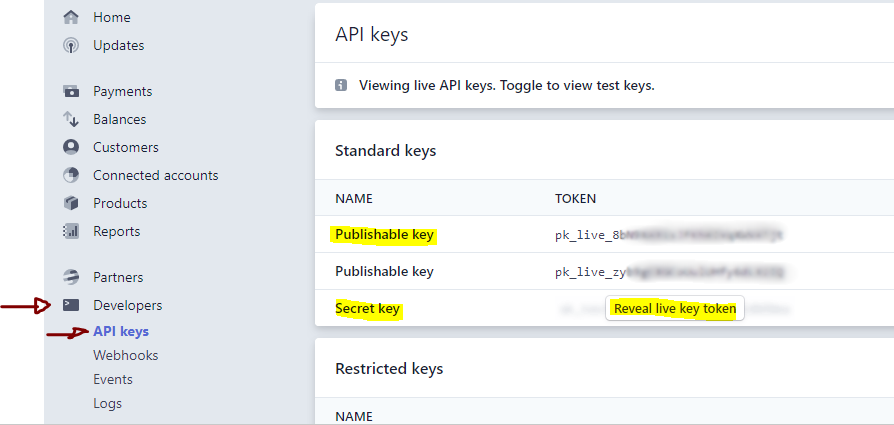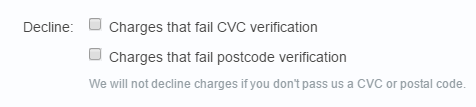Accept Credit & Debit Card Payments with the Stripe Payment Gateway
Instantly accept Credit & Debit Card Payments with Stripe
Accepting credit cards for your Web Shop transactions is incredibly easy with Stripe https://stripe.com/ Simply create a Stripe account at https://dashboard.stripe.com/register this is instant set-up (like PayPal you do NOT need any additional merchant account). Stripe's fees are around 1% less than PayPal for processing Credit and Debit card payments plus they settle directly to you bank on a rolling 7 day basis.
It’s very simple to link your Stripe account with your ShopTill-e Web Shop once you've created your account from within your Stripe dashboard click on 'Developers' > 'API Keys' https://dashboard.stripe.com/apikeys in order to accept payments you need to change from TEST to LIVE mode and opy the LIVE keys see:

Next from within your ShopTill-e account go to 'Settings' > 'Payment Methods' (see http://www.shoptill-e.com/support/7 for details) and click the 'add new payment method' button, from the list select 'Stripe'.
In the first field enter a 'Display Title' (We suggest you enter Credit & Debit Card) then copy and paste the 2 API keys described above into the relevant fields highlighted below, set the 'Active?' radio button to 'Yes' and 'Save' changes':
Additionally, you can enable 3D Secure verification for extra protection from chargebacks, there are 2 radio buttons, the first enables Stripe 3DS, however, with only this setting enabled only 'recommended' cards will be 3DS authenticated. The second radio button, 'Always Use'will force all cards that are 3DS capable to be 3DS authenticated, so please set this second radio button to Yes to ensure you have the maximum protection from chargebacks.

Copy the 2 API keys from your Stripe account and paste into the relevant fields in ShopTill-e
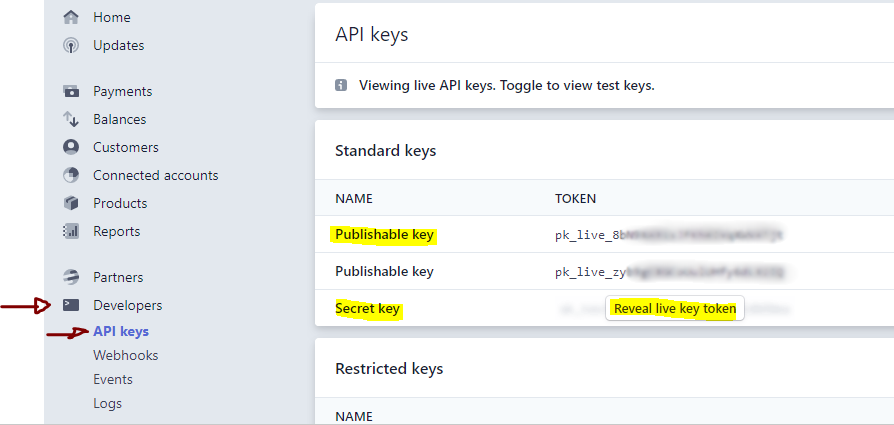
Within your Stripe account you may want to consider enabling security checks relating to CVC Verification and Postcode Verification of the cardholders address. This is done using the 2 checkboxes in your account settings
'General Tab'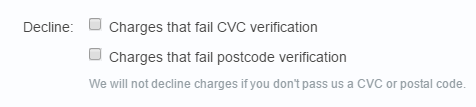
Note: You can have multiple checkout options all running at one e.g. PayPal and Credit Card Payments by Stripe and offline Click & Collect for example in your checkout and give your customers the choice.